 Backend Development
Backend Development PHP Tutorial
PHP Tutorial How to add the analysis and reference answers of the questions in the online answer questions
How to add the analysis and reference answers of the questions in the online answer questions
How to add the analysis and reference answers of the questions in the online answering system
In the online answering system, in order to provide a better learning experience and problem solving guidance, we often It is necessary to add analysis and reference answers to each question. In this way, students can instantly check the correct answers and analysis after answering the questions, thereby deepening their understanding and mastery of the knowledge points. The following will introduce how to add question analysis and reference answer functions in the online question answering system through code modification.
Suppose we already have a basic online question answering system that allows users to answer a series of multiple choice questions. Now we need to add analysis and reference answers to each question. We can complete the addition of this function through the following steps:
- Database Design
First, we need to add two fields to the question database to store parsing and reference answers. You can add two fields to the existing question table, such as analysis and reference_answer. In this way, when displaying the question, we can obtain the corresponding analysis and reference answers from the database based on the question ID. - Back-end code modification
In the back-end code, we need to add corresponding interfaces to obtain the analysis and reference answers of the questions. This can be achieved by adding corresponding fields to the existing API or adding a new interface. For example, in the API for obtaining question details, we can add the return of parsing and reference answer fields. - Front-end code modification
In the front-end page, we need to modify the question display and answer logic accordingly. When students finish answering a question, we need to display the analysis and reference answers to the question. You can add a display button at the bottom of the answer page or near the question area. After clicking the button, the analysis and reference answer content can be displayed.
When displaying analysis and reference answers, you can use pop-up boxes or folding panels to make the interface more beautiful and easy to operate. You can monitor the click event of the button through JavaScript code, obtain the analysis and reference answer of the corresponding question in the event processing function, and display it on the page.
The following is a pseudocode example, showing how the front-end code implements the function of displaying analysis and reference answers:
<!-- 单个题目的HTML代码 -->
<div class="question-container">
<div class="question">题目内容</div>
<div class="options">选项内容</div>
<button class="show-answer-btn">显示解析和参考答案</button>
<div class="answer hidden">解析和参考答案内容</div>
</div>
<!-- JavaScript代码 -->
<script>
// 监听按钮的点击事件
document.querySelectorAll('.show-answer-btn').forEach(function(btn) {
btn.addEventListener('click', function() {
// 获取按钮父元素中的解析和参考答案元素
var analysis = this.parentNode.querySelector('.answer');
// 切换解析和参考答案元素的显示状态
analysis.classList.toggle('hidden');
});
});
</script>In this way, when students click the button next to the question, the analysis and reference of the corresponding question The answer will be displayed.
The above is a specific code example of how to add question analysis and reference answers to the online question answering system. Through database design, back-end code modification and front-end code modification, we can easily implement this function and improve students' learning effect and experience. Hope this helps!
The above is the detailed content of How to add the analysis and reference answers of the questions in the online answer questions. For more information, please follow other related articles on the PHP Chinese website!
 Python编程解析百度地图API文档中的坐标转换功能Aug 01, 2023 am 08:57 AM
Python编程解析百度地图API文档中的坐标转换功能Aug 01, 2023 am 08:57 AMPython编程解析百度地图API文档中的坐标转换功能导读:随着互联网的快速发展,地图定位功能已经成为现代人生活中不可或缺的一部分。而百度地图作为国内最受欢迎的地图服务之一,提供了一系列的API供开发者使用。本文将通过Python编程,解析百度地图API文档中的坐标转换功能,并给出相应的代码示例。一、引言在开发中,我们有时会涉及到坐标的转换问题。百度地图AP
 Python解析XML中的特殊字符和转义序列Aug 08, 2023 pm 12:46 PM
Python解析XML中的特殊字符和转义序列Aug 08, 2023 pm 12:46 PMPython解析XML中的特殊字符和转义序列XML(eXtensibleMarkupLanguage)是一种常用的数据交换格式,用于在不同系统之间传输和存储数据。在处理XML文件时,经常会遇到包含特殊字符和转义序列的情况,这可能会导致解析错误或者误解数据。因此,在使用Python解析XML文件时,我们需要了解如何处理这些特殊字符和转义序列。一、特殊字符和
 PHP8.0中的XML解析库May 14, 2023 am 08:19 AM
PHP8.0中的XML解析库May 14, 2023 am 08:19 AM随着PHP8.0的发布,许多新特性都被引入和更新了,其中包括XML解析库。PHP8.0中的XML解析库提供了更快的解析速度和更好的可读性,这对于PHP开发者来说是一个重要的提升。在本文中,我们将探讨PHP8.0中的XML解析库的新特性以及如何使用它。什么是XML解析库?XML解析库是一种软件库,用于解析和处理XML文档。XML是一种用于将数据存储为结构化文档
 使用Python解析SOAP消息Aug 08, 2023 am 09:27 AM
使用Python解析SOAP消息Aug 08, 2023 am 09:27 AM使用Python解析SOAP消息SOAP(SimpleObjectAccessProtocol)是一种基于XML的远程过程调用(RPC)协议,用于在网络上不同的应用程序之间进行通信。Python提供了许多库和工具来处理SOAP消息,其中最常用的是suds库。suds是Python的一个SOAP客户端库,可以用于解析和生成SOAP消息。它提供了一种简单而
 使用Python解析带有命名空间的XML文档Aug 09, 2023 pm 04:25 PM
使用Python解析带有命名空间的XML文档Aug 09, 2023 pm 04:25 PM使用Python解析带有命名空间的XML文档XML是一种常用的数据交换格式,能够适应各种应用场景。在处理XML文档时,有时会遇到带有命名空间(namespace)的情况。命名空间可以防止不同XML文档中元素名的冲突,提高了XML的灵活性和可扩展性。本文将介绍如何使用Python解析带有命名空间的XML文档,并给出相应的代码示例。首先,我们需要导入xml.et
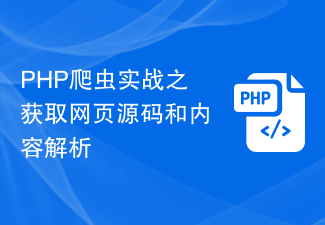 PHP 爬虫实战之获取网页源码和内容解析Jun 13, 2023 am 10:46 AM
PHP 爬虫实战之获取网页源码和内容解析Jun 13, 2023 am 10:46 AMPHP爬虫是一种自动化获取网页信息的程序,它可以获取网页代码、抓取数据并存储到本地或数据库中。使用爬虫可以快速获取大量的数据,为后续的数据分析和处理提供巨大的帮助。本文将介绍如何使用PHP实现一个简单的爬虫,以获取网页源码和内容解析。一、获取网页源码在开始之前,我们应该先了解一下HTTP协议和HTML的基本结构。HTTP是HyperText
 PHP中的单点登录(SSO)鉴权方法解析Aug 08, 2023 am 09:21 AM
PHP中的单点登录(SSO)鉴权方法解析Aug 08, 2023 am 09:21 AMPHP中的单点登录(SSO)鉴权方法解析引言:随着互联网的发展,用户通常要同时访问多个网站进行各种操作。为了提高用户体验,单点登录(SingleSign-On,简称SSO)应运而生。本文将探讨PHP中的SSO鉴权方法,并提供相应的代码示例。一、什么是单点登录(SSO)?单点登录(SSO)是一种集中化认证的方法,在多个应用系统中,用户只需要登录一次,就能访问
 PHP中的HTTP Basic鉴权方法解析及应用Aug 06, 2023 am 08:16 AM
PHP中的HTTP Basic鉴权方法解析及应用Aug 06, 2023 am 08:16 AMPHP中的HTTPBasic鉴权方法解析及应用HTTPBasic鉴权是一种简单但常用的身份验证方法,它通过在HTTP请求头中添加用户名和密码的Base64编码字符串进行身份验证。本文将介绍HTTPBasic鉴权的原理和使用方法,并提供PHP代码示例供读者参考。一、HTTPBasic鉴权原理HTTPBasic鉴权的原理非常简单,当客户端发送一个请求时


Hot AI Tools

Undresser.AI Undress
AI-powered app for creating realistic nude photos

AI Clothes Remover
Online AI tool for removing clothes from photos.

Undress AI Tool
Undress images for free

Clothoff.io
AI clothes remover

AI Hentai Generator
Generate AI Hentai for free.

Hot Article

Hot Tools

WebStorm Mac version
Useful JavaScript development tools

SublimeText3 Mac version
God-level code editing software (SublimeText3)

SublimeText3 Chinese version
Chinese version, very easy to use

Safe Exam Browser
Safe Exam Browser is a secure browser environment for taking online exams securely. This software turns any computer into a secure workstation. It controls access to any utility and prevents students from using unauthorized resources.

Dreamweaver Mac version
Visual web development tools





