Home >Java >javaTutorial >How to use Java to implement the inventory early warning function of the warehouse management system
How to use Java to implement the inventory early warning function of the warehouse management system
- WBOYWBOYWBOYWBOYWBOYWBOYWBOYWBOYWBOYWBOYWBOYWBOYWBOriginal
- 2023-09-25 10:46:441057browse
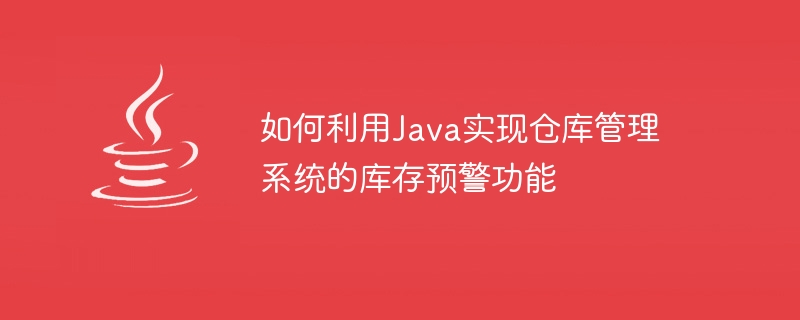
How to use Java to implement the inventory warning function of the warehouse management system
With the rapid development of e-commerce, warehouse management has become a key link in corporate logistics operations. In order to ensure that the inventory of various commodities in the warehouse is sufficient to meet the timely delivery of orders, the inventory warning function needs to be introduced. This article will introduce how to use Java language to implement the inventory warning function of the warehouse management system, and provide specific code examples so that readers can better understand and apply it.
1. Requirements Analysis
Before you start writing code, you must first clarify the requirements, that is, you need to implement the inventory warning function of the warehouse management system. Specifically, when the inventory quantity of a certain product falls below a preset threshold, the system should be able to issue a prompt reminder so that the product can be purchased or allocated in advance. The following is the basic process of the inventory warning function:
- System setting warning rules: The administrator can set the warning threshold for each product, that is, when the inventory is lower than the threshold, an warning needs to be triggered.
- Backend monitoring inventory: The system needs to check the inventory quantity of each commodity in a loop. When the inventory is lower than the early warning threshold, the early warning function is triggered.
- Send early warning information: Once an inventory warning is triggered, the system needs to send early warning information to the administrator or relevant personnel to notify them to take appropriate measures in a timely manner.
2. Code Implementation
In order to realize the inventory warning function of the warehouse management system, we will implement the code step by step according to the above requirements.
- System settings for early warning rules
First, create a product class Product, which contains two attributes: name and stock quantity.
public class Product {
private String name;
private int stock;
public Product(String name, int stock) {
this.name = name;
this.stock = stock;
}
public String getName() {
return name;
}
public int getStock() {
return stock;
}
public void setStock(int stock) {
this.stock = stock;
}
}Then, add products in the backend of the warehouse management system and set the warning threshold for each product.
public class Warehouse {
private List<Product> products;
public Warehouse() {
products = new ArrayList<>();
}
public void addProduct(Product product) {
products.add(product);
}
public void setWarningThreshold(String productName, int threshold) {
for(Product product : products) {
if(product.getName().equals(productName)) {
product.setThreshold(threshold);
break;
}
}
}
// other methods...
}- Backend monitoring inventory
In the background of the warehouse management system, a thread needs to be opened to perform inventory monitoring tasks in a loop.
public class StockMonitor implements Runnable {
private Warehouse warehouse;
public StockMonitor(Warehouse warehouse) {
this.warehouse = warehouse;
}
@Override
public void run() {
while(true) {
for(Product product : warehouse.getProducts()) {
if(product.getStock() < product.getThreshold()) {
// 触发库存预警
sendWarningMessage(product);
}
}
try {
// 每隔一段时间检查一次库存
Thread.sleep(60000);
} catch (InterruptedException e) {
e.printStackTrace();
}
}
}
private void sendWarningMessage(Product product) {
// 发送预警信息的具体实现
// ...
}
}- Send warning information
In the sendWarningMessage method, you can choose to use email, SMS, push, etc. to send warning information to the administrator according to specific needs.
The above is the basic code implementation of using Java to implement the inventory warning function of the warehouse management system. Readers can further improve and expand the functions according to specific needs and system architecture. For example, you can add system logging, warning priority setting and other functions.
Summary
Through the above code examples, we can see how to use Java to implement the inventory warning function of the warehouse management system. By setting early warning rules, monitoring inventory in the background and sending early warning information, companies can learn about the inventory status of goods in a timely manner and take measures in advance to avoid problems such as delayed delivery of orders due to inventory shortages. Readers can modify and expand the code according to their actual needs to meet their own business needs.
The above is the detailed content of How to use Java to implement the inventory early warning function of the warehouse management system. For more information, please follow other related articles on the PHP Chinese website!
Related articles
See more- Research on technology of realizing real-time warehouse management system using PHP
- Using Java to develop the commodity management function of the warehouse management system
- Automated sorting and warehousing robotics for Java warehouse management systems
- How to use Java to implement the warehouse temperature and humidity monitoring and alarm functions of the warehouse management system
- Storage location planning and inventory optimization algorithm for Java warehouse management system

