Home >Backend Development >PHP Tutorial >How to implement data compression function using PHP and Vue
How to implement data compression function using PHP and Vue
- WBOYWBOYWBOYWBOYWBOYWBOYWBOYWBOYWBOYWBOYWBOYWBOYWBOriginal
- 2023-09-25 10:25:481280browse
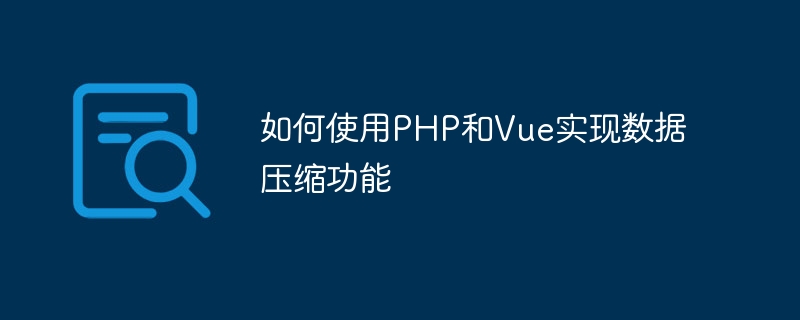
How to use PHP and Vue to implement data compression function
Data compression is an important technology that can help us reduce the size of data when transmitting and storing data over the network , improve transmission efficiency and save bandwidth. In actual projects, we often need to compress and decompress data. This article will introduce how to use PHP and Vue to implement data compression function, and provide specific code examples.
- Use PHP to implement data compression
First, let’s look at how to use PHP to compress and decompress data. PHP provides a built-in functiongzcompress()for compressing data, and agzuncompress()function for decompression. Here is a sample code:
<?php // 要压缩的数据 $data = 'Lorem ipsum dolor sit amet, consectetur adipiscing elit.'; // 使用gzcompress()函数进行压缩 $compressedData = gzcompress($data); // 输出压缩后的数据 echo '压缩后的数据:' . $compressedData . '<br>'; // 使用gzuncompress()函数进行解压缩 $uncompressedData = gzuncompress($compressedData); // 输出解压缩后的数据 echo '解压缩后的数据:' . $uncompressedData . '<br>'; ?>
In the above code, we first define a data to be compressed $data, and then use gzcompress()The function compresses the data and assigns the compressed data to the variable $compressedData. Then use the gzuncompress() function to decompress the compressed data, and assign the decompressed data to the variable $uncompressedData. Finally, we can output the compressed and decompressed data to the page through the echo statement.
- Use Vue to implement data compression
In front-end development, we usually use Vue to process data and display the interface. Vue does not provide a dedicated data compression function, but we can use third-party libraries to compress and decompress data. The following is an example of using thelz-stringlibrary to implement data compression and decompression:
First, we need to introduce the lz-string library into the project. You can install the lz-string library through npm and then use the import statement to introduce it into the project.
import lzString from "lz-string";
Next, we can use the lzString.compress() function to compress the data, and use the lzString.decompress() function to compress the compressed data. unzip. Here is a sample code example:
// 要压缩的数据
const data = "Lorem ipsum dolor sit amet, consectetur adipiscing elit.";
// 使用lzString.compress()函数进行压缩
const compressedData = lzString.compress(data);
// 输出压缩后的数据
console.log("压缩后的数据:", compressedData);
// 使用lzString.decompress()函数进行解压缩
const uncompressedData = lzString.decompress(compressedData);
// 输出解压缩后的数据
console.log("解压缩后的数据:", uncompressedData); In the above code, we first define a data to be compressed data, and then use lzString.compress() The function compresses the data and assigns the compressed data to the variable compressedData. Then use the lzString.decompress() function to decompress the compressed data, and assign the decompressed data to the variable uncompressedData. Finally, we use the console.log() function to output the compressed and decompressed data to the browser's console.
Through the above code examples, we can learn how to use PHP and Vue to implement data compression. In actual projects, we can choose appropriate data compression algorithms and tools according to specific needs and scenarios, and combine PHP and Vue to achieve efficient data compression functions.
The above is the detailed content of How to implement data compression function using PHP and Vue. For more information, please follow other related articles on the PHP Chinese website!

