Home >Backend Development >PHP Tutorial >PHP and Vue: How to implement cashback or rebate method for member points
PHP and Vue: How to implement cashback or rebate method for member points
- WBOYWBOYWBOYWBOYWBOYWBOYWBOYWBOYWBOYWBOYWBOYWBOYWBOriginal
- 2023-09-25 10:01:411851browse
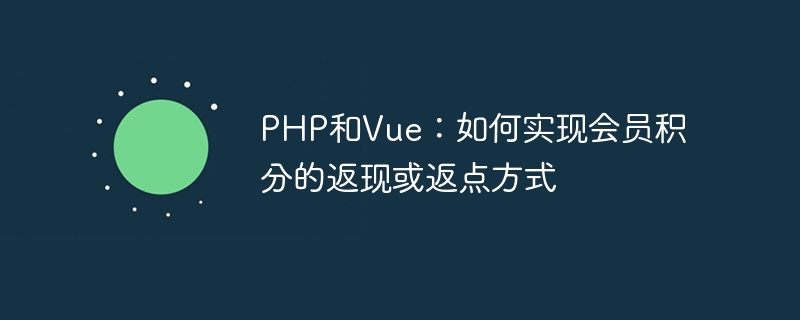
PHP and Vue: How to realize the cashback or rebate method of member points requires specific code examples
In an e-commerce platform or membership system, member points are a A very common reward method. Through the gift and redemption of points, users' consumption and loyalty can be promoted. In this article, we will introduce how to use PHP and Vue to implement cashback or rebate methods for member points, and provide some specific code examples.
- Database design and preparation
First, we need to design a database table to store member information and points records. We can create two tables: one to store member information and another to store points records.
The structure of the membership table (members) can be as follows:
CREATE TABLE members ( id INT AUTO_INCREMENT PRIMARY KEY, name VARCHAR(255) NOT NULL, email VARCHAR(255) NOT NULL, balance INT NOT NULL DEFAULT 0 );
The structure of the points record table (points) can be as follows:
CREATE TABLE points (
id INT AUTO_INCREMENT PRIMARY KEY,
member_id INT NOT NULL,
amount INT NOT NULL,
type ENUM('bonus', 'refund', 'redeem') NOT NULL,
created_at TIMESTAMP DEFAULT CURRENT_TIMESTAMP
);- Backend Implementation
In the PHP back-end code, we need to implement the following functions:
- Get member list
- Add member
- Increase points
- Decrease points
The following is an example of a simple PHP class to implement the above functions:
<?php
class MemberController {
// 获取会员列表
public function getMembers() {
// 在这里查询数据库获取会员列表,并返回给前端
}
// 添加会员
public function addMember($data) {
// 在这里将会员信息插入数据库
}
// 增加积分
public function addPoints($data) {
// 在这里将积分记录插入数据库,并更新会员的积分余额
}
// 减少积分
public function deductPoints($data) {
// 在这里将积分记录插入数据库,并更新会员的积分余额
}
}
?>- Front-end implementation
In the Vue front-end code, we need to implement the following functions:
- Display member list
- Add member
- Increase points
- Reduce points
The following is an example of a simple Vue component to implement the above functions:
<template>
<div>
<h2>会员列表</h2>
<ul>
<li v-for="member in members" :key="member.id">
{{ member.name }} - 余额: {{ member.balance }}
</li>
</ul>
<h2>添加会员</h2>
<form @submit="addMember">
<input type="text" v-model="newMember.name" placeholder="姓名" required>
<input type="text" v-model="newMember.email" placeholder="邮箱" required>
<button type="submit">添加</button>
</form>
<h2>增加积分</h2>
<form @submit="addPoints">
<input type="number" v-model="newPoints.amount" placeholder="积分数" required>
<button type="submit">增加</button>
</form>
<h2>减少积分</h2>
<form @submit="deductPoints">
<input type="number" v-model="newPoints.amount" placeholder="积分数" required>
<button type="submit">减少</button>
</form>
</div>
</template>
<script>
import axios from 'axios';
export default {
data() {
return {
members: [],
newMember: {
name: '',
email: ''
},
newPoints: {
amount: 0
}
};
},
mounted() {
this.getMembers();
},
methods: {
// 获取会员列表
getMembers() {
axios.get('/api/members')
.then(response => {
this.members = response.data;
})
.catch(error => {
console.log(error);
});
},
// 添加会员
addMember(event) {
event.preventDefault();
axios.post('/api/members', this.newMember)
.then(response => {
this.newMember = { name: '', email: '' };
this.getMembers();
})
.catch(error => {
console.log(error);
});
},
// 增加积分
addPoints(event) {
event.preventDefault();
axios.post('/api/points', { amount: this.newPoints.amount, type: 'bonus' })
.then(response => {
this.newPoints.amount = 0;
this.getMembers();
})
.catch(error => {
console.log(error);
});
},
// 减少积分
deductPoints(event) {
event.preventDefault();
axios.post('/api/points', { amount: -this.newPoints.amount, type: 'redeem' })
.then(response => {
this.newPoints.amount = 0;
this.getMembers();
})
.catch(error => {
console.log(error);
});
}
}
};
</script>The above code is a simple example, in actual projects May need to be modified and extended based on specific needs. In actual development, you also need to pay attention to considerations such as security and performance.
Summary
Through the above PHP and Vue code examples, we can see how to use these two technologies to implement cashback or rebate methods for member points. You can adjust and expand it to meet your specific needs. Hope this article can be helpful to you.
The above is the detailed content of PHP and Vue: How to implement cashback or rebate method for member points. For more information, please follow other related articles on the PHP Chinese website!

