Home >Backend Development >PHP Tutorial >How to use PHP to develop the API interface of the accounting system - Provides development guide for the API interface of the accounting system
How to use PHP to develop the API interface of the accounting system - Provides development guide for the API interface of the accounting system
- PHPzOriginal
- 2023-09-25 08:41:261567browse
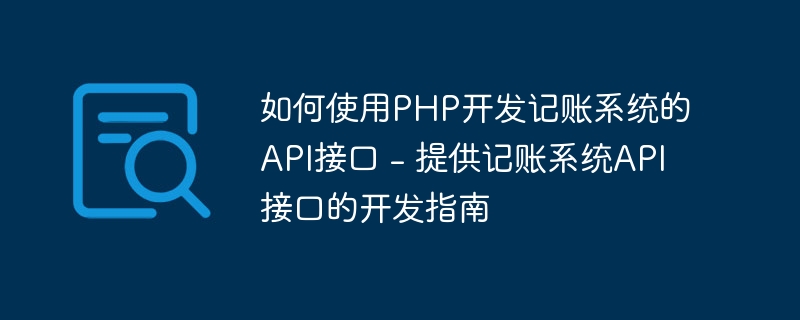
How to use PHP to develop the API interface of the accounting system?
With the development and popularization of the Internet, accounting systems have become an indispensable part of modern people's lives. For those developers who want to develop accounting systems, providing API interfaces is a very important step. This article will introduce you how to use PHP to develop the API interface of the accounting system and provide specific code examples.
Step 1: Create API interface file
First, you need to create a PHP file to handle API interface requests. You can name this file "api.php". In this file, we will use some core functions and classes in PHP to handle the request and return the corresponding data.
<?php
// 导入需要的类和方法
require_once 'account.php';
// 检查请求的类型
if ($_SERVER['REQUEST_METHOD'] === 'POST') {
// 获取请求参数
$data = $_POST;
// 调用相应的方法处理请求
if (isset($data['action'])) {
$action = $data['action'];
switch ($action) {
case 'add':
// 添加记账记录
$response = Account::addRecord($data);
break;
case 'delete':
// 删除记账记录
$response = Account::deleteRecord($data);
break;
case 'update':
// 更新记账记录
$response = Account::updateRecord($data);
break;
default:
$response = array('status' => 'error', 'message' => 'Invalid action');
break;
}
} else {
$response = array('status' => 'error', 'message' => 'Action parameter is missing');
}
} else {
$response = array('status' => 'error', 'message' => 'Invalid request method');
}
// 返回JSON格式的响应
header('Content-Type: application/json');
echo json_encode($response);In the above code, we use an Account class, which is used to handle related operations of the accounting system, such as adding, deleting and updating accounting records. Next, we will create an account.php file to implement this class.
Step 2: Create the Account class
In the account.php file, we will define an Account class to handle related operations of the accounting system . The following is a sample code:
class Account {
// 添加记账记录
public static function addRecord($data) {
// 执行相关操作
// ...
// 返回响应结果
return array('status' => 'success', 'message' => 'Record added successfully');
}
// 删除记账记录
public static function deleteRecord($data) {
// 执行相关操作
// ...
// 返回响应结果
return array('status' => 'success', 'message' => 'Record deleted successfully');
}
// 更新记账记录
public static function updateRecord($data) {
// 执行相关操作
// ...
// 返回响应结果
return array('status' => 'success', 'message' => 'Record updated successfully');
}
}In the above code, we use three static methods to handle different accounting operations, including adding, deleting and updating accounting records. In actual development, you can modify and supplement these methods according to your own needs and business logic.
Step 3: Test the API interface
Now, you can use any tool that supports HTTP requests to test the API interface of the accounting system. For example, you can use Postman to send a POST request and view the response from the API.
For example, if you want to add an accounting record, you can send the following request:
URL: http://your-domain.com/api.php Method: POST Body: action=add&amount=100&category=food
The above request will send a request to add a record to the API interface and carry relevant parameters. . The response data returned by the interface will be data in JSON format, for example:
{
"status": "success",
"message": "Record added successfully"
}At this point, you have successfully developed an API interface for the accounting system using PHP. Through these API interfaces, you can implement various operations of the accounting system and integrate them into your application. Hope this article helps you!
The above is the detailed content of How to use PHP to develop the API interface of the accounting system - Provides development guide for the API interface of the accounting system. For more information, please follow other related articles on the PHP Chinese website!

