Home >Backend Development >PHP Tutorial >How to generate employee attendance data analysis report through PHP and Vue
How to generate employee attendance data analysis report through PHP and Vue
- WBOYWBOYWBOYWBOYWBOYWBOYWBOYWBOYWBOYWBOYWBOYWBOYWBOriginal
- 2023-09-24 17:57:101170browse
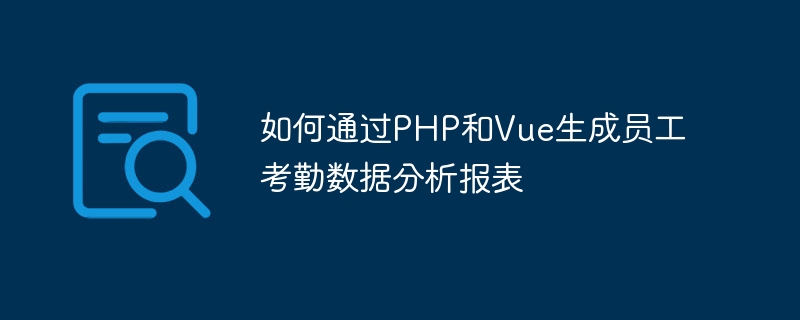
How to generate employee attendance data analysis reports through PHP and Vue
Introduction:
With the expansion of the scale of the enterprise and the increase in the number of employees, for employees’ attendance Management becomes increasingly important. In order to better understand employees' attendance and perform effective data analysis, we can use PHP and Vue framework to generate employee attendance data analysis reports. This article will introduce in detail how to use these two technologies to develop employee attendance data analysis reports and provide specific code examples.
1. Preparation for building environment
在开始之前,需要确保我们已经安装好了PHP和Vue的开发环境。先确保PHP已经安装并正确配置,接着可以通过Composer来安装Vue的开发环境。
2. Preparing attendance data
在开始编写代码之前,我们需要准备员工的考勤数据。可以使用MySQL数据库来存储数据,在数据库中创建一个名为"attendance"的表来存储考勤数据,包括员工姓名、考勤时间、考勤状态等字段。
3. Writing back-end code
1. 创建一个名为"index.php"的文件,并在文件中编写以下代码:
```php
<?php
//连接数据库
$conn = new mysqli("localhost", "username", "password", "database");
if ($conn->connect_error) {
die("连接失败:" . $conn->connect_error);
}
//查询考勤数据
$sql = "SELECT * FROM attendance";
$result = $conn->query($sql);
//将查询结果转为JSON格式返回给前端
$data = array();
if ($result->num_rows > 0) {
while ($row = $result->fetch_assoc()) {
array_push($data, $row);
}
}
echo json_encode($data);
$conn->close();
```
2. 上述代码中,首先我们连接了MySQL数据库,然后查询了"attendance"表中的所有数据。最后将查询结果转为JSON格式返回给前端。
4. Writing front-end code
1. 在项目的根目录下创建一个名为"index.html"的文件,并在文件中编写如下代码:
```html
<!DOCTYPE html>
<html lang="en">
<head>
<meta charset="UTF-8">
<title>员工考勤数据分析报表</title>
</head>
<body>
<div id="app">
<table>
<thead>
<tr>
<th>员工姓名</th>
<th>考勤时间</th>
<th>考勤状态</th>
</tr>
</thead>
<tbody>
<tr v-for="item in attendanceData" :key="item.id">
<td>{{ item.name }}</td>
<td>{{ item.time }}</td>
<td>{{ item.status }}</td>
</tr>
</tbody>
</table>
</div>
<script src="https://cdn.jsdelivr.net/npm/vue/dist/vue.js"></script>
<script src="https://cdn.jsdelivr.net/npm/axios/dist/axios.min.js"></script>
<script>
new Vue({
el: '#app',
data: {
attendanceData: []
},
mounted() {
//从后端获取数据
axios.get('index.php')
.then(response => {
this.attendanceData = response.data;
})
.catch(error => {
console.log(error);
});
}
});
</script>
</body>
</html>
```
2. 上述代码中,我们使用了Vue框架来渲染员工的考勤数据。通过HTTP请求从后端获取数据,并在页面上展示出来。
5. Running the project
1. 在终端中进入项目的根目录,运行以下命令来启动PHP内置的Web服务器: ``` php -S 127.0.0.1:8000 ``` 2. 在浏览器中输入"http://127.0.0.1:8000",即可看到生成的员工考勤数据分析报表。
6. Summary
通过使用PHP和Vue,我们可以方便地生成员工考勤数据分析报表。PHP负责从数据库中查询数据并返回给前端,Vue负责将数据渲染到页面上。通过这种方式,我们可以更加直观地了解员工的考勤情况,并进行进一步的数据分析和决策。
The above are the specific implementation steps and code examples for generating employee attendance data analysis reports through PHP and Vue. Using this method can help companies better understand employees' attendance and provide effective data support. Hope this article is helpful to you!
The above is the detailed content of How to generate employee attendance data analysis report through PHP and Vue. For more information, please follow other related articles on the PHP Chinese website!

