
How to use Java to write a web application that supports online exams
With the development and popularization of the Internet, online exams have become an important way in the field of education. With online exams, students have the flexibility to be tested and assessed, and teachers are able to manage students' test scores more efficiently. This article will introduce how to use Java to write a web application that supports online exams, and provide specific code examples.
The web application for online exams consists of two parts: front-end and back-end. The front-end is responsible for displaying test content and receiving student answers, while the back-end is responsible for processing student answers and calculating scores. The following takes a simple Java Web project as an example to introduce how to implement this web application.
First, we need to create a Java Web project and name it "OnlineExam". In the root directory of the project, create the following folder structure:
- src/main/java: used to store Java source code
- src/main/webapp: used to store the front end Pages and resource files
- src/main/resources: used to store configuration files and other resource files
Next, we need to import related dependent libraries. Add the following dependencies in the project's pom.xml file:
<dependencies>
<dependency>
<groupId>javax.servlet</groupId>
<artifactId>javax.servlet-api</artifactId>
<version>4.0.1</version>
</dependency>
<dependency>
<groupId>javax.servlet.jsp</groupId>
<artifactId>javax.servlet.jsp-api</artifactId>
<version>2.3.3</version>
</dependency>
<dependency>
<groupId>javax.servlet.jstl</groupId>
<artifactId>javax.servlet.jstl-api</artifactId>
<version>1.2</version>
</dependency>
</dependencies>Then, create the following files in the src/main/webapp directory:
- index.jsp: as a web application Home page, used to display exam questions and receive student answers
- result.jsp: used to display students’ exam results
In index.jsp, we can use HTML and JSP tags to present questions and receive student answers. Here is a simple code example:
<!DOCTYPE html>
<html lang="en">
<head>
<meta charset="UTF-8">
<title>Online Exam</title>
</head>
<body>
<h1 id="Welcome-to-Online-Exam">Welcome to Online Exam</h1>
<form action="result.jsp" method="post">
<label for="answer1">Question 1: What is the capital of France?</label>
<input type="text" name="answer1" id="answer1"><br><br>
<label for="answer2">Question 2: Who wrote the novel "Pride and Prejudice"?</label>
<input type="text" name="answer2" id="answer2"><br><br>
<input type="submit" value="Submit">
</form>
</body>
</html>In result.jsp, we will process the students' answers and calculate the scores. The following is a simple code example:
<%@ page import="java.text.DecimalFormat" %>
<%
String answer1 = request.getParameter("answer1");
String answer2 = request.getParameter("answer2");
int score = 0;
if(answer1 != null && answer1.equals("Paris")) {
score++;
}
if(answer2 != null && answer2.equals("Jane Austen")) {
score++;
}
double percentage = (double)score / 2 * 100;
DecimalFormat df = new DecimalFormat("#.##");
%>
<!DOCTYPE html>
<html lang="en">
<head>
<meta charset="UTF-8">
<title>Online Exam - Result</title>
</head>
<body>
<h1 id="Exam-Result">Exam Result</h1>
<p>Your score: <%= score %>/2 (<%= df.format(percentage) %>)%</p>
</body>
</html>In the above example, we first get the student's answer through the request.getParameter() method. We then increase the student's score by judging whether the answer is correct. Finally, we calculate the percentage of the student's score and use the DecimalFormat class to format the percentage value.
After completing the above steps, we can run the project and visit http://localhost:8080/OnlineExam in the browser to start the online exam. After students submit their answers, the web page will jump to the result.jsp page and display the students' score results.
Through the above examples, we briefly introduced how to use Java to write web applications that support online exams. In actual development, we can expand functions according to needs, such as adding more questions and question types, optimizing the answer interface, etc. At the same time, we can also use a database to store questions and student answers to achieve more powerful functions. Hope this article can be helpful to you!
The above is the detailed content of How to use Java to write a web application that supports online exams. For more information, please follow other related articles on the PHP Chinese website!
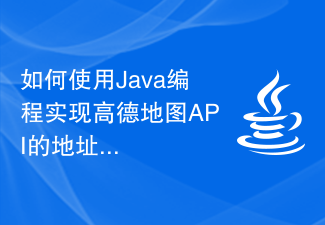 如何使用Java编程实现高德地图API的地址位置附近搜索Jul 30, 2023 pm 07:41 PM
如何使用Java编程实现高德地图API的地址位置附近搜索Jul 30, 2023 pm 07:41 PM如何使用Java编程实现高德地图API的地址位置附近搜索引言:高德地图是一款颇为受欢迎的地图服务,广泛应用于各类应用程序中。其中,地址位置附近搜索功能提供了搜索附近POI(PointofInterest,兴趣点)的能力。本文将详细讲解如何使用Java编程实现高德地图API的地址位置附近搜索功能,通过代码示例帮助读者了解和掌握相关技术。一、申请高德地图开发
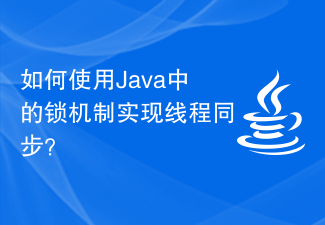 如何使用Java中的锁机制实现线程同步?Aug 02, 2023 pm 01:47 PM
如何使用Java中的锁机制实现线程同步?Aug 02, 2023 pm 01:47 PM如何使用Java中的锁机制实现线程同步?在多线程编程中,线程同步是一个非常重要的概念。当多个线程同时访问和修改共享资源时,可能会导致数据不一致或竞态条件的问题。Java提供了锁机制来解决这些问题,并确保线程安全的访问共享资源。Java中的锁机制由synchronized关键字和Lock接口提供。接下来,我们将学习如何使用这两种机制来实现线程同步。使用sync
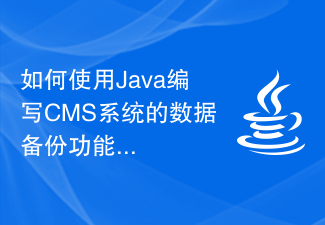 如何使用Java编写CMS系统的数据备份功能Aug 04, 2023 pm 11:22 PM
如何使用Java编写CMS系统的数据备份功能Aug 04, 2023 pm 11:22 PM如何使用Java编写CMS系统的数据备份功能在一个内容管理系统(ContentManagementSystem,CMS)中,数据备份是一个非常重要且必不可少的功能。通过数据备份,我们可以保证系统中的数据在遭受损坏、丢失或错误操作等情况下能够及时恢复,从而确保系统的稳定性和可靠性。本文将介绍如何使用Java编写CMS系统的数据备份功能,并提供相关的代码示
 Java 中的开源社区和开源项目Jun 09, 2023 am 09:57 AM
Java 中的开源社区和开源项目Jun 09, 2023 am 09:57 AMJava是一门广受欢迎的编程语言,其大量的开源社区和项目为Java编程提供了许多帮助。开源社区和项目的重要性越来越被人们所认识,本文将介绍Java开源社区和项目的概念、重要性以及一些流行的开源项目和社区。开源社区和项目是什么?简单地说,开源社区和项目是一群开发者利用开放源代码来共同开发软件的组织。这些项目通常基于一些开源软件许可证来授权,允许开发者
 使用Java实现的社交网络分析技术介绍Jun 18, 2023 pm 09:57 PM
使用Java实现的社交网络分析技术介绍Jun 18, 2023 pm 09:57 PM随着社交网络的发展,社交网络分析技术(SocialNetworkAnalysis,SNA)变得越来越重要。SNA可以揭示社交网络中的关系、群组以及信息传播等重要的社会现象,这一技术已经被广泛应用于各个领域,包括社会学、心理学、政治学、经济学等。在众多的SNA工具中,Java是一种常用的编程语言,因其具有开放性、跨平台性、强大的数据处理能力以及易于使用的特
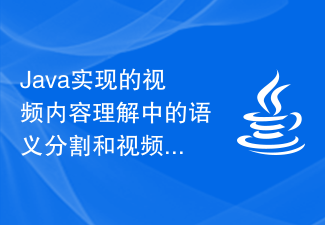 Java实现的视频内容理解中的语义分割和视频概念检测技术和应用Jun 18, 2023 pm 07:51 PM
Java实现的视频内容理解中的语义分割和视频概念检测技术和应用Jun 18, 2023 pm 07:51 PM在现如今的数字视频时代,视频内容理解技术在各个领域中起着重要的作用,如视频推荐、视频搜索、视频自动标注等。其中,语义分割和视频概念检测技术是视频内容理解的两个主要方面。本文将从Java实现的角度出发,介绍语义分割和视频概念检测技术的基本概念及其在实际应用中的价值。一、语义分割技术语义分割技术是计算机视觉领域的一个重要研究方向,其目的是对图像或视频进行像素级别
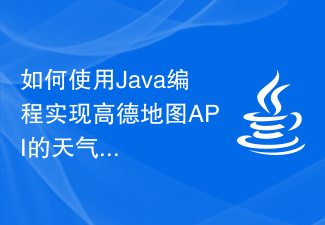 如何使用Java编程实现高德地图API的天气预报查询Jul 30, 2023 pm 01:22 PM
如何使用Java编程实现高德地图API的天气预报查询Jul 30, 2023 pm 01:22 PM如何使用Java编程实现高德地图API的天气预报查询引言:高德地图是国内知名的地图服务提供商,其API中包含了丰富的功能,其中之一就是天气预报查询。本文将介绍如何使用Java编程实现高德地图API的天气预报查询,并给出相应的代码示例。一、注册高德开放平台并获取APIKey首先,我们需要到高德开放平台(https://lbs.amap.com/)进行注册并创
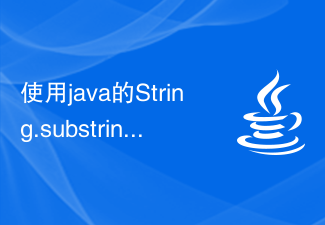 使用java的String.substring()函数截取字符串的子串Jul 25, 2023 pm 09:06 PM
使用java的String.substring()函数截取字符串的子串Jul 25, 2023 pm 09:06 PM使用java的String.substring()函数截取字符串的子串在Java编程语言中,String类提供了用于操作字符串的丰富方法。其中,String.substring()函数是一个常用的方法,可以用于截取字符串的子串。本文将介绍如何使用String.substring()函数进行字符串截取,并提供一些实际应用场景的代码示例。String.subst


Hot AI Tools

Undresser.AI Undress
AI-powered app for creating realistic nude photos

AI Clothes Remover
Online AI tool for removing clothes from photos.

Undress AI Tool
Undress images for free

Clothoff.io
AI clothes remover

AI Hentai Generator
Generate AI Hentai for free.

Hot Article

Hot Tools

PhpStorm Mac version
The latest (2018.2.1) professional PHP integrated development tool

DVWA
Damn Vulnerable Web App (DVWA) is a PHP/MySQL web application that is very vulnerable. Its main goals are to be an aid for security professionals to test their skills and tools in a legal environment, to help web developers better understand the process of securing web applications, and to help teachers/students teach/learn in a classroom environment Web application security. The goal of DVWA is to practice some of the most common web vulnerabilities through a simple and straightforward interface, with varying degrees of difficulty. Please note that this software

SecLists
SecLists is the ultimate security tester's companion. It is a collection of various types of lists that are frequently used during security assessments, all in one place. SecLists helps make security testing more efficient and productive by conveniently providing all the lists a security tester might need. List types include usernames, passwords, URLs, fuzzing payloads, sensitive data patterns, web shells, and more. The tester can simply pull this repository onto a new test machine and he will have access to every type of list he needs.

Safe Exam Browser
Safe Exam Browser is a secure browser environment for taking online exams securely. This software turns any computer into a secure workstation. It controls access to any utility and prevents students from using unauthorized resources.

MinGW - Minimalist GNU for Windows
This project is in the process of being migrated to osdn.net/projects/mingw, you can continue to follow us there. MinGW: A native Windows port of the GNU Compiler Collection (GCC), freely distributable import libraries and header files for building native Windows applications; includes extensions to the MSVC runtime to support C99 functionality. All MinGW software can run on 64-bit Windows platforms.







