Home >Backend Development >PHP Tutorial >How to implement a simple online rental system using PHP
How to implement a simple online rental system using PHP
- PHPzOriginal
- 2023-09-24 15:01:41838browse
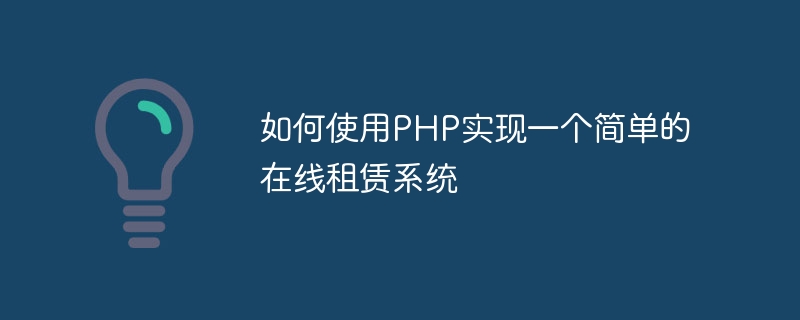
How to use PHP to implement a simple online leasing system
With the rapid development of the Internet, many traditional businesses have begun to move online, and the leasing industry is no exception. . Establishing a simple online rental system can help users rent items more conveniently and provide merchants with a more efficient management platform. This article will introduce how to use PHP to implement a simple online rental system through sample code.
- Database design
First, we need to design a database to store relevant data of the rental system. A simple database design can include the following tables:
-
User table (users): stores basic information of users, such as user ID, user name, password, etc.
CREATE TABLE users ( id INT(11) PRIMARY KEY AUTO_INCREMENT, username VARCHAR(50) NOT NULL, password VARCHAR(255) NOT NULL, email VARCHAR(100) NOT NULL, created_at TIMESTAMP DEFAULT CURRENT_TIMESTAMP );
-
Item table (items): stores information related to rentable items, such as item ID, name, description, etc.
CREATE TABLE items ( id INT(11) PRIMARY KEY AUTO_INCREMENT, name VARCHAR(100) NOT NULL, description TEXT NOT NULL, created_at TIMESTAMP DEFAULT CURRENT_TIMESTAMP );
-
Order table (orders): stores the user's rental order information, such as order ID, user ID, item ID, rental time, etc.
CREATE TABLE orders ( id INT(11) PRIMARY KEY AUTO_INCREMENT, user_id INT(11) NOT NULL, item_id INT(11) NOT NULL, start_date DATE NOT NULL, end_date DATE NOT NULL, created_at TIMESTAMP DEFAULT CURRENT_TIMESTAMP, FOREIGN KEY (user_id) REFERENCES users(id), FOREIGN KEY (item_id) REFERENCES items(id) );
- Create the basic file structure
Create a new folder on the server as the root directory of the rental system. Create the following files and folders in this directory:
- index.php: The homepage of the system, used to display the item list and process the user's rental needs.
- login.php: User login page, used to verify user identity.
- register.php: User registration page, used for users to register new accounts.
- logout.php: User logout page, used to destroy the user's login status.
- config.php: Database configuration file, including database connection settings.
- templates folder: stores system template files, such as header, tail and item list templates.
- Development of homepage (index.php)
First, include the config.php file in the index.php file to connect to the database. Then, dynamically display the page content based on the user's login status. If the user is logged in, the item list and rental form are displayed; if the user is not logged in, the login and registration buttons are displayed.
Next, we need to get the item list from the database and display it on the page. This can be achieved through the following code:
<?php
// 获取物品列表
$query = "SELECT * FROM items";
$result = mysqli_query($con, $query);
// 遍历物品列表并展示在页面上
while ($row = mysqli_fetch_assoc($result)) {
echo "<div class='item'>";
echo "<h3>" . $row['name'] . "</h3>";
echo "<p>" . $row['description'] . "</p>";
echo "<a href='rent.php?id=" . $row['id'] . "'>租赁</a>";
echo "</div>";
}
?>In the above code, we use the mysqli_query function to execute the SQL query and the mysqli_fetch_assoc function to obtain the data of each row. Then, we use the echo statement to display the item's name, description, and rental link on the page.
- Development of rental page (rent.php)
In the rental page, we first need to determine whether the user is logged in. If the user is not logged in, it will jump to the login page; if the user is logged in, the rental form will be displayed.
In the rental form, we need to get the detailed information of the item from the database and display it in the form. Users can select a start and end date for the rental item and submit a rental request.
- Development of registration and login pages
The development process of registration page (register.php) and login page (login.php) is similar. First, we need to display a registration or login form to allow users to enter relevant information. We then need to authenticate the user via the data submitted through the form.
In the process of verifying the user's identity, we can determine whether the user name and password entered by the user are correct through database query. If the verification passes, the user's login status is saved in the session and jumps to the home page; if the verification fails, the corresponding error message is displayed.
- Implement user logout function
When the user clicks the logout button, we need to destroy the session and jump to the login page. It can be implemented using the following code:
<?php
// 注销用户
session_start();
session_destroy();
// 跳转到登录页面
header("Location: login.php");
exit;
?>In this article, we learned how to use PHP to implement a simple online rental system through sample code. Through the design of the database and the creation of the basic file structure, we can realize the functions of user registration, login, rental items and logout. Of course, this is just a simple example, and more functionality and security issues need to be considered in actual situations. I hope this article will help you understand how to use PHP to implement an online rental system.
The above is the detailed content of How to implement a simple online rental system using PHP. For more information, please follow other related articles on the PHP Chinese website!

