Home >Backend Development >PHP Tutorial >How to add logging functionality to your accounting system - How to develop logging functionality using PHP
How to add logging functionality to your accounting system - How to develop logging functionality using PHP
- WBOYWBOYWBOYWBOYWBOYWBOYWBOYWBOYWBOYWBOYWBOYWBOYWBOriginal
- 2023-09-24 14:45:371228browse
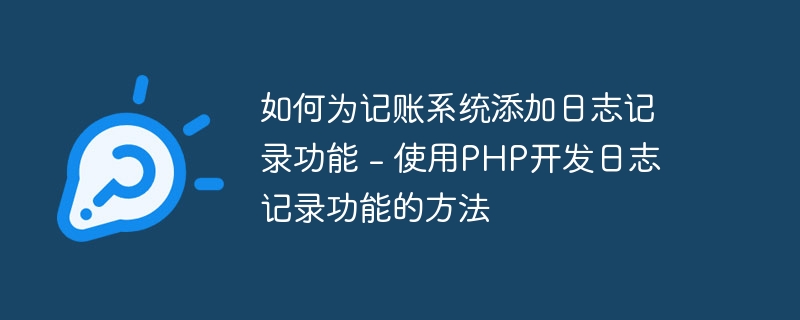
How to add logging function to accounting system - using PHP to develop logging function requires specific code examples
With the development of the Internet, more and more More and more people are starting to use accounting systems to manage their personal or business finances. A good accounting system can not only record accounts conveniently, but also need to have stable and reliable logging functions for tracking and troubleshooting problems. This article will introduce how to use PHP to develop the logging function of the accounting system and provide some specific code examples.
- Define the purpose and requirements of logging
Before adding the logging function, we first need to clarify why logging is needed and what information needs to be recorded. Generally speaking, the purpose of logging is to facilitate tracking system operation, troubleshooting problems, and conducting security audits. Common requirements include recording user operations, recording system errors, recording access logs, etc. - Create logging class
Next, we can create a class for logging. We can encapsulate logging into an independent class to facilitate calling and management. The following is a simple example:
class Logger {
// 日志记录文件路径
private $logFile;
public function __construct($logFile) {
$this->logFile = $logFile;
}
// 记录日志
public function log($message) {
$timestamp = date("Y-m-d H:i:s");
$logMessage = "[$timestamp] $message" . PHP_EOL;
file_put_contents($this->logFile, $logMessage, FILE_APPEND);
}
}In the above example, we define a Logger class, which contains a private variable $logFile, File path for specifying logging. The __construct method is used to initialize the log file path, and the log method is used to record logs. We format the log record time and information and append it to the file.
- Using the logging class
Now we can use the logging class in related operations of the accounting system. The following is a sample code:
// 创建Logger实例,指定日志文件路径
$logger = new Logger("logs/access.log");
// 记录用户操作
$logger->log("User login: admin");
// 记录系统错误
$logger->log("Error: Database connection failed");
// 记录访问日志
$logger->log("Access: GET /dashboard"); In the above example, we implement logging by creating a Logger instance and specifying the log file path. Next, we can record various information, such as user operations, system errors, access logs, etc., by calling the log method.
- Log file management
In order to facilitate the management of log files, we can use some methods to regularly clean or back up log files. The following are some common methods:
- Regular cleaning: You can set up a scheduled task or script to clean expired log files regularly.
- File cutting: Log files can be cut according to file size or time interval to prevent a single log file from being too large.
- Backup files: Log files can be backed up to other locations regularly for later analysis or archiving.
In summary, adding logging functions to the accounting system can help us track problems, troubleshoot errors, and improve the stability and reliability of the system. By using PHP to develop logging functions, we can easily record information such as user operations, system errors, and access logs. I hope the methods and code examples provided in this article will be helpful to you in developing the logging function of your accounting system.
The above is the detailed content of How to add logging functionality to your accounting system - How to develop logging functionality using PHP. For more information, please follow other related articles on the PHP Chinese website!

