Home >Backend Development >PHP Tutorial >How to generate and parse JSON data in PHP
How to generate and parse JSON data in PHP
- 王林Original
- 2023-09-24 11:54:111248browse
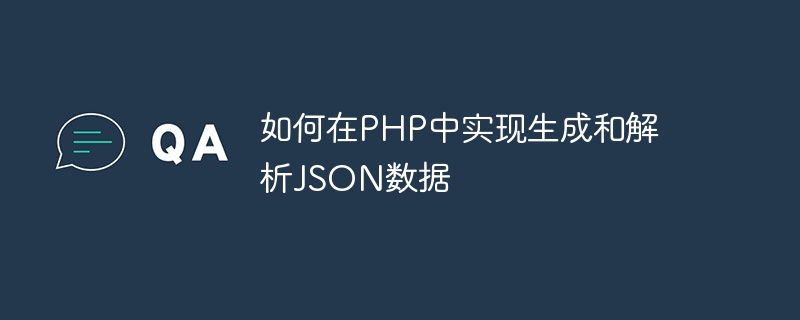
How to generate and parse JSON data in PHP
In modern web development, JSON (JavaScript Object Notation) has become a commonly used data exchange Format. It is concise, easy to read and understand, and is widely used in front-end and back-end data transmission and API interface development. In PHP, we can use built-in functions to generate and parse JSON data.
1. Generate JSON data
The process of generating JSON data is usually to convert the PHP data structure into a string in JSON format. PHP provides a built-in function json_encode() to accomplish this task.
The following is a simple example showing how to use the json_encode() function to generate JSON data:
<?php
$data = array(
'name' => 'John Doe',
'age' => 25,
'email' => 'johndoe@example.com'
);
$json = json_encode($data);
echo $json;
?>In the above example, we define an associative array named $data, which contains Name, age and email address information. Next, we use the json_encode() function to convert the $data array to JSON data format and store the result in the $json variable. Finally, we print out the generated JSON data through the echo statement.
2. Parsing JSON data
The process of parsing JSON data usually involves converting JSON format strings into PHP data structures. PHP provides a built-in function json_decode() to accomplish this task.
The following is a simple example showing how to use the json_decode() function to parse JSON data:
<?php
$json = '{"name":"John Doe","age":25,"email":"johndoe@example.com"}';
$data = json_decode($json, true);
echo $data['name'] . '<br>';
echo $data['age'] . '<br>';
echo $data['email'] . '<br>';
?>In the above example, we define a string named $json, which contains JSON data containing name, age, and email address information. Next, we use the json_decode() function to parse the $json string into a PHP associative array and store the result in the $data variable. Finally, we print out the parsed data through the echo statement.
It should be noted that the second parameter of the json_decode() function is set to true, which means that the parsed JSON data will be converted into an associative array. If this parameter is not specified or set to false, the json_decode() function will return a PHP stdClass object.
To sum up, by using the json_encode() function and json_decode() function, we can easily generate and parse JSON data in PHP. In actual web development, we often need to convert back-end data into JSON format to facilitate front-end processing, or transmit interactive data between the front-end and back-end in JSON format. Understanding and flexibly using these two functions will help improve development efficiency and the reliability of data exchange.
The above is the detailed content of How to generate and parse JSON data in PHP. For more information, please follow other related articles on the PHP Chinese website!

