Home >Backend Development >PHP Tutorial >How to implement in PHP to send mobile phone verification codes and email notifications when users log in, and send text message reminders
How to implement in PHP to send mobile phone verification codes and email notifications when users log in, and send text message reminders
- PHPzOriginal
- 2023-09-24 11:42:111670browse
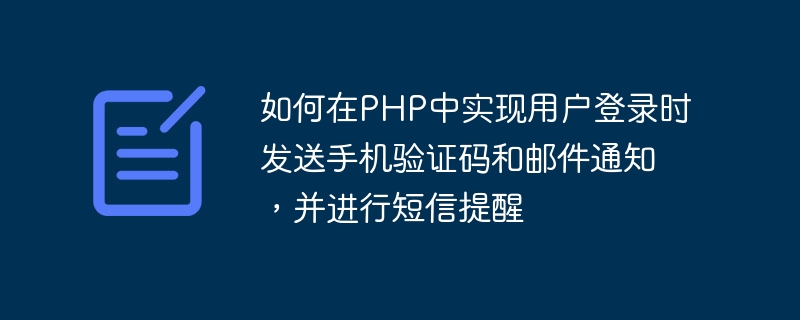
How to implement in PHP the mobile phone verification code and email notification when the user logs in, and send text message reminder
In modern society, user login verification has become a website and One of the important links in application development. In order to improve security and user experience, mobile phone verification codes and email notifications are usually used for user identity verification. This article will introduce how to use the PHP programming language to implement the function of sending mobile phone verification codes and email notifications when users log in, and remind users through text messages.
- Configure email and SMS service provider
First, you need to register and configure an available email service provider, such as Gmail or QQ mailbox. Make sure you have a valid email account and have the relevant SMTP and IMAP server settings and login credentials.
In addition, you also need to choose a reliable SMS service provider, such as Alibaba Cloud SMS, Tencent Cloud SMS, etc. Register and configure an SMS service provider and obtain relevant API keys and configuration information.
- Writing a function to send emails
First, we need to write a PHP function to send emails. The following is a sample function that can be modified according to your actual situation:
function sendEmail($to, $subject, $message) {
$host = 'smtp.example.com'; // 例如:smtp.gmail.com
$username = 'your-email@example.com'; // 您的邮箱地址
$password = 'your-email-password'; // 您的邮箱密码
$port = 587; // 邮箱服务器端口号,根据您的邮箱提供商设置
$headers = array(
'From' => $username,
'To' => $to,
'Subject' => $subject,
'MIME-Version' => '1.0',
'Content-type' => 'text/html; charset=utf-8'
);
$smtp = @fsockopen($host, $port);
if (!$smtp) {
return false;
}
fwrite($smtp, 'EHLO ' . $host . "
");
fwrite($smtp, 'AUTH LOGIN' . "
");
fwrite($smtp, base64_encode($username) . "
");
fwrite($smtp, base64_encode($password) . "
");
fwrite($smtp, 'MAIL FROM: <' . $username . '>' . "
");
fwrite($smtp, 'RCPT TO: <' . $to . '>' . "
");
fwrite($smtp, 'DATA' . "
");
$message = implode("
", $headers) . "
" . $message . "
.";
fwrite($smtp, $message . "
");
fwrite($smtp, 'QUIT' . "
");
fclose($smtp);
return true;
}Please modify the relevant variables in the above code according to the settings of your email provider.
- Write a function to send text messages
Next, we need to write a PHP function to send text messages. The following is a sample function that can be modified according to your actual situation:
function sendSMS($phoneNumber, $message) {
$accessKeyId = 'your-acess-key-id'; // 您的短信服务提供商提供的AccessKeyId
$accessKeySecret = 'your-access-key-secret'; // 您的短信服务提供商提供的AccessKeySecret
$signName = "your-sign-name"; // 申请的短信签名
$templateCode = "your-template-code"; // 申请的短信模板代码
$params = array(
'SignName' => $signName,
'TemplateCode' => $templateCode,
'PhoneNumbers' => $phoneNumber,
'TemplateParam' => json_encode(array('code' => $message))
);
// 使用您选择的短信服务商的SDK发送短信
$client = new DefaultAcsClient(new DefaultProfile('your-sdk-region', $accessKeyId, $accessKeySecret));
$request = new AlibabaCloudSdklibClientRequestAlibabaCloudRpcRequest();
$request->setProtocol("https");
$request->setProduct("your-product-name");
$request->setVersion("your-product-version");
$request->setAction("your-product-action");
$request->setMethod("POST");
$request->setDomain("your-product-domain");
$request->setRegion("your-sdk-region");
$request->setEndpoint("your-product-endpoint");
$request->setQueryParameters($params);
$response = $client->getAcsResponse($request);
// 处理短信发送结果并返回
if($response->Code == "OK"){
return true;
} else {
return false;
}
}Please make relevant configurations and calls based on the SDK of the SMS service provider you choose.
- Processing user login and verification code sending
Finally, we need to implement the verification code sending and notification functions during the user login verification process. The following is a sample code:
session_start();
if(isset($_POST['submit'])){
// 生成随机验证码
$code = rand(100000, 999999);
// 发送验证码到用户手机
$phoneNumber = $_POST['phone'];
sendSMS($phoneNumber, $code);
// 发送验证码到用户邮箱
$to = $_POST['email'];
$subject = '登录验证码';
$message = '您的登录验证码是:' . $code;
sendEmail($to, $subject, $message);
// 保存验证码到Session
$_SESSION['code'] = $code;
// 对用户进行短信提醒
$message = '您的验证码已发送,请查收';
sendSMS($phoneNumber, $message);
// 对用户进行邮件提醒
$subject = '验证码已发送';
$message = '您的验证码已发送到您的邮箱,请查收';
sendEmail($to, $subject, $message);
}In the above sample code, we first generate a random verification code, then use the sendSMS function to send the verification code to the user's mobile phone, and use the sendEmail function to send the verification code to the user's mobile phone. Email, and finally use sendSMS and sendEmail functions for SMS and email reminders.
Please make appropriate modifications and extensions according to your actual business logic and needs. The above examples are for reference only and the specific implementation may vary depending on the SMS and Email service provider used.
The above is the detailed content of How to implement in PHP to send mobile phone verification codes and email notifications when users log in, and send text message reminders. For more information, please follow other related articles on the PHP Chinese website!
Related articles
See more- Detailed explanation of how javascript operates cookies to implement user login code examples
- How to use a Python script to automatically take photos, take screenshots and send email notifications after the computer wakes up
- UniApp implements detailed analysis of user login and authorization
- How to implement continuous monitoring of Redis message subscriptions and send email notifications in PHP?

