Home >Backend Development >PHP Tutorial >How to develop a simple video conferencing system using PHP
How to develop a simple video conferencing system using PHP
- WBOYWBOYWBOYWBOYWBOYWBOYWBOYWBOYWBOYWBOYWBOYWBOYWBOriginal
- 2023-09-24 10:16:472135browse
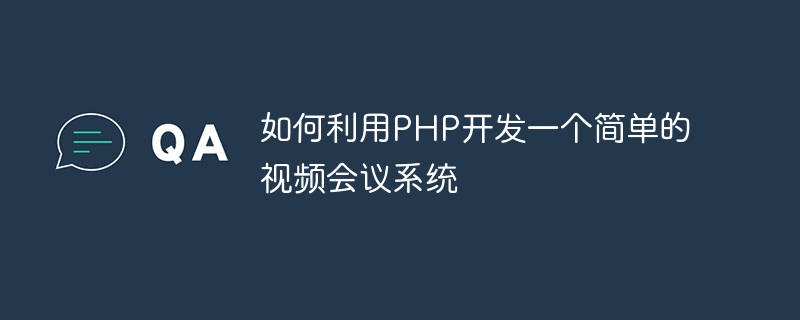
How to use PHP to develop a simple video conferencing system
1. Introduction
With the development of today's society, remote working and remote teaching have become a trend. As an important tool for remote communication and collaboration, video conferencing systems have been widely used in business, education, medical and other fields. This article will introduce how to use PHP to develop a simple video conferencing system and provide code examples to help readers get started quickly.
2. Technology Selection
- Front-end: HTML, CSS and JavaScript
- Back-end: PHP
- Database: MySQL
3. System requirements
- User registration and login: Users can register an account and log in to the system.
- Create Conference: Users can create a video conference.
- Join a meeting: Users can join an already created meeting through the meeting number.
- Video and audio communication: Meeting participants can conduct real-time video and audio communication during the meeting.
- Screen sharing: Meeting participants can share their screens with other participants.
- Text Chat: Conference participants can chat in real time via text.
4. System development
- Database design
Create a database named "conference", including the following tables: - users: Use To save user information, including user ID, user name, password and other fields.
- meetings: Used to save meeting information, including meeting ID, meeting name, creator ID and other fields.
- participants: Used to save conference participant information, including participant ID, conference ID, joining time and other fields.
- messages: Used to save chat messages, including message ID, meeting ID, sender ID, receiver ID, message content and other fields.
- User registration and login
Use HTML forms and PHP code to implement user registration and login functions. When registering, insert the username and password entered by the user into the "users" table; when logging in, verify whether the username and password entered by the user match the records in the database. - Create a meeting and join a meeting
Use HTML form and PHP code to create a meeting and join a meeting. When creating a meeting, generate a unique meeting number and insert the meeting information into the "meetings" table; when joining the meeting, verify whether the entered meeting number exists and insert participant information into the "participants" table. - Video and audio communication
Use WebRTC technology to achieve real-time video and audio communication. Participants can capture their own video and audio streams by calling the browser's getUserMedia method, and then transmit the streams to other participants through the RTCPeerConnection object. PHP code can be used to handle communication signaling, such as creating sessions and sending ICE candidate information. - Screen sharing
Use WebRTC technology to achieve screen sharing. Participants can capture their own screen stream and pass the stream to other participants by calling the browser's getDisplayMedia method. - Text Chat
Use WebSocket technology to implement real-time text chat function. Participants can send text messages in the meeting and transmit the messages to other participants over a WebSocket connection. PHP code can be used to handle WebSocket connections and message transfers.
5. System operation
- Build a server environment
Deploy the code to a server environment that supports PHP, such as Apache or Nginx. - Create Meeting
Register an account in the system and log in, click the Create Meeting button, fill in the meeting information, and click OK to create the meeting. - Join Meeting
Register an account in the system and log in, click the Join Meeting button, enter the meeting number, and enter the meeting. - Video and audio communication
Video and audio communication between participants can be achieved by calling the browser's camera and microphone. - Screen Sharing
Participants can choose to share their screen with other participants to implement the screen sharing function. - Text Chat
Participants can send text messages through the chat box to achieve real-time text chat function.
6. Summary
Through the introduction of this article, we have learned how to use PHP to develop a simple video conferencing system. Although this system is a simplified version developed based on PHP and WebRTC/WebSocket technology, it can help us understand the development principles and key technologies of the video conferencing system. In practical applications, we can expand functions and optimize performance according to specific needs. I hope this article is helpful to readers, thank you for reading!
The above is the detailed content of How to develop a simple video conferencing system using PHP. For more information, please follow other related articles on the PHP Chinese website!

