Home >Backend Development >PHP Tutorial >How to use PHP and Vue to develop report generation functions for warehouse management
How to use PHP and Vue to develop report generation functions for warehouse management
- 王林Original
- 2023-09-24 09:06:18887browse
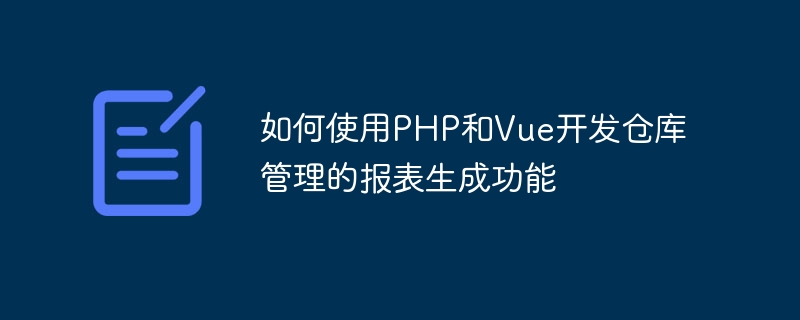
How to use PHP and Vue to develop the report generation function of warehouse management, specific code examples are required
In the modern business environment, warehouse management is very important for enterprises. An efficient warehouse management system can help companies achieve accurate inventory control, timely processing of orders, and reduce transportation and storage costs. Generating various reports is an indispensable part of the warehouse management system because it can provide visual analysis of important data such as inventory, sales and purchasing.
This article will introduce how to use PHP and Vue.js to develop the report generation function in the warehouse management system, as well as related code examples.
- Determine report requirements
Before we start developing the report generation function, we need to clarify the report requirements. For example, reports might include the following: - Inventory Report: Shows the quantity, cost, and market value of current inventory.
- Sales report: Shows the sales volume and sales of each product.
- Purchasing report: Displays the purchasing quantity and amount of each supplier.
- Profit report: shows sales revenue, purchase costs and profits.
- Connect to the database
First, connect to the database in PHP to obtain the data required for the report. We can use PHP extensions like mysqli or PDO to interact with the database. The following is a sample code to connect to a MySQL database:
<?php
$servername = "localhost";
$username = "username";
$password = "password";
$dbname = "database";
// 创建连接
$conn = new mysqli($servername, $username, $password, $dbname);
// 检测连接
if ($conn->connect_error) {
die("Connection failed: " . $conn->connect_error);
}
// 执行查询并获取结果
$sql = "SELECT * FROM products";
$result = $conn->query($sql);
// 使用查询结果生成报表
// ...
// 关闭连接
$conn->close();
?>- Use Vue.js to generate reports
In the front-end part, we use Vue.js and related libraries (such as Chart.js ) to generate visual charts of the report. First, we need to install Vue.js and Chart.js, and introduce relevant scripts and style files into the HTML file. The following is a simple HTML template containing Vue.js and Chart.js:
<!DOCTYPE html>
<html lang="en">
<head>
<meta charset="UTF-8">
<meta name="viewport" content="width=device-width, initial-scale=1.0">
<title>Report Generation</title>
<link rel="stylesheet" href="https://cdn.jsdelivr.net/npm/chart.js/dist/Chart.min.css">
</head>
<body>
<div id="app">
<canvas id="reportChart"></canvas>
</div>
<script src="https://cdn.jsdelivr.net/npm/vue/dist/vue.min.js"></script>
<script src="https://cdn.jsdelivr.net/npm/chart.js/dist/Chart.min.js"></script>
<script src="app.js"></script>
</body>
</html>In the JavaScript file (app.js), we use Vue.js to get the data passed from the PHP backend data and use Chart.js to generate specific reports. The following is a code example of a simple Vue.js component:
new Vue({
el: '#app',
mounted() {
// 从后端获取数据
axios.get('report_data.php')
.then(response => {
const data = response.data;
// 使用Chart.js生成报表
new Chart(document.getElementById("reportChart"), {
type: 'bar',
data: {
labels: data.labels,
datasets: [{
label: 'Sales',
data: data.sales,
backgroundColor: 'rgba(75, 192, 192, 0.2)'
}]
},
options: {
responsive: true,
scales: {
yAxes: [{
ticks: {
beginAtZero: true
}
}]
}
}
});
})
.catch(error => {
console.log(error);
});
}
});- Generate report data
In PHP, we need to write code that queries the database and returns report data. Data can be passed to the front end in JSON format for display. The following is a simple sample code:
<?php
// 连接数据库
$conn = new mysqli($servername, $username, $password, $dbname);
// 执行查询并获取结果
$sql = "SELECT product_name, sales FROM sales_data";
$result = $conn->query($sql);
// 将结果转换为关联数组
$data = array();
while ($row = $result->fetch_assoc()) {
$data['labels'][] = $row['product_name'];
$data['sales'][] = $row['sales'];
}
// 输出JSON数据
header('Content-Type: application/json');
echo json_encode($data);
$conn->close();
?>In this way, when the user accesses the report page, the back-end PHP script will query the database and return the report data, and the front-end Vue.js code will use Chart.js to Data visualization is presented as charts.
Summary
By using PHP and Vue.js, we can develop an application with warehouse management system report generation capabilities. PHP is used to connect to the database and query data, Vue.js is used to obtain data and Chart.js is used to generate charts. The above is just a simple example. You can use more advanced functions and libraries according to actual needs to improve the effect of report generation. I hope this article will be helpful to you in developing the report generation function in the warehouse management system!
The above is the detailed content of How to use PHP and Vue to develop report generation functions for warehouse management. For more information, please follow other related articles on the PHP Chinese website!

