Home >Backend Development >PHP Tutorial >How to use PHP and Vue to implement data encryption function
How to use PHP and Vue to implement data encryption function
- WBOYWBOYWBOYWBOYWBOYWBOYWBOYWBOYWBOYWBOYWBOYWBOYWBOriginal
- 2023-09-24 08:45:571388browse
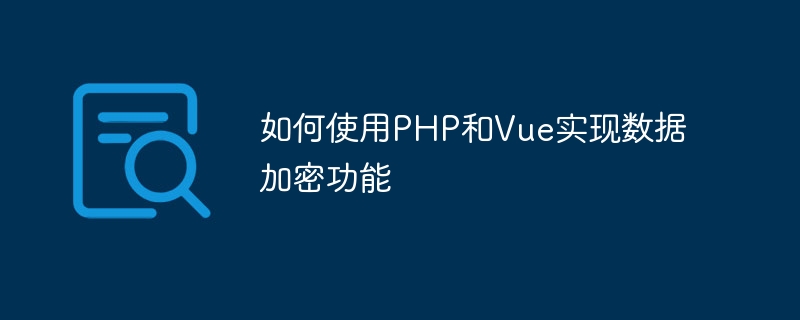
How to use PHP and Vue to implement data encryption function
In the current information age, data security issues have attracted much attention. In order to protect users' sensitive information, we need to use encryption algorithms to encrypt data. PHP and Vue are two tools widely used in web development. Combining them can easily implement data encryption functions.
1. PHP encryption
PHP is a popular back-end programming language with many available encryption functions that can be used. The following is a sample code for encrypting data using PHP:
<?php
// 使用AES加密算法加密数据
function encrypt($data, $key) {
$cipher = "aes-256-cbc";
$iv = openssl_random_pseudo_bytes(openssl_cipher_iv_length($cipher));
$encrypted = openssl_encrypt($data, $cipher, $key, OPENSSL_RAW_DATA, $iv);
$result = base64_encode($iv . $encrypted);
return $result;
}
// 使用AES加密算法解密数据
function decrypt($data, $key) {
$cipher = "aes-256-cbc";
$data = base64_decode($data);
$iv = substr($data, 0, openssl_cipher_iv_length($cipher));
$encrypted = substr($data, openssl_cipher_iv_length($cipher));
$result = openssl_decrypt($encrypted, $cipher, $key, OPENSSL_RAW_DATA, $iv);
return $result;
}
// 测试加密和解密
$originalData = "Hello World";
$key = "ThisIsASecretKey";
$encryptedData = encrypt($originalData, $key);
echo "加密后的数据:" . $encryptedData . "
";
$decryptedData = decrypt($encryptedData, $key);
echo "解密后的数据:" . $decryptedData . "
";
?> In the above code, we have used the AES encryption algorithm and CBC mode for encryption and decryption. The encrypt function uses the given key to encrypt the data, and the decrypt function uses the same key to decrypt the encrypted data.
2. Vue encryption
Vue is a popular front-end JavaScript framework that can easily interact with PHP for data. The following is a sample code that uses Vue to implement encryption functions:
<template>
<div>
<input v-model="originalData" type="text" placeholder="请输入要加密的数据">
<button @click="encryptData">加密数据</button>
<p>加密后的数据:{{ encryptedData }}</p>
<button @click="decryptData">解密数据</button>
<p>解密后的数据:{{ decryptedData }}</p>
</div>
</template>
<script>
export default {
data() {
return {
originalData: "",
encryptedData: "",
decryptedData: "",
key: "ThisIsASecretKey",
};
},
methods: {
encryptData() {
// 使用AES加密算法加密数据
let cipher = "aes-256-cbc";
let iv = crypto.getRandomValues(new Uint8Array(16));
let enc = new TextEncoder();
let encodedKey = enc.encode(this.key);
let encodedData = enc.encode(this.originalData);
crypto.subtle.encrypt(
{ name: cipher, iv: iv },
encodedKey,
encodedData
)
.then((encrypted) => {
let ivArr = Array.from(new Uint8Array(iv));
let encryptedArr = Array.from(new Uint8Array(encrypted));
let resultArr = ivArr.concat(encryptedArr);
this.encryptedData = btoa(String.fromCharCode.apply(null, resultArr));
});
},
decryptData() {
// 使用AES加密算法解密数据
let cipher = "aes-256-cbc";
let data = atob(this.encryptedData);
let iv = new Uint8Array(data.slice(0, 16).split("").map((c) => c.charCodeAt(0)));
let encrypted = new Uint8Array(data.slice(16).split("").map((c) => c.charCodeAt(0)));
let enc = new TextEncoder();
let encodedKey = enc.encode(this.key);
crypto.subtle.decrypt({name: cipher, iv: iv}, encodedKey, encrypted)
.then((decrypted) => {
this.decryptedData = new TextDecoder().decode(decrypted);
});
},
},
};
</script>The above code is a simple Vue component that displays encryption and decryption functions on the page through input boxes and buttons. When the user clicks the "Encrypt Data" button, the encryptData method will be called, using the AES encryption algorithm to encrypt the input data, and the result will be displayed on the page. When the user clicks the "Decrypt Data" button, the decryptData method will be called, using the AES encryption algorithm to decrypt the previously encrypted data, and the result will be displayed on the page.
This example uses Vue’s v-model directive to implement two-way binding of data. When the user enters data in the input box, it will automatically update to the of the Vue instance. originalData attribute.
The above is the sample code for using PHP and Vue to implement data encryption function. By combining these two tools, we can protect users' sensitive information and enhance data security. Of course, in actual use, we also need to choose the encryption algorithm and key management method according to specific needs. I wish all developers that the applications they write are safe and reliable!
The above is the detailed content of How to use PHP and Vue to implement data encryption function. For more information, please follow other related articles on the PHP Chinese website!

