Home >Backend Development >PHP Tutorial >How to use PHP and Vue to develop the function of sharing member points to earn points after payment
How to use PHP and Vue to develop the function of sharing member points to earn points after payment
- WBOYWBOYWBOYWBOYWBOYWBOYWBOYWBOYWBOYWBOYWBOYWBOYWBOriginal
- 2023-09-24 08:43:58734browse
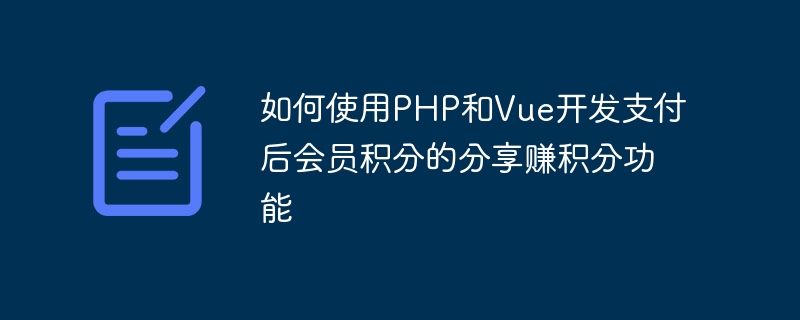
How to use PHP and Vue to develop the function of sharing member points to earn points after payment
- Introduction
In the field of e-commerce, in order to promote user participation and To enhance user loyalty, many platforms will set up membership points systems. Usually, users can get corresponding points after purchasing goods, and then use the points to purchase discounts or other privileges. In this article, we will introduce how to use PHP and Vue to develop a post-payment member points sharing and earning points function. - Technical preparation
Before starting development, we need to ensure that the following technical preparations have been completed: - A development environment that supports PHP and Vue, such as XAMPP, WAMPP, etc.;
- A MySQL database;
- CDN link to Vue.js to use Vue in front-end pages.
- Database Design
In the MySQL database, we need to create two tables: user table and points table. The user table is used to store the user's basic information, and the points table is used to record the user's points flow. - The user table includes fields: user ID, user name, password, balance, etc.;
- The points table includes fields: points flow ID, user ID, number of points, operation type (such as purchase, sharing Earn points), operating time, etc.
- Back-end development
First, we need to create a PHP file to handle the points gifting and sharing to earn points functions after the user purchases. The following is a simple code example:
// Handle the points gift after the user purchases
function givePointsOnPurchase($userId, $amount) {
// 根据用户ID查询用户积分余额 $balance = getPointsBalance($userId); // 计算赠送的积分数量(可根据实际需求调整) $bonus = $amount * 0.1; // 更新用户积分余额 updatePointsBalance($userId, $balance + $bonus); // 记录积分流水 recordPointsTransaction($userId, $bonus, "Purchase");
}
// Handle the function of earning points by users sharing
function earnPointsOnShare($userId) {
// 每次分享赚的积分数量(可根据实际需求调整) $points = 10; // 更新用户积分余额 $balance = getPointsBalance($userId); updatePointsBalance($userId, $balance + $points); // 记录积分流水 recordPointsTransaction($userId, $points, "Share");
}
// Query the user’s points balance
function getPointsBalance($userId) {
// 通过数据库查询用户积分余额并返回
}
// Update user points balance
function updatePointsBalance($userId, $balance) {
// 更新数据库中用户的积分余额
}
// Record points flow
function recordPointsTransaction($userId, $points, $type) {
// 在积分表中插入一条新的积分流水记录
}
?>
- Front end Development
In the front-end page, we can use Vue to implement the function of sharing and earning points. The following is a simple Vue code example:
<h2>分享赚积分</h2>
<button @click="earnPoints">点击分享赚取积分</button>
<script><br>export default {<br> methods: {</script>
earnPoints() {
// 调用后端API来处理分享赚积分功能
}}
}
- Integrate backend and frontend
Integrate backend and frontend files into one project and use appropriate routing to access and call them. In the front-end page, use Vue components or pages to display the sharing and earning points function. - Summary
By using PHP and Vue to develop the function of sharing member points to earn points after payment, we can improve user activity and loyalty. Through the cooperation of the front and back ends, we can realize the relatively simple function of giving away points and earning points by sharing. Of course, factors such as security, user experience, and logical judgment also need to be considered in actual development. This article is just a simple example. Specific development needs to be optimized and improved based on actual needs.
The above is the detailed content of How to use PHP and Vue to develop the function of sharing member points to earn points after payment. For more information, please follow other related articles on the PHP Chinese website!

