Home >Backend Development >PHP Tutorial >How to generate a business trip application process for employee attendance through PHP and Vue
How to generate a business trip application process for employee attendance through PHP and Vue
- WBOYWBOYWBOYWBOYWBOYWBOYWBOYWBOYWBOYWBOYWBOYWBOYWBOriginal
- 2023-09-24 08:37:02956browse
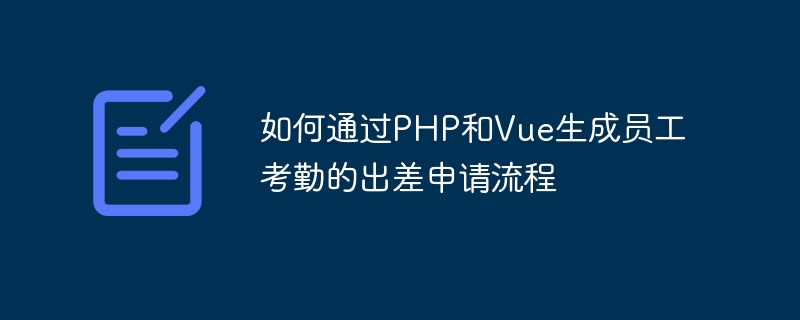
How to generate a business trip application process for employee attendance through PHP and Vue
With the continuous development of enterprises, employees’ business travel needs are becoming more and more frequent. In order to standardize and facilitate employees' application for business trips, managers need to establish a business trip application process system. This article will introduce how to use PHP and Vue to implement the business trip application process for employee attendance, and give specific code examples.
- System requirements analysis
First of all, the basic requirements of the system need to be determined. A simple business trip application process system should include the following functions: - Employee login and registration
- Employees fill in the business trip application form, including business trip time, location and reason information
- Management Managers view and approve business trip applications
- Employees view the status of their own business trip applications
- Managers view and process employees' business trip applications
- Data statistics and analysis of business trip applications
- Database Design
Design an appropriate database structure based on the basic needs of the system. Two tables can be created: employee table and business trip request form. The employee table contains basic information about employees, such as name, job number, department, etc. The business trip application form is used to store employees' business trip application information, including application time, business trip time, location and reason, etc. Additional fields can be added as needed. - Back-end development
Use PHP as the back-end language to handle data interaction and logic processing. Some PHP frameworks can be used to simplify the development process, such as Laravel. The following is a sample code for processing business trip applications:
<?php
// 添加出差申请
public function addBusinessTrip(Request $request) {
$userId = $request->input('user_id');
$tripData = $request->only(['start_date', 'end_date', 'destination', 'reason']);
// 保存出差申请到数据库
$trip = new BusinessTrip();
$trip->user_id = $userId;
$trip->start_date = $tripData['start_date'];
$trip->end_date = $tripData['end_date'];
$trip->destination = $tripData['destination'];
$trip->reason = $tripData['reason'];
$trip->save();
return response()->json(['message' => '出差申请已提交']);
}
// 查看出差申请
public function viewBusinessTrip(Request $request) {
$userId = $request->input('user_id');
// 获取该员工的出差申请列表
$trips = BusinessTrip::where('user_id', $userId)->get();
return response()->json($trips);
}
// 管理者批准出差申请
public function approveBusinessTrip(Request $request) {
$tripId = $request->input('trip_id');
// 更新出差申请的状态为已批准
$trip = BusinessTrip::find($tripId);
$trip->status = 'approved';
$trip->save();
return response()->json(['message' => '出差申请已批准']);
}
?>- Front-end development
Use Vue as the front-end framework to build the user interface and handle user interactions. You can use some auxiliary libraries to improve development efficiency, such as Element UI. The following is a simple business trip application page example:
<template>
<div>
<h1>出差申请</h1>
<form @submit="submitForm">
<label>出差开始时间</label>
<input type="text" v-model="startDate">
<label>出差结束时间</label>
<input type="text" v-model="endDate">
<label>出差地点</label>
<input type="text" v-model="destination">
<label>出差原因</label>
<input type="text" v-model="reason">
<button type="submit">提交申请</button>
</form>
</div>
</template>
<script>
export default {
data() {
return {
startDate: '',
endDate: '',
destination: '',
reason: ''
}
},
methods: {
submitForm() {
// 将表单数据提交到后端
axios.post('/addBusinessTrip', {
start_date: this.startDate,
end_date: this.endDate,
destination: this.destination,
reason: this.reason
}).then(response => {
// 提交成功后给出提示
alert(response.data.message);
}).catch(error => {
// 提交失败处理错误
console.error(error);
});
}
}
}
</script>- Summary
This article introduces how to use PHP and Vue to implement the business trip application process for employee attendance. Through front-end and back-end cooperation, we can establish a simple and efficient business trip application process system to improve employee work efficiency and management effects. Of course, the above is just an example. The actual system requires more complete functions and more rigorous security measures, and can be further developed and optimized according to actual needs.
The above is the detailed content of How to generate a business trip application process for employee attendance through PHP and Vue. For more information, please follow other related articles on the PHP Chinese website!

