 Web Front-end
Web Front-end JS Tutorial
JS Tutorial In-depth understanding of how to use Symbol in JavaScript_Basic knowledge
In-depth understanding of how to use Symbol in JavaScript_Basic knowledgeWhat is Symbol?
Symbols are not icons, nor do they mean that small images can be used in code:
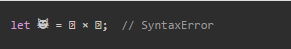
is also not a syntax for referring to something else. So, what exactly is Symbol?
Seven data types
When JavaScript was standardized in 1997, there were 6 data types. Until the advent of ES6, variables in the program must be one of the following 6 data types:
Undefined
Null
Boolean
Number
String
Object
Each data type is a combination of a series of values, and the number of values of the first five data types is limited. The Boolean type has only two values: true and false. When assigning a value to a variable of the Boolean type, no new value is generated (the two values true and false are shared). For Number and String, their values are much more. The standard statement is that there are 18,437,736,874,454,810,627 Number type values (including NAN). The number of String types is difficult to count. I originally thought it was (2144,115,188,075,855,872 ? 1) ÷ 65,535...but maybe I was wrong.
The number of object values is unlimited, and each object is unique. Every time a web page is opened, a series of objects are created.
Symbol in ES6 is also a data type, but it is not a string or an object, but a new data type: the seventh data type.
Let’s look at a scenario where Symbol may come in handy.
A question raised by a Boolean value
Sometimes it is very convenient to temporarily store some data belonging to other objects in another object. For example, suppose you are writing a JS library that uses transitions in CSS to make a DOM element fly across the screen. You already know that you cannot apply multiple transitions to the same div at the same time, otherwise the animation will be very unsightly. You do have a way around this, but first you need to know if the div is already moving.
How to solve this problem?
One way is to use the API provided by the browser to detect whether the element is in an animated state, but it is a waste of time. When you set the element to move, your library knows that the element is moving.
What you really need is a mechanism to keep track of which elements are moving, you could save the moving elements in an array, and every time you want to animate an element, first check to see if the element is already in this in the list.
Ahem, but if your array is very large, even a linear search like this can create performance issues.
So, what you really want to do is set a flag directly on the element:
if (element.isMoving) {
smoothAnimations(element);
}
element.isMoving = true;
if (element.isMoving) {
smoothAnimations(element);
}
element.isMoving = true;
This also has some potential problems, and you have to acknowledge the fact that there is other code that may also operate on this ODM element.
- In other code, the properties you create will be enumerated by for-in or Object.keys();
- The same method may have been used in some other libraries (setting the same attributes on the elements), then this will conflict with your code and produce unpredictable results;
- Some other libraries may use the same approach in the future, which will also conflict with your code;
- The standards committee may add a .isMoving() native method to each element, and your code will not work at all.
Of course, for the last three questions, you can choose a meaningless string that no one will use:
if (element.__$jorendorff_animation_library$PLEASE_DO_NOT_USE_THIS_PROPERTY$isMoving__) {
smoothAnimations(element);
}
element.__$jorendorff_animation_library$PLEASE_DO_NOT_USE_THIS_PROPERTY$isMoving__ = true;
if (element.__$jorendorff_animation_library$PLEASE_DO_NOT_USE_THIS_PROPERTY$isMoving__) {
smoothAnimations(element);
}
element.__$jorendorff_animation_library$PLEASE_DO_NOT_USE_THIS_PROPERTY$isMoving__ = true;
This seems so unreliable that it hurts my eyes to see it.
You can also use encryption algorithms to generate an almost unique string:
// get 1024 Unicode characters of gibberish
var isMoving = SecureRandom.generateName();
...
if (element[isMoving]) {
smoothAnimations(element);
}
element[isMoving] = true;
// get 1024 Unicode characters of gibberish
var isMoving = SecureRandom.generateName();
...
if (element[isMoving]) {
smoothAnimations(element);
}
element[isMoving] = true;
object[name] syntax allows us to use any string as a property name, the code will work normally, conflicts are almost impossible, and the code will look much better.
However, this leads to a bad debugging experience. Every time you use console.log() to print out the element containing this attribute, you will see a huge garbage string, and what if there is more than one such attribute? ? The attribute names have changed after each refresh. How to make these attributes look more intuitive?
Why is it so difficult? We're just saving a little flag bit.
Use Symbol to solve problems
Symbol values can be created programmatically and used as attribute names without worrying about attribute name conflicts.
var mySymbol = Symbol(); var mySymbol = Symbol();
调用 Symbol() 方法将创建一个新的 Symbol 类型的值,并且该值不与其它任何值相等。
与数字和字符串一样,Symbol 类型的值也可以作为对象的属性名,正是由于它不与任何其它值相等,对应的属性也不会发生冲突:
obj[mySymbol] = "ok!"; // guaranteed not to collide console.log(obj[mySymbol]); // ok! obj[mySymbol] = "ok!"; // guaranteed not to collide console.log(obj[mySymbol]); // ok!
下面是使用 Symbol 来解决上面的问题:
// create a unique symbol
var isMoving = Symbol("isMoving");
...
if (element[isMoving]) {
smoothAnimations(element);
}
element[isMoving] = true;
// create a unique symbol
var isMoving = Symbol("isMoving");
...
if (element[isMoving]) {
smoothAnimations(element);
}
element[isMoving] = true;
上面代码需要注意几点:
- 方法 Symbol("isMoving") 中的 "isMoving" 字符串被称为 Symbol 的描述信息,这对调试非常有帮助。可以通过 console.log(isMoving) 打印出来,或通过 isMoving.toString() 将 isMoving 转换为字符串时,或在一些错误信息中显示出来。
- element[isMoving] 访问的是 symbol-keyed 属性,除了属性名是 Symbol 类型的值之外,与其它属性都一样。
- 和数组一样,symbol-keyed 属性不能通过 . 操作符来访问,必须使用方括号的方式。
- 操作 symbol-keyed 属性也非常方便,通过上面代码我们已经知道如何获取和设置 element[isMoving] 的值,我们还可以这样使用:if (isMoving in element) 或 delete element[isMoving]。
- 另一方面,只有在 isMoving 的作用域范围内才可以使用上述代码,这可以实现弱封装机制:在一个模块内创建一些 Symbol,只有在该模块内部的对象才能使用,而不用担心与其它模块的代码发生冲突。
由于 Symbol 的设计初衷是为了避免冲突,当遍历 JavaScript 对象时,并不会枚举到以 Symbol 作为建的属性,比如,for-in 循环只会遍历到以字符串作为键的属性,Object.keys(obj)和 Object.getOwnPropertyNames(obj) 也一样,但这并不意味着 Symbol 为键的属性是不可枚举的:使用 Object.getOwnPropertySymbols(obj) 这个新方法可以枚举出来,还有 Reflect.ownKeys(obj) 这个新方法可以返回对象中所有字符串和 Symbol 键。(我将在后面的文章中详细介绍 Reflect 这个新特性。)
库和框架的设计者将会发现很多 Symbol 的用途,稍后我们将看到,JavaScript 语言本身也对其有广泛的应用。
Symbol 究竟是什么呢
> typeof Symbol() "symbol" > typeof Symbol() "symbol"
Symbol 是完全不一样的东西。一旦创建后就不可更改,不能对它们设置属性(如果在严格模式下尝试这样做,你将得到一个 TypeError)。它们可以作为属性名,这时它们和字符串的属性名没有什么区别。
另一方面,每个 Symbol 都是独一无二的,不与其它 Symbol 重复(即便是使用相同的 Symbol 描述创建),创建一个 Symbol 就跟创建一个对象一样方便。
ES6 中的 Symbol 与传统语言(如 Lisp 和 Ruby)中的 Symbol 中的类似,但并不是完全照搬到 JavaScript 中。在 Lisp 中,所有标识符都是 Symbol;在 JavaScript 中,标识符和大多数属性仍然是字符串,Symbol 只是提供了一个额外的选择。
值得注意的是:与其它类型不同的是,Symbol 不能自动被转换为字符串,当尝试将一个 Symbol 强制转换为字符串时,将返回一个 TypeError。
> var sym = Symbol("<3");
> "your symbol is " + sym
// TypeError: can't convert symbol to string
> `your symbol is ${sym}`
// TypeError: can't convert symbol to string
> var sym = Symbol("<3");
> "your symbol is " + sym
// TypeError: can't convert symbol to string
> `your symbol is ${sym}`
// TypeError: can't convert symbol to string
Such coercion should be avoided and String(sym) or sym.toString() should be used for conversion.
Three ways to get Symbol
- Symbol() returns a unique Symbol each time it is called.
- Symbol.for(string) returns the corresponding Symbol from the Symbol registry. Unlike the previous method, the Symbols in the Symbol registry are shared. That is, if you call Symbol.for("cat") three times, the same Symbol will be returned. The registry is very useful when different pages or different modules of the same page need to share Symbols.
- Symbol.iterator returns some Symbols predefined by the language, each with its own special purpose.
If you're still not sure if Symbols are useful, the next section will be very interesting as I'll show you Symbols in action.
Application of Symbol in ES6 specification
We already know that we can use Symbol to avoid code conflicts. When introducing iterator before, we also analyzed that for (var item of myArray) internally starts with calling myArray[Symbol.iterator](). At that time, I mentioned that this method can be replaced by myArray.iterator(), but using Symbol has better backward compatibility.
There are still some places where Symbol is used in ES6. (These features are not yet implemented in FireFox.)
- Make instanceof extensible. In ES6, the object instanceof constructor expression is standardized to a method of the constructor: constructor[Symbol.hasInstance](object), which means it is extensible.
- Eliminate conflicts between new features and old code.
- Support new types of string matching. In ES5, when str.match(myObject) is called, it first attempts to convert myObject to a RegExp object. In ES6, myObject will first be checked for a myObject[Symbol.match](str) method, and a custom string parsing method can be provided wherever regular expressions work.
These uses are still relatively narrow, but it is difficult to see the significant impact of these new features just by looking at the code in my article. JavaScript's Symbol is an improved version of __doubleUnderscores in PHP and Python, and standards organizations will use it to add new features to the language without affecting existing code.
 Python vs. JavaScript: A Comparative Analysis for DevelopersMay 09, 2025 am 12:22 AM
Python vs. JavaScript: A Comparative Analysis for DevelopersMay 09, 2025 am 12:22 AMThe main difference between Python and JavaScript is the type system and application scenarios. 1. Python uses dynamic types, suitable for scientific computing and data analysis. 2. JavaScript adopts weak types and is widely used in front-end and full-stack development. The two have their own advantages in asynchronous programming and performance optimization, and should be decided according to project requirements when choosing.
 Python vs. JavaScript: Choosing the Right Tool for the JobMay 08, 2025 am 12:10 AM
Python vs. JavaScript: Choosing the Right Tool for the JobMay 08, 2025 am 12:10 AMWhether to choose Python or JavaScript depends on the project type: 1) Choose Python for data science and automation tasks; 2) Choose JavaScript for front-end and full-stack development. Python is favored for its powerful library in data processing and automation, while JavaScript is indispensable for its advantages in web interaction and full-stack development.
 Python and JavaScript: Understanding the Strengths of EachMay 06, 2025 am 12:15 AM
Python and JavaScript: Understanding the Strengths of EachMay 06, 2025 am 12:15 AMPython and JavaScript each have their own advantages, and the choice depends on project needs and personal preferences. 1. Python is easy to learn, with concise syntax, suitable for data science and back-end development, but has a slow execution speed. 2. JavaScript is everywhere in front-end development and has strong asynchronous programming capabilities. Node.js makes it suitable for full-stack development, but the syntax may be complex and error-prone.
 JavaScript's Core: Is It Built on C or C ?May 05, 2025 am 12:07 AM
JavaScript's Core: Is It Built on C or C ?May 05, 2025 am 12:07 AMJavaScriptisnotbuiltonCorC ;it'saninterpretedlanguagethatrunsonenginesoftenwritteninC .1)JavaScriptwasdesignedasalightweight,interpretedlanguageforwebbrowsers.2)EnginesevolvedfromsimpleinterpreterstoJITcompilers,typicallyinC ,improvingperformance.
 JavaScript Applications: From Front-End to Back-EndMay 04, 2025 am 12:12 AM
JavaScript Applications: From Front-End to Back-EndMay 04, 2025 am 12:12 AMJavaScript can be used for front-end and back-end development. The front-end enhances the user experience through DOM operations, and the back-end handles server tasks through Node.js. 1. Front-end example: Change the content of the web page text. 2. Backend example: Create a Node.js server.
 Python vs. JavaScript: Which Language Should You Learn?May 03, 2025 am 12:10 AM
Python vs. JavaScript: Which Language Should You Learn?May 03, 2025 am 12:10 AMChoosing Python or JavaScript should be based on career development, learning curve and ecosystem: 1) Career development: Python is suitable for data science and back-end development, while JavaScript is suitable for front-end and full-stack development. 2) Learning curve: Python syntax is concise and suitable for beginners; JavaScript syntax is flexible. 3) Ecosystem: Python has rich scientific computing libraries, and JavaScript has a powerful front-end framework.
 JavaScript Frameworks: Powering Modern Web DevelopmentMay 02, 2025 am 12:04 AM
JavaScript Frameworks: Powering Modern Web DevelopmentMay 02, 2025 am 12:04 AMThe power of the JavaScript framework lies in simplifying development, improving user experience and application performance. When choosing a framework, consider: 1. Project size and complexity, 2. Team experience, 3. Ecosystem and community support.
 The Relationship Between JavaScript, C , and BrowsersMay 01, 2025 am 12:06 AM
The Relationship Between JavaScript, C , and BrowsersMay 01, 2025 am 12:06 AMIntroduction I know you may find it strange, what exactly does JavaScript, C and browser have to do? They seem to be unrelated, but in fact, they play a very important role in modern web development. Today we will discuss the close connection between these three. Through this article, you will learn how JavaScript runs in the browser, the role of C in the browser engine, and how they work together to drive rendering and interaction of web pages. We all know the relationship between JavaScript and browser. JavaScript is the core language of front-end development. It runs directly in the browser, making web pages vivid and interesting. Have you ever wondered why JavaScr


Hot AI Tools

Undresser.AI Undress
AI-powered app for creating realistic nude photos

AI Clothes Remover
Online AI tool for removing clothes from photos.

Undress AI Tool
Undress images for free

Clothoff.io
AI clothes remover

Video Face Swap
Swap faces in any video effortlessly with our completely free AI face swap tool!

Hot Article

Hot Tools

Safe Exam Browser
Safe Exam Browser is a secure browser environment for taking online exams securely. This software turns any computer into a secure workstation. It controls access to any utility and prevents students from using unauthorized resources.

SAP NetWeaver Server Adapter for Eclipse
Integrate Eclipse with SAP NetWeaver application server.

VSCode Windows 64-bit Download
A free and powerful IDE editor launched by Microsoft

Atom editor mac version download
The most popular open source editor

SublimeText3 Mac version
God-level code editing software (SublimeText3)





