Home >Common Problem >How to solve the problem of low volume on mobile phone
How to solve the problem of low volume on mobile phone
- 百草Original
- 2023-09-22 14:25:044087browse
Solutions to low volume on your phone include adjusting volume settings, cleaning speakers and headphone jacks, checking application settings, using headphones or external speakers, using volume boosting applications, updating software and firmware, restarting your phone, etc. Detailed introduction: 1. Adjust the volume settings and make sure that the volume setting of the phone has been adjusted to the maximum. On most mobile phones, you can adjust the volume by pressing the volume button or entering the settings menu. Make sure that all volume options are set to the maximum; 2. , Clean the speakers and headphone jacks. The speakers and headphone jacks of your phone may be affected by dust, dirt or debris.
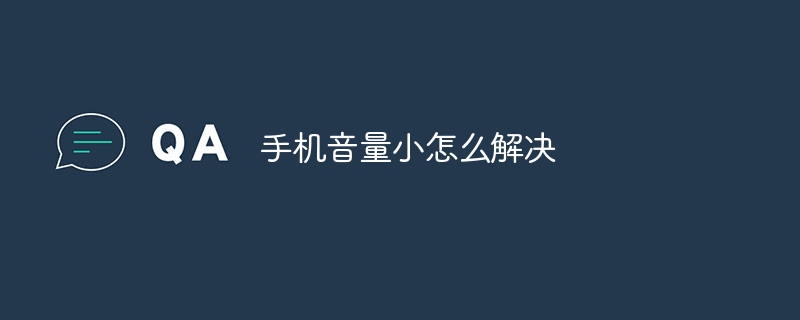
Too low a mobile phone volume may affect the user’s listening experience, but the problem of low mobile phone volume can usually be solved through the following methods:
1. Adjust the volume setting:
First, make sure the volume setting of your phone has been adjusted to the maximum. On most phones, the volume can be adjusted by pressing the volume keys or entering the settings menu. Make sure all volume options (such as media volume, call volume, ringer volume, etc.) are set to maximum.
2. Clean the speaker and headphone jack:
The speaker and headphone jack of your phone may be affected by dust, dirt or debris, causing the volume to become lower. Use a clean, soft cloth to gently wipe the speakers and headphone jack to make sure they are not blocked.
3. Check application settings:
Some applications have independent volume controls that may override system volume settings. When using a specific application, check its volume setting to make sure it is adjusted to the appropriate volume.
4. Use headphones or external speakers:
If the volume of your phone’s built-in speakers is still not loud enough, you can try using headphones or external speakers to increase the volume. After connecting your headphones or external speakers, adjust their volume settings for louder volume.
5. Use a volume boosting application:
Some mobile phones have third-party volume boosting applications that can help increase the volume. These applications can software-enhance the audio output, providing greater volume. However, please note that when using third-party applications, be aware of their security and reliability.
6. Update software and firmware:
Sometimes, software or firmware issues with your phone may cause the volume to become smaller. Make sure you have the latest system updates and firmware updates installed on your phone to fix possible issues.
7. Restart your phone:
Sometimes, restarting your phone can solve some temporary problems, including volume issues. Try restarting your phone to see if you can restore normal volume.
If none of the above methods can solve the problem of low volume on your phone, you may want to consider contacting the phone manufacturer or professional technicians for further troubleshooting and repair.
It should be noted that the above methods may vary depending on the mobile phone model and operating system. Before trying any method, be sure to refer to your phone's user manual or official support documentation for more specific steps and recommendations.
In summary, low phone volume may affect the listening experience, but this can usually be corrected by adjusting volume settings, cleaning speakers and headphone jacks, checking application settings, using headphones or external speakers, and using volume boosting apps. , update software and firmware, restart the phone and other methods to solve the problem. If the problem persists, it is recommended to contact the phone manufacturer or professional technicians for further support and solutions.
The above is the detailed content of How to solve the problem of low volume on mobile phone. For more information, please follow other related articles on the PHP Chinese website!
Related articles
See more- What does it mean when hd1 is displayed in the upper left corner of the phone?
- What to do if the system volume icon cannot be opened
- How to open html files on mobile phone
- What is the difference between 4g and 5g mobile phones?
- Latest update to Beats Studio Buds firmware offers instant iCloud pairing and new volume control method

