Home >Java >javaTutorial >How to use Java to develop an API gateway application based on Spring Cloud Gateway and Nacos
How to use Java to develop an API gateway application based on Spring Cloud Gateway and Nacos
- PHPzOriginal
- 2023-09-22 10:25:451044browse
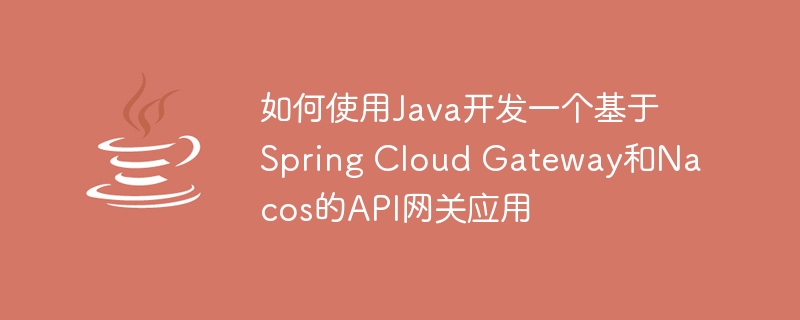
How to use Java to develop an API gateway application based on Spring Cloud Gateway and Nacos
With the widespread application of microservice architecture, API gateway plays an important role in the system architecture. Crucial role. As the entrance to the microservice architecture, the API gateway is responsible for receiving external requests and forwarding them to the corresponding microservices. In this article, we will use Java language, combined with Spring Cloud Gateway and Nacos, to implement a simple API gateway application.
1. Environment preparation
Before we start, we need to prepare some environments:
- JDK: Make sure the Java development environment is installed.
- IDE: It is recommended to use a Java development IDE such as IntelliJ IDEA or Eclipse.
- Maven: Make sure Maven is installed for building the project.
- Nacos: Nacos is a dynamic service discovery, configuration and service management platform. We need to install and run the Nacos service.
2. Create a project
-
Use the IDE to open a new project and create the following classes:
- APIGatewayApplication : Used to launch the entire application.
- APIGatewayConfig: used to configure API gateway.
- CustomGlobalFilter: Custom global filter.
- CustomPredicate: Custom route assertion.
- RouteDefinition: Route definition entity class.
- RoutesConfig: used to configure routing information.
-
Import related dependencies:
Add the following dependencies in the pom.xml file:
<!-- Spring Cloud Gateway --> <dependency> <groupId>org.springframework.cloud</groupId> <artifactId>spring-cloud-starter-gateway</artifactId> </dependency> <!-- Nacos Discovery --> <dependency> <groupId>org.springframework.cloud</groupId> <artifactId>spring-cloud-starter-alibaba-nacos-discovery</artifactId> </dependency>
3. Configure API Gateway
- In the APIGatewayConfig class, add the @EnableGateway annotation to enable Spring Cloud Gateway.
-
Configuring Nacos service discovery:
@Bean public DiscoveryLocatorProperties nacosProperties() { DiscoveryLocatorProperties properties = new DiscoveryLocatorProperties(); properties.setEnabled(true); properties.setScheme("http"); properties.setHost("localhost"); properties.setPort(8848); properties.setPreferIpAddress(true); return properties; }
3. Custom global filter
Create the CustomGlobalFilter class and implement the GlobalFilter and Ordered interfaces :
@Component
public class CustomGlobalFilter implements GlobalFilter, Ordered {
@Override
public Mono<Void> filter(ServerWebExchange exchange, GatewayFilterChain chain) {
// 自定义过滤器逻辑
return chain.filter(exchange);
}
@Override
public int getOrder() {
// 过滤器执行顺序
return 0;
}
} In custom filters, we can implement some common logic, such as authentication, logging, etc.
4. Custom routing assertion
Create the CustomPredicate class and implement the Predicate8412008f1a0e4637beb32231630badb6 interface:
@Component
public class CustomPredicate implements Predicate<ServerWebExchange> {
@Override
public boolean test(ServerWebExchange serverWebExchange) {
// 自定义路由断言规则
return true;
}
}In the custom routing assertion, we can implement custom Routing matching rules, such as routing judgment based on request headers, request parameters, etc.
5. Configure routing information
Create a RouteDefinition class to define routing rules:
public class RouteDefinition {
private String id;
private String path;
private String uri;
private List<String> predicates;
// 其他属性...
// getter和setter方法省略
}Create a RoutesConfig class and add the @Configuration annotation:
@Configuration
public class RoutesConfig {
@Bean
public List<RouteDefinition> routes() {
List<RouteDefinition> routes = new ArrayList<>();
// 添加路由规则
RouteDefinition route1 = new RouteDefinition();
route1.setId("route1");
route1.setPath("/api/**");
route1.setUri("http://localhost:8081");
route1.setPredicates(Collections.singletonList("CustomPredicate"));
routes.add(route1);
return routes;
}
}In the RoutesConfig class, we can define multiple routing rules according to business needs and add them to routes.
6. Start the application
In the APIGatewayApplication class, add the @SpringBootApplication annotation and call the SpringApplication.run() method in the main method to start the application.
So far, we have completed the development of an API gateway application based on SpringCloud Gateway and Nacos. By using SpringCloud Gateway, we can easily implement the function of API gateway, and use Nacos as a tool for service registration and discovery, further improving the scalability and flexibility of the system.
This article is just a simple example. Actual application scenarios may also involve more complex routing rules, filters, etc. In actual development, we also need to consider issues such as exception handling, current limiting, and retrying.
Reference document:
- [Spring Cloud Gateway official document](https://docs.spring.io/spring-cloud-gateway/docs/current/reference/html/ )
- [Nacos official documentation](https://nacos.io/zh-cn/docs/what-is-nacos.html)
The above is the detailed content of How to use Java to develop an API gateway application based on Spring Cloud Gateway and Nacos. For more information, please follow other related articles on the PHP Chinese website!

