Home >Web Front-end >Vue.js >How to use Vue to implement the special effects of imitating WeChat Moments likes
How to use Vue to implement the special effects of imitating WeChat Moments likes
- 王林Original
- 2023-09-22 09:46:511263browse
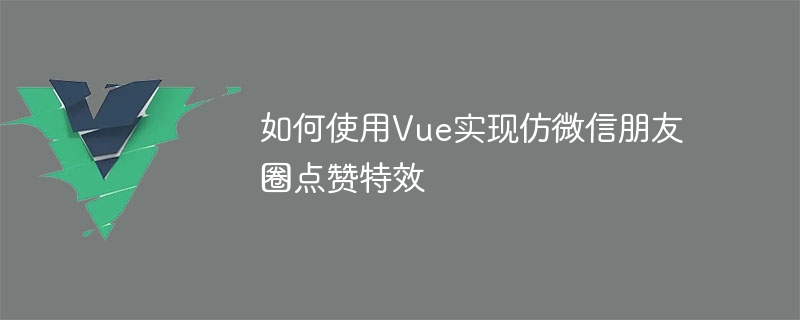
How to use Vue to achieve imitation WeChat Moments like effects
In recent years, Vue, as a modern JavaScript framework, has been widely used in front-end development. Its simplicity, flexibility and efficiency make it the first choice for developers. This article will introduce how to use Vue to implement the special effects of imitating WeChat Moments likes, and provide specific code examples.
First, we need to create a Vue instance to drive our application. Introduce the Vue library into the HTML file and create a div element as the root node of the Vue application, as shown below:
<!DOCTYPE html>
<html>
<head>
<meta charset="UTF-8">
<title>仿微信朋友圈点赞特效</title>
<script src="https://cdn.jsdelivr.net/npm/vue/dist/vue.js"></script>
</head>
<body>
<div id="app">
<!-- 其他内容 -->
</div>
<script src="app.js"></script>
</body>
</html>Next, write the code for the Vue instance in the app.js file. We need to define a data attribute to save the status of likes in the circle of friends. In this example, we use an array to store each liked user object. Each user object contains a username and like status fields. Initially, we can define an empty array, the code is as follows:
new Vue({
el: '#app',
data: {
likes: []
}
})Then, we need to render the content of the circle of friends in HTML and bind events to each like button. We can use Vue's v-for directive to render each like button in a loop, and use the v-bind directive to dynamically bind the style and content of each button. The code is as follows:
<div id="app">
<div v-for="like in likes" :key="like.username">
<span class="username">{{ like.username }}</span>
<button class="like-button" :class="{ liked: like.liked }" @click="toggleLike(like)">
{{ like.liked ? '取消' : '点赞' }}
</button>
</div>
</div>In the methods option of the Vue instance, we define a toggleLike method to switch the like status. This method receives a user object as a parameter and changes it based on the like status. If the like status is true, we set it to false and vice versa. The code is as follows:
new Vue({
el: '#app',
data: {
likes: []
},
methods: {
toggleLike(like) {
like.liked = !like.liked;
}
}
})Finally, we need to add some sample data to the created hook function of the Vue instance to show the special effects of likes in the circle of friends. The code is as follows:
new Vue({
el: '#app',
data: {
likes: []
},
created() {
this.likes = [
{ username: 'User A', liked: false },
{ username: 'User B', liked: true },
{ username: 'User C', liked: false },
// 其他用户...
];
},
methods: {
toggleLike(like) {
like.liked = !like.liked;
}
}
})Now, we have completed the code that uses Vue to implement the special effects of imitating WeChat Moments likes. When we click the Like button, it changes the style and content of the button and changes the Like status of the user object.
To summarize, this article introduces how to use Vue to implement the special effects of imitating WeChat Moments likes. We achieve this special effect by using Vue's data binding and conditional rendering functions, as well as the methods options of the Vue instance. Through this example, we can better understand the use of Vue. Hope this article is helpful to you!
The above is the detailed content of How to use Vue to implement the special effects of imitating WeChat Moments likes. For more information, please follow other related articles on the PHP Chinese website!

