 Java
Java javaTutorial
javaTutorial How to use Java to develop a real-time analysis and query application based on Apache Druid
How to use Java to develop a real-time analysis and query application based on Apache Druid
How to use Java to develop a real-time analysis and query application based on Apache Druid
Introduction:
Apache Druid is an open source real-time data processing and query engine. It features high performance, scalability and reliability and is suitable for building real-time analysis and query applications. This article will introduce how to use Java language to develop a real-time analysis and query application based on Apache Druid, and provide specific code examples.
1. Set up the Apache Druid environment
First, we need to set up the Apache Druid environment. The specific steps are as follows:
- Download and unzip the Apache Druid installation package.
- Configure Druid's environment variables, including JAVA_HOME and DRUID_HOME.
- Start the Zookeeper service.
- Start the Druid service, including Broker, Coordinator, Overlord and Historical nodes.
2. Create a Druid data source
Next, we need to create a Druid data source and import the data into Druid. The specific steps are as follows:
- Create a data source containing necessary fields, such as timestamp, dimension and measure fields.
- Use Java code to connect to Druid's Coordinator node and create a data source.
- Use Java code to import data into Druid's data source. Specific code examples are as follows:
DruidDataSource dataSource = new DruidDataSource();
dataSource.setUrl("jdbc:mysql://localhost:3306/mydb");
dataSource.setUsername("root");
dataSource.setPassword("password");
String jsonPath = "path/to/data.json";
String dataSourceName = "myDataSource";
File jsonFile = new File(jsonPath);
InputStream inputStream = new FileInputStream(jsonFile);
InputStreamReader reader = new InputStreamReader(inputStream);
String data = IOUtils.toString(reader);
String jsonPayload = String.format(data, dataSourceName);
HttpURLConnection connection = (HttpURLConnection) new URL("http://localhost:8081/druid/coordinator/v1/metadata/datasources").openConnection();
connection.setRequestMethod("POST");
connection.setDoOutput(true);
OutputStream outputStream = connection.getOutputStream();
outputStream.write(jsonPayload.getBytes());
outputStream.close();
int responseCode = connection.getResponseCode();
if (responseCode == 200) {
System.out.println("Data source created successfully.");
}3. Write Druid query code
Once the data source is successfully created and the data import is completed, we can write the Druid query code. The specific steps are as follows:
- Use Java code to connect to Druid’s Broker node.
- Construct a Druid query request and send it to the Druid cluster. The specific code examples are as follows:
DruidQueryRequest queryRequest = new DruidQueryRequest();
queryRequest.setDataSource("myDataSource");
queryRequest.setGranularity("hour");
queryRequest.setIntervals("2022-01-01T00:00:00Z/2022-01-02T00:00:00Z");
DruidAggregation aggregation = new DruidAggregation();
aggregation.setType("longSum");
aggregation.setName("totalClicks");
aggregation.setFieldName("clicks");
queryRequest.setAggregations(Collections.singletonList(aggregation));
URL url = new URL("http://localhost:8082/druid/v2");
HttpURLConnection connection = (HttpURLConnection) url.openConnection();
connection.setRequestMethod("POST");
connection.setDoOutput(true);
Gson gson = new Gson();
String jsonPayload = gson.toJson(queryRequest);
OutputStream outputStream = connection.getOutputStream();
outputStream.write(jsonPayload.getBytes());
outputStream.close();
int responseCode = connection.getResponseCode();
if (responseCode == 200) {
InputStream inputStream = connection.getInputStream();
InputStreamReader reader = new InputStreamReader(inputStream);
String result = IOUtils.toString(reader);
System.out.println(result);
}4. Display the query results
Finally, we need to display or process the query results. Specific code examples are as follows:
JsonParser parser = new JsonParser();
JsonObject jsonObject = parser.parse(result).getAsJsonObject();
JsonArray events = jsonObject.getAsJsonArray("events");
for (JsonElement event : events) {
JsonObject eventObject = event.getAsJsonObject();
String timestamp = eventObject.get("__time").getAsString();
long clicks = eventObject.get("totalClicks").getAsLong();
System.out.println("Timestamp: " + timestamp);
System.out.println("Total Clicks: " + clicks);
}Conclusion:
This article introduces how to use Java language to develop a real-time analysis and query application based on Apache Druid, including building a Druid environment, creating a Druid data source, and writing Druid query code and display query results. Through these steps, we can easily build a powerful real-time analysis and query application to help us quickly perform data analysis and decision-making.
Reference materials:
- Apache Druid official documentation: https://druid.apache.org/
- Druid sample code on GitHub: https:// github.com/apache/druid/tree/master/examples/quickstart
The above is the detailed content of How to use Java to develop a real-time analysis and query application based on Apache Druid. For more information, please follow other related articles on the PHP Chinese website!
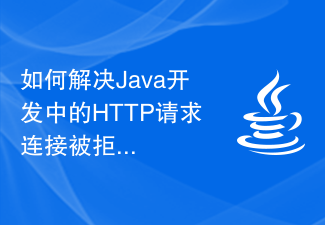 如何解决Java开发中的HTTP请求连接被拒绝问题Jun 29, 2023 pm 02:29 PM
如何解决Java开发中的HTTP请求连接被拒绝问题Jun 29, 2023 pm 02:29 PM如何解决Java开发中的HTTP请求连接被拒绝问题在进行Java开发中,经常会遇到HTTP请求连接被拒绝的问题。这种问题的出现可能是由于服务器端限制了访问权限,或是网络防火墙阻止了HTTP请求的访问。解决这个问题需要对代码和环境进行一些调整。本文将介绍几种常见的解决方法。检查网络连接和服务器状态首先,确认你的网络连接是正常的,可以尝试访问其他的网站或服务,看
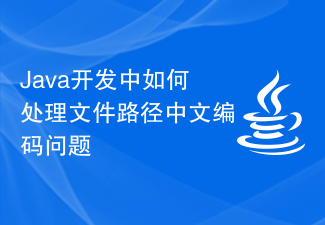 Java开发中如何处理文件路径中文编码问题Jun 29, 2023 pm 05:11 PM
Java开发中如何处理文件路径中文编码问题Jun 29, 2023 pm 05:11 PM在Java开发中处理文件路径中的中文编码问题是一个常见的挑战,特别是在涉及文件上传、下载和处理等操作时。由于中文字符在不同的编码方式下可能会有不同的表现形式,如果不正确处理,可能会出现乱码或路径无法识别的问题。本文将探讨如何正确处理Java开发中的文件路径中文编码问题。首先,我们需要了解Java中的编码方式。Java内部使用Unicode字符集来表示字符。而
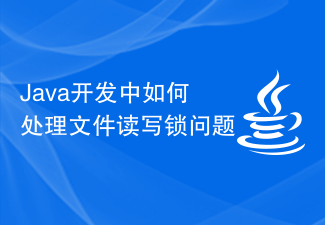 Java开发中如何处理文件读写锁问题Jun 29, 2023 am 09:55 AM
Java开发中如何处理文件读写锁问题Jun 29, 2023 am 09:55 AMJava是一种功能强大的编程语言,广泛应用于各种领域的开发中,特别是在后端开发中。在Java开发中,处理文件读写锁问题是一个常见的任务。本文将介绍如何在Java开发中处理文件读写锁问题。文件读写锁是为了解决多线程同时读写文件时可能出现的并发冲突问题。当多个线程同时读取一个文件时,不会产生冲突,因为读取是安全的。但是,当一个线程在写入文件时,其他线程可能正在读
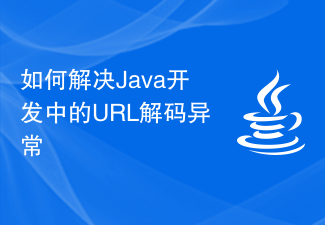 如何解决Java开发中的URL解码异常Jun 29, 2023 pm 02:07 PM
如何解决Java开发中的URL解码异常Jun 29, 2023 pm 02:07 PM如何解决Java开发中的URL解码异常在Java开发中,我们经常会遇到需要解码URL的情况。然而,由于不同的编码方式或者不规范的URL字符串,有时候会出现URL解码异常的情况。本文将介绍一些常见的URL解码异常以及对应的解决方法。一、URL解码异常的产生原因编码方式不匹配:URL中的特殊字符需要进行URL编码,即将其转换为以%开头的十六进制值。解码时,需要使
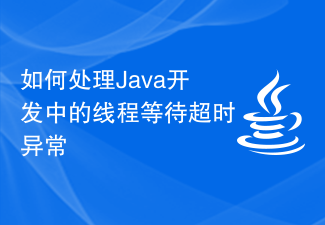 如何处理Java开发中的线程等待超时异常Jun 29, 2023 pm 06:18 PM
如何处理Java开发中的线程等待超时异常Jun 29, 2023 pm 06:18 PM如何处理Java开发中的线程等待超时异常在Java开发中,我们经常会遇到一种情况:当一个线程等待其他线程完成某个任务时,如果等待的时间超过了我们设定的超时时间,我们需要对该异常情况进行处理。这是一个常见的问题,因为在实际应用中,我们无法保证其他线程能在我们设定的超时时间内完成任务。那么,如何处理这种线程等待超时异常呢?下面,我将为你介绍一种常见的处理方法。首
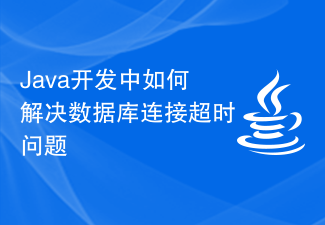 Java开发中如何解决数据库连接超时问题Jun 29, 2023 am 09:40 AM
Java开发中如何解决数据库连接超时问题Jun 29, 2023 am 09:40 AMJava开发中如何解决数据库连接超时问题简介:在Java开发中,处理数据库是非常常见的任务之一。尤其是在Web应用程序或后端服务中,与数据库的连接经常需要进行长时间的操作。然而,随着数据库的规模不断增大和访问请求的增加,数据库连接超时问题也开始变得常见。本文将讨论在Java开发中如何解决数据库连接超时问题的方法和技巧。一、理解数据库连接超时问题在开始解决数据
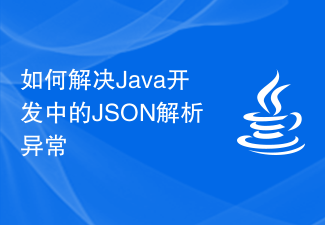 如何解决Java开发中的JSON解析异常Jun 29, 2023 pm 04:09 PM
如何解决Java开发中的JSON解析异常Jun 29, 2023 pm 04:09 PM如何解决Java开发中的JSON解析异常JSON(JavaScriptObjectNotation)是一种轻量级的数据交换格式,由于其易读性、易于解析和生成等特点,被广泛应用于网络数据传输、前后端交互等场景。在Java开发中,使用JSON进行数据的序列化和反序列化是非常常见的操作。然而,由于数据的结构和格式多种多样,JSON解析异常在Java开发中时常出
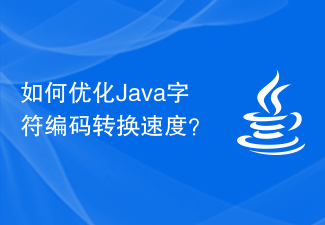 如何优化Java字符编码转换速度?Jun 30, 2023 am 11:25 AM
如何优化Java字符编码转换速度?Jun 30, 2023 am 11:25 AM标题:如何处理Java开发中的字符编码转换速度问题导语:随着互联网的发展,字符编码问题在计算机领域变得愈发重要。Java作为一种常用的编程语言,其字符编码转换的速度对于处理大量数据和提供高性能的应用程序至关重要。本文将介绍一些有效的方法和技巧,帮助开发者解决Java开发中的字符编码转换速度问题。一、了解字符编码在解决字符编码转换速度问题之前,我们需要了解一些


Hot AI Tools

Undresser.AI Undress
AI-powered app for creating realistic nude photos

AI Clothes Remover
Online AI tool for removing clothes from photos.

Undress AI Tool
Undress images for free

Clothoff.io
AI clothes remover

AI Hentai Generator
Generate AI Hentai for free.

Hot Article

Hot Tools

Zend Studio 13.0.1
Powerful PHP integrated development environment

Atom editor mac version download
The most popular open source editor

ZendStudio 13.5.1 Mac
Powerful PHP integrated development environment

SublimeText3 Mac version
God-level code editing software (SublimeText3)

Dreamweaver Mac version
Visual web development tools





