Home >Java >javaTutorial >How to develop a Spring Security SAML-based single sign-on system using Java
How to develop a Spring Security SAML-based single sign-on system using Java
- 王林Original
- 2023-09-22 08:49:022108browse
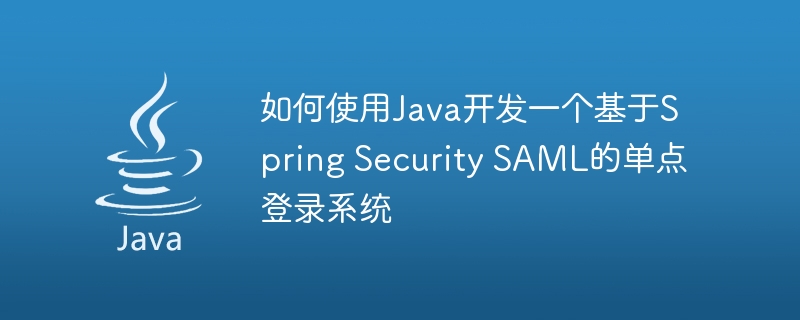
How to use Java to develop a single sign-on system based on Spring Security SAML
Introduction:
With the rapid development of the Internet, more and more applications Programs are developed. In these applications, user login is one of the most common features. However, for enterprise-level applications, users need to log in in multiple systems, which will lead to a very poor user login experience. In order to solve this problem, the single sign-on system (Single Sign-On, referred to as SSO) came into being.
Introduction:
The single sign-on system allows users to access applications in different systems within the enterprise after logging in once without having to repeatedly enter login credentials. Spring Security is a powerful security framework, and SAML (Security Assertion Markup Language) is an open standard for cross-domain authentication and authorization.
This article will introduce how to use Java to develop a single sign-on system based on Spring Security SAML and provide specific code examples.
Step 1: Preparation
- Install Java, Spring Boot and Maven.
- Create a Spring Boot project and add dependencies: spring-boot-starter-security, spring-security-saml2-core and spring-security-saml2-service-provider.
Step 2: Configure SAML
- Configure SP metadata, IDP metadata and key information in the application.properties file.
# SP元数据 security.saml2.metadata.sp.entity-id= security.saml2.metadata.sp.private-key-location= security.saml2.metadata.sp.public-key-location= # IDP元数据 security.saml2.metadata.idp.entity-id= security.saml2.metadata.idp.single-sign-on-service.location= security.saml2.metadata.idp.single-logout-service.location= # 密钥信息 security.saml2.keystore.location= security.saml2.keystore.password= security.saml2.private-key.password=
- Create a Java class named "SAMLWebSecurityConfig", inherit "SAMLConfigurerAdapter" and override the corresponding methods.
@Configuration
@EnableWebSecurity
public class SAMLWebSecurityConfig extends SAMLConfigurerAdapter {
@Autowired
private SAMLUserDetailsService samlUserDetailsService;
@Override
protected void configure(HttpSecurity http) throws Exception {
http.authorizeRequests()
.antMatchers("/saml/**").permitAll()
.anyRequest().authenticated()
.and()
.apply(saml())
.userDetailsService(samlUserDetailsService);
}
@Override
protected void configure(AuthenticationManagerBuilder auth) throws Exception {
auth.authenticationProvider(samlAuthenticationProvider());
}
@Bean
public SAMLConfigurer saml() {
return new SAMLConfigurer();
}
@Bean
public SAMLAuthenticationProvider samlAuthenticationProvider() {
return new SAMLAuthenticationProvider();
}
}- Create a Java class named "SAMLConfigurer", inherit "SAMLConfigurerAdapter" and override the corresponding methods.
public class SAMLConfigurer extends SAMLConfigurerAdapter {
@Override
public void configure(SAMLServiceProviderConfigurer saml) throws Exception {
saml.keyStore()
.storeFilePath(keystoreLocation)
.password(keystorePassword)
.keyname(keyAlias)
.keyPassword(keyPassword)
.and()
.protocol(PROTOCOL)
.hostname(HOSTNAME)
.basePath(BASE_PATH)
.entityId(SP_ENTITY_ID)
.metadataFilePath(SP_METADATA_LOCATION);
}
}Step 3: Create user service
- Create a Java class named "SAMLUser", implement the "SAMLUserDetailsService" interface and implement the corresponding methods.
@Service
public class SAMLUser implements SAMLUserDetailsService {
@Override
public Object loadUserBySAML(SAMLCredential credential) throws UsernameNotFoundException {
String username = credential.getNameID().getValue();
// 根据用户名查询用户信息
// ...
// 返回用户详细信息
return new User(username, "", new ArrayList<>());
}
}Step 4: Create a controller
- Create a Java class named "HomeController" to handle the jump after successful login.
@Controller
public class HomeController {
@RequestMapping("/")
public String home() {
return "home";
}
}- Create a Java class named "LogoutController" to handle logout.
@Controller
public class LogoutController {
@RequestMapping("/logout")
public String logout() {
return "logout";
}
}Step 5: Create a view
- Create two template files, home.html and logout.html, in the src/main/resources/templates directory.
home.html:
<!DOCTYPE html>
<html>
<head>
<meta charset="UTF-8">
<title>Home</title>
</head>
<body>
<h1>Welcome to Home Page</h1>
</body>
</html>logout.html:
<!DOCTYPE html>
<html>
<head>
<meta charset="UTF-8">
<title>Logout</title>
</head>
<body>
<h1>You have been logged out</h1>
</body>
</html>Summary:
So far, we have completed using Java to develop a Spring Security SAML Steps for single sign-on system. By configuring SAML and creating user services, we are able to implement a stable and secure login system that provides a good user experience.
Reference:
- Spring Security SAML official documentation: https://docs.spring.io/spring-security-saml/docs/current/reference/htmlsingle/
The above is the detailed content of How to develop a Spring Security SAML-based single sign-on system using Java. For more information, please follow other related articles on the PHP Chinese website!

