Home >Java >javaTutorial >Java development: How to use Akka Streams for stream processing and data transfer
Java development: How to use Akka Streams for stream processing and data transfer
- WBOYWBOYWBOYWBOYWBOYWBOYWBOYWBOYWBOYWBOYWBOYWBOYWBOriginal
- 2023-09-22 08:30:261072browse
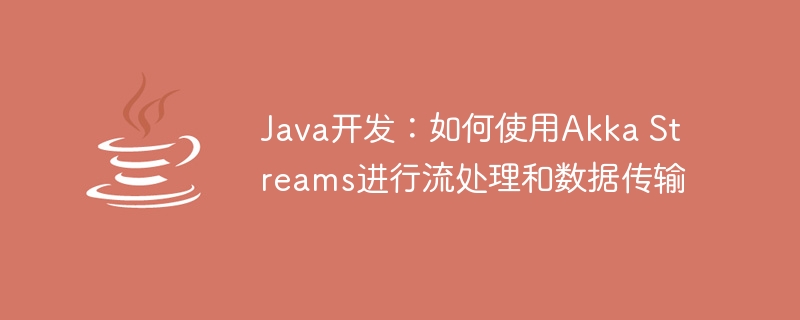
Java development: How to use Akka Streams for stream processing and data transmission
Introduction:
With the rapid development of big data and real-time data processing, stream processing and data transmission needs are increasing. In Java development, Akka Streams is a powerful library that simplifies the implementation of stream processing and data transfer. This article will introduce the basic concepts and usage of Akka Streams, and provide detailed code examples.
1. Overview of Akka Streams:
1.1 What is Akka Streams:
Akka Streams is part of the Akka framework and provides an asynchronous, composable and monitorable stream processing model. It uses a backpressure mechanism to handle inconsistent speeds of data streams. Akka Streams is highly scalable and flexible and can easily handle large-scale data streams.
1.2 Basic concepts:
- Source: The source of the data flow, which can be a file, database, network connection, etc. A source can emit zero or more data elements.
- Flow: Components that operate and transform data flows, such as filtering, mapping, aggregation, etc. Flow can receive one or more data elements and output one or more data elements.
- Sink: The end point of the data flow, which can be a file, database, network connection, etc. The endpoint receives the data processed by Flow and processes it.
2. The use of Akka Streams:
2.1 Introducing dependencies:
First, we need to introduce the dependencies of Akka Streams into the Java project. Add the following dependencies in the pom.xml file:
<dependency>
<groupId>com.typesafe.akka</groupId>
<artifactId>akka-stream_2.12</artifactId>
<version>2.6.17</version>
</dependency>2.2 Implement simple stream processing:
Below we use a simple example to demonstrate how to use Akka Streams for stream processing.
First, create a data source containing integers:
Source<Integer, NotUsed> source = Source.range(1, 10);
Then, create a Flow that multiplies the source data by 2:
Flow<Integer, Integer, NotUsed> flow = Flow.of(Integer.class).map(i -> i * 2);
Next, create a Sink to Receive stream processed data:
Sink<Integer, CompletionStage<Done>> sink = Sink.foreach(System.out::println);
Combine Source, Flow and Sink to build complete stream processing:
RunnableGraph<NotUsed> runnableGraph = source.via(flow).to(sink);
Finally, run stream processing:
CompletionStage<NotUsed> completionStage = runnableGraph.run(materializer);
In the above code, we use different components provided by Akka Streams to implement simple stream processing, including data source, Flow and Sink. By connecting these components, we can define and run a complete stream processing process.
2.3 Implement data transmission:
In addition to stream processing, Akka Streams can also be used for data transmission. Below we take TCP transmission as an example to demonstrate how to use Akka Streams for data transmission.
First, create a server-side stream processing:
final Flow<ByteString, ByteString, NotUsed> serverFlow = Flow.of(ByteString.class)
.via(Tcp().delimiter(ByteString.fromString("
"), 256, true))
.map(ByteString::utf8String)
.map(s -> s + " processed")
.map(ByteString::fromString);Then, start the server:
final Source<Tcp.IncomingConnection, CompletionStage<Tcp.ServerBinding>> serverSource =
Tcp().bind("localhost", 8888);
final Flow<Tcp.IncomingConnection, Tcp.IncomingConnection, NotUsed> handler = Flow.<Tcp.IncomingConnection>create()
.mapAsync(1, connection -> {
connection.handleWith(serverFlow, materializer);
return CompletableFuture.completedFuture(connection);
});
final CompletionStage<Tcp.ServerBinding> binding =
serverSource.via(handler).to(Sink.ignore()).run(materializer);Next, create a client-side stream processing:
final Sink<ByteString, CompletionStage<Done>> clientSink = Sink.ignore();
final Flow<String, ByteString, CompletionStage<OutgoingConnection>> connectionFlow =
Tcp().outgoingConnection("localhost", 8888);
final Flow<ByteString, ByteString, CompletionStage<Done>> clientFlow = Flow.of(ByteString.class)
.via(Tcp().delimiter(ByteString.fromString("
"), 256, true))
.map(ByteString::utf8String)
.map(s -> s + " processed")
.map(ByteString::fromString);
final Flow<String, ByteString, CompletionStage<Tcp.OutgoingConnection>> flow =
Flow.fromSinkAndSourceMat(clientSink, clientFlow, Keep.right());
CompletableFuture<Tcp.OutgoingConnection> connection =
Source.single("data").viaMat(connectionFlow, Keep.right()).toMat(flow, Keep.left()).run(materializer);Through the above code, we create a server-side stream processing and a client-side stream processing, and transmit data through TCP. In server-side stream processing, we process the received string and send it to the client. In client-side stream processing, we process the received string and send it to the server.
Summary:
This article introduces the basic concepts and usage of Akka Streams, and provides detailed code examples. Through Akka Streams, we can easily implement stream processing and data transmission, improving the efficiency and performance of data processing. I hope this article will help you use Akka Streams for stream processing and data transmission in Java development.
The above is the detailed content of Java development: How to use Akka Streams for stream processing and data transfer. For more information, please follow other related articles on the PHP Chinese website!

