
How to use Java to develop a RESTful-based API
RESTful is an architectural style based on the HTTP protocol. By using the GET, POST, PUT, and DELETE of the HTTP protocol and other methods to implement operations on resources. In Java development, some frameworks can be used to simplify the development process of RESTful API, such as Spring MVC, Jersey, etc. This article will introduce you in detail how to use Java to develop a RESTful-based API and provide some specific code examples.
- Environment preparation
Before you start, make sure you have installed the Java development environment (JDK) and IDE tools (such as Eclipse, IntelliJ IDEA, etc.). In addition, you also need to download and install the Maven build tool, which is used to manage project dependencies and build processes.
- Create a Maven project
To create a Maven project in the IDE, you can use Maven's Archetype template to quickly generate the project structure. Execute the following command on the command line:
mvn archetype:generate -DgroupId=com.example -DartifactId=restful-api -DarchetypeArtifactId=maven-archetype-webapp -DinteractiveMode=false
This will generate a basic web application structure, which contains a Web.xml file to configure the Servlet container.
- Add dependencies
In the project's pom.xml file, add the following dependencies:
<dependencies>
<dependency>
<groupId>org.springframework</groupId>
<artifactId>spring-web</artifactId>
<version>5.2.6.RELEASE</version>
</dependency>
</dependencies>Here we use the Spring MVC framework to implement RESTful API.
- Create Controller class
In the src/main/java/com/example/restful/api directory, create a Java class named UserController. This class is a controller class used to handle requests related to user resources.
@RestController
@RequestMapping("/users")
public class UserController {
@GetMapping("/")
public List<User> getAllUsers() {
// 获取所有用户的逻辑
}
@GetMapping("/{id}")
public User getUserById(@PathVariable("id") int id) {
// 根据ID获取用户的逻辑
}
@PostMapping("/")
public User createUser(@RequestBody User user) {
// 创建用户的逻辑
}
@PutMapping("/{id}")
public User updateUser(@PathVariable("id") int id, @RequestBody User user) {
// 更新用户的逻辑
}
@DeleteMapping("/{id}")
public void deleteUser(@PathVariable("id") int id) {
// 删除用户的逻辑
}
}In the above code, the @RestController annotation is used to mark the class as a controller, and the @RequestMapping annotation is used to specify the request path.
- Create entity class
In the src/main/java/com/example/restful/api directory, create a Java class named User to represent User resources.
public class User {
private int id;
private String name;
private String email;
// 省略构造方法、getter和setter
}This class contains three fields: id, name and email, which represent the user's unique identification, username and email respectively.
- Run the application
Right-click the project in the IDE, select "Run As" -> "Maven Build", enter "tomcat7:run" in Goals , then click the Run button. This will start the embedded Tomcat server and deploy the application to it.
- Test API
Use any HTTP client tool (such as Postman) to send GET, POST, PUT to http://localhost:8080/restful-api/users and DELETE requests, you can test the API defined in UserController.
This is a simple example of developing a RESTful-based API using Java. By using the Spring MVC framework and mapping according to specific URL paths, we can easily create and manage RESTful APIs. I hope this article is helpful to you, and I wish you good luck in developing RESTful APIs in Java!
The above is the detailed content of How to develop a RESTful-based API using Java. For more information, please follow other related articles on the PHP Chinese website!
 In Spring Boot Redis, how to solve the problem of returning garbled codes?Apr 19, 2025 pm 07:36 PM
In Spring Boot Redis, how to solve the problem of returning garbled codes?Apr 19, 2025 pm 07:36 PMSpringBootRedis gets the key garbled problem analysis using Spring...
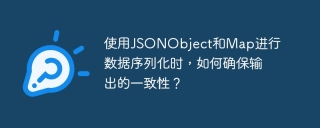 How to ensure consistency of output when using JSONObject and Map for data serialization?Apr 19, 2025 pm 07:33 PM
How to ensure consistency of output when using JSONObject and Map for data serialization?Apr 19, 2025 pm 07:33 PMHow to ensure consistency when using JSONObject and Map for data serialization? When processing JSON data, we may encounter using different methods for sequences...
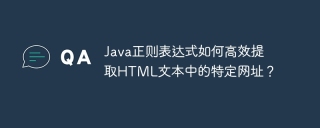 How do Java regular expressions efficiently extract specific URLs in HTML text?Apr 19, 2025 pm 07:30 PM
How do Java regular expressions efficiently extract specific URLs in HTML text?Apr 19, 2025 pm 07:30 PMTips for extracting specific text by Java regular expressions In Java development, it is often necessary to extract the parts we are interested in from a large amount of text data. Regular...
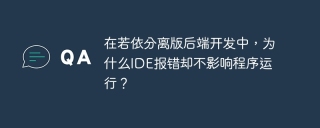 In the development of the separate version of Ruoyi backend, why does the IDE report an error but does not affect the program execution?Apr 19, 2025 pm 07:27 PM
In the development of the separate version of Ruoyi backend, why does the IDE report an error but does not affect the program execution?Apr 19, 2025 pm 07:27 PMRegarding the issue of obtaining front-end data from the Ruoyi version backend When using the Ruoyi version development project, you often encounter the problem of obtaining data from the front-end and entering the back-end...
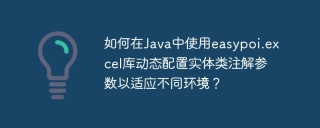 How to dynamically configure entity class annotation parameters using easypoi.excel library in Java to suit different environments?Apr 19, 2025 pm 07:24 PM
How to dynamically configure entity class annotation parameters using easypoi.excel library in Java to suit different environments?Apr 19, 2025 pm 07:24 PMHow to dynamically configure entity class annotation parameters in Java? In Java development, we often encounter the need to dynamically configure certain parameters according to different environments...
 Why does the browser fail to correctly process the 401 status code when developing a WebSocket server using Netty?Apr 19, 2025 pm 07:21 PM
Why does the browser fail to correctly process the 401 status code when developing a WebSocket server using Netty?Apr 19, 2025 pm 07:21 PM在使用Netty开发WebSocket服务器时,可能会遇到浏览器在尝试连接时未能正确处理服务器返回的401状态码的情况。 �...
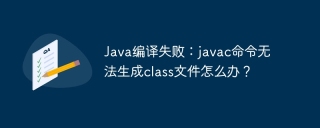 Java compilation failed: What should I do if the javac command cannot generate the class file?Apr 19, 2025 pm 07:18 PM
Java compilation failed: What should I do if the javac command cannot generate the class file?Apr 19, 2025 pm 07:18 PMJava compilation failed: Running window javac command cannot generate class file Many Java beginners will encounter this problem during the learning process: running window...
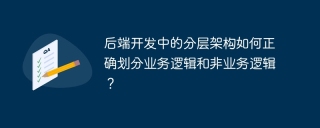 How to correctly divide business logic and non-business logic in hierarchical architecture in back-end development?Apr 19, 2025 pm 07:15 PM
How to correctly divide business logic and non-business logic in hierarchical architecture in back-end development?Apr 19, 2025 pm 07:15 PMDiscussing the hierarchical architecture problem in back-end development. In back-end development, common hierarchical architectures include controller, service and dao...


Hot AI Tools

Undresser.AI Undress
AI-powered app for creating realistic nude photos

AI Clothes Remover
Online AI tool for removing clothes from photos.

Undress AI Tool
Undress images for free

Clothoff.io
AI clothes remover

Video Face Swap
Swap faces in any video effortlessly with our completely free AI face swap tool!

Hot Article

Hot Tools

Atom editor mac version download
The most popular open source editor

SublimeText3 Linux new version
SublimeText3 Linux latest version

SublimeText3 Mac version
God-level code editing software (SublimeText3)

SublimeText3 English version
Recommended: Win version, supports code prompts!

SAP NetWeaver Server Adapter for Eclipse
Integrate Eclipse with SAP NetWeaver application server.





