Home >Backend Development >PHP Tutorial >PHP email push: Send messages and notifications to users in real time.
PHP email push: Send messages and notifications to users in real time.
- 王林Original
- 2023-09-21 15:52:581416browse
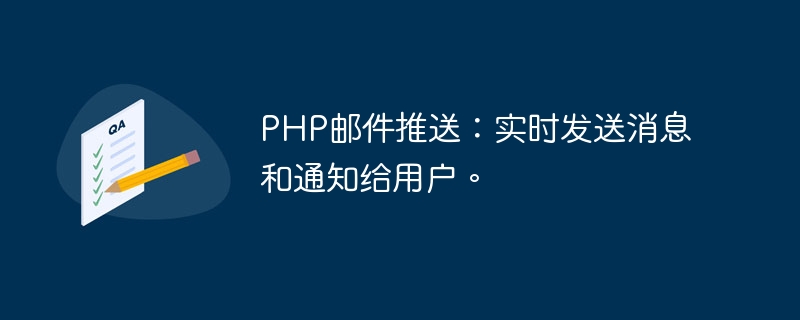
PHP Email Push: Send messages and notifications to users in real time
With the rapid development of the Internet, people's demand for real-time information and notifications is increasing. In many websites and applications, there is a need to send real-time messages and notifications to users to provide immediate feedback and important information updates. This article will introduce how to use PHP to implement the email push function, and attach specific code examples.
Email push is a simple and effective way to send messages and notifications to users. As a widely used server scripting language, PHP has powerful email sending capabilities. The following code example will send an email to the user:
<?php
$to = "user@example.com";
$subject = "Hello World";
$message = "This is a test email.";
$headers = "From: sender@example.com" . "
" .
"CC: another@example.com";
mail($to, $subject, $message, $headers);
?>In this example, we first specify the recipient's email address ($to), the subject of the email ($subject), and the The text content ($message).
Next, we specify the sender’s email address ($headers) through the $headers variable. In this example, we also specify a CC email address.
Finally, we use PHP’s mail() function to send the email. The mail() function accepts four parameters: recipient address ($to), email subject ($subject), email content ($message), and email header information ($headers).
To use the email push function, we also need to ensure that the PHP server is correctly configured with the email sending function. Normally, in order to be able to send emails, an SMTP server needs to be installed and configured on the server. The installation and configuration process may vary depending on the server environment. It is recommended to refer to the relevant documentation or ask the server administrator for help.
In addition to the basic email sending function, we can also implement more complex email push functions through PHP. For example, we can send different emails based on the user's behavior or status, we can personalize the email content, and we can use email links to jump to designated pages, etc.
The following is an example of using PHP to implement email push and personalized content:
<?php
$to = "user@example.com";
$subject = "Important Update";
$message = "Dear User,
";
$message .= "We have an important update for you!
";
$message .= "Please click on the following link to access your account:
";
$message .= "http://example.com/account
";
$message .= "Thank you for using our service!
";
$message .= "Best regards,
";
$message .= "The Example Team";
$headers = "From: sender@example.com" . "
" .
"Reply-To: info@example.com" . "
" .
"X-Mailer: PHP/" . phpversion();
mail($to, $subject, $message, $headers);
?>In this example, we customized the body content of the email, including greetings, important updates, and thank you language. We also specify the reply address ($headers) and email client ID ($headers) via the $headers variable.
Of course, the above is just a simple example of the PHP email push function. There may be more requirements and complex logic in actual applications. If you want to better implement the email push function, you can refer to PHP official documentation or professional tutorials to learn more about and master the advanced features and extended functions of PHP email sending.
In summary, the PHP email push function is one of the effective ways to send real-time information and notifications. Through reasonable configuration and use, we can use PHP to implement flexible and efficient email push functions in websites and applications, providing users with timely messages and notifications. This is of great significance and value for improving user experience and increasing user participation.
The above is the detailed content of PHP email push: Send messages and notifications to users in real time.. For more information, please follow other related articles on the PHP Chinese website!

