Home >Java >javaTutorial >How to use Java to develop a distributed database application based on Cassandra
How to use Java to develop a distributed database application based on Cassandra
- 王林Original
- 2023-09-21 15:19:551263browse
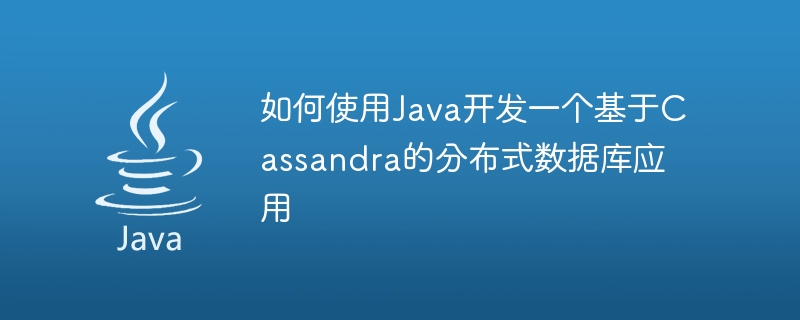
How to use Java to develop a distributed database application based on Cassandra
Overview:
Cassandra is an open source distributed NoSQL database system, which has high reliability Scalability, high availability, and powerful data distribution capabilities. This article will introduce how to use Java language to develop a distributed database application based on Cassandra, including connecting to Cassandra, creating database tables, inserting and querying data, etc.
Step 1: Introduce the Cassandra Java driver
To develop a Cassandra-based application in Java, you first need to introduce the Cassandra Java driver. Add the following dependencies to your project:
<dependency>
<groupId>com.datastax.cassandra</groupId>
<artifactId>cassandra-driver-core</artifactId>
<version>3.11.0</version>
</dependency>Step 2: Connect to the Cassandra cluster
In the Java code, we need to use the Cluster and Session objects provided by the Cassandra driver to establish a connection with the Cassandra cluster. The following is a simple connection example:
import com.datastax.driver.core.Cluster;
import com.datastax.driver.core.Session;
public class CassandraConnection {
private static final String CONTACT_POINTS = "127.0.0.1"; // Cassandra节点IP地址
private static final int PORT = 9042; // Cassandra节点端口号
private Cluster cluster;
private Session session;
public CassandraConnection() {
cluster = Cluster.builder()
.addContactPoints(CONTACT_POINTS)
.withPort(PORT)
.build();
session = cluster.connect();
}
public Session getSession() {
return this.session;
}
public void close() {
session.close();
cluster.close();
}
}Step 3: Create a database table
In Cassandra, the concept of a table is similar to a table in a relational database. Creating Cassandra tables using Java code requires the use of CQL (Cassandra Query Language) statements. The following is an example of creating a table:
import com.datastax.driver.core.Session;
public class CreateTable {
private static final String KEYSPACE = "mykeyspace"; // Keyspace的名称
private static final String TABLE = "mytable"; // 表的名称
public void createTable() {
Session session = new CassandraConnection().getSession();
String createKeyspaceCql = String.format("CREATE KEYSPACE IF NOT EXISTS %s " +
"WITH replication = {'class':'SimpleStrategy', 'replication_factor':3};", KEYSPACE);
session.execute(createKeyspaceCql);
String useKeyspaceCql = String.format("USE %s;", KEYSPACE);
session.execute(useKeyspaceCql);
String createTableCql = String.format("CREATE TABLE IF NOT EXISTS %s" +
" (id UUID PRIMARY KEY, name TEXT, age INT);", TABLE);
session.execute(createTableCql);
session.close();
}
}Step 4: Insert data into the table
In Cassandra, data insertion uses CQL statements. The following is a simple example of inserting data:
import com.datastax.driver.core.Session;
public class InsertData {
private static final String KEYSPACE = "mykeyspace"; // Keyspace的名称
private static final String TABLE = "mytable"; // 表的名称
public void insertData() {
Session session = new CassandraConnection().getSession();
String useKeyspaceCql = String.format("USE %s;", KEYSPACE);
session.execute(useKeyspaceCql);
String insertDataCql = String.format("INSERT INTO %s (id, name, age) " +
"VALUES (uuid(), 'John Doe', 25);", TABLE);
session.execute(insertDataCql);
session.close();
}
}Step 5: Query data
In Cassandra, data query also uses CQL statements. The following is a simple example of querying data:
import com.datastax.driver.core.ResultSet;
import com.datastax.driver.core.Row;
import com.datastax.driver.core.Session;
public class QueryData {
private static final String KEYSPACE = "mykeyspace"; // Keyspace的名称
private static final String TABLE = "mytable"; // 表的名称
public void queryData() {
Session session = new CassandraConnection().getSession();
String useKeyspaceCql = String.format("USE %s;", KEYSPACE);
session.execute(useKeyspaceCql);
String queryDataCql = String.format("SELECT * FROM %s;", TABLE);
ResultSet resultSet = session.execute(queryDataCql);
for (Row row : resultSet) {
System.out.println("Name: " + row.getString("name"));
System.out.println("Age: " + row.getInt("age"));
}
session.close();
}
}Summary:
This article briefly introduces how to use Java to develop a Cassandra-based distributed database application, including connecting to the Cassandra cluster, creating database tables, inserting and Query data, etc. In actual development, the application can be further expanded and optimized, such as using Cassandra's partitioning and replication strategies, using indexes to improve query performance, etc. I hope that the introduction in this article will be helpful for developing Cassandra-based applications using Java.
The above is the detailed content of How to use Java to develop a distributed database application based on Cassandra. For more information, please follow other related articles on the PHP Chinese website!

