Home >Database >Mysql Tutorial >How to develop a simple online voting system using MySQL and Ruby on Rails
How to develop a simple online voting system using MySQL and Ruby on Rails
- 王林Original
- 2023-09-21 13:41:201531browse
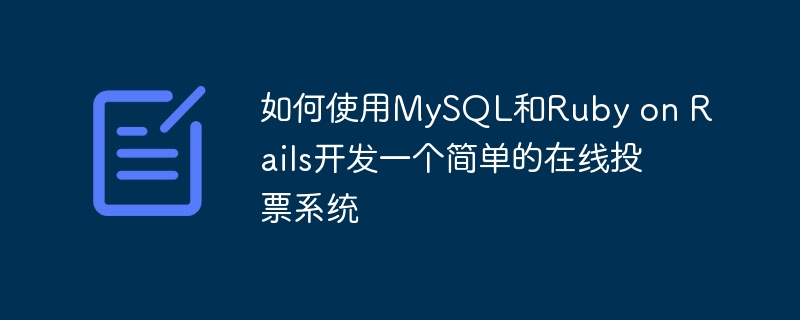
How to use MySQL and Ruby on Rails to develop a simple online voting system
Introduction:
Online voting system is a common application scenario, which allows Users vote on the web page and statistics are generated based on the voting results. This article will introduce how to develop a simple online voting system using MySQL and Ruby on Rails framework, and provide specific code examples.
1. Project preparation
Before starting development, you need to ensure that the following environments have been installed and configured:
- Ruby and Ruby on Rails framework;
- MySQL database.
2. Create a Rails project
First, create a new Rails project through the command line:
rails new vote_system
3. Configure the database
Open config/ in the project directory database.yml file, configure database connection information:
default: &default
adapter: mysql2
encoding: utf8mb4
pool: <%= ENV.fetch("RAILS_MAX_THREADS") { 5 } %>
username: your_username
password: your_password
socket: /var/run/mysqld/mysqld.sock
development:
<<: *default
database: vote_system_devReplace your_username and your_password in the above code with your MySQL account and password.
4. Create a data table
Use the Rails command line tool to generate a voting model and controller:
rails generate scaffold Vote name:string count:integer rails db:migrate
The above code will automatically generate a file named vote model, and create a corresponding data table in the database. The table contains two fields: name stores the name of the voting item, and count stores the number of votes for each voting item.
5. Write the voting interface
Open the app/views/votes/index.html.erb file and replace the default template code with the following code:
<h1>在线投票系统</h1>
<% @votes.each do |vote| %>
<div>
<h2><%= vote.name %></h2>
<p>当前票数:<%= vote.count %></p>
<%= link_to '投票', vote, method: :patch %>
</div>
<% end %>The above code uses Ruby Template engine syntax 72637aecae1027e7d023ac098a170986 to iterate over the voting items and display the name and current vote count. The voting button is generated through the link_to method and uses the HTTP PATCH request to update the number of votes.
6. Write voting logic
Open the app/controllers/votes_controller.rb file and modify create and update as follows:
def create
@vote = Vote.new(vote_params)
respond_to do |format|
if @vote.save
format.html { redirect_to votes_url, notice: '投票项创建成功。' }
format.json { render :index, status: :created, location: @vote }
else
format.html { render :new }
format.json { render json: @vote.errors, status: :unprocessable_entity }
end
end
end
def update
@vote = Vote.find(params[:id])
@vote.count += 1
respond_to do |format|
if @vote.save
format.html { redirect_to votes_url, notice: '投票成功!' }
format.json { render :index, status: :ok, location: @vote }
else
format.html { render :index }
format.json { render json: @vote.errors, status: :unprocessable_entity }
end
end
end
private
def vote_params
params.require(:vote).permit(:name, :count)
end In the above code, the create method is used to create new voting items, and the update method is used to update the number of votes. Among them, the logic of updating the number of votes is that each time the "Vote" button is clicked, the count field of the corresponding voting item is incremented by 1.
7. Start the server
Execute the following command in the project root directory to start the Rails server:
rails server
Then open http://localhost:3000/votes in the browser to access the voting system interface.
Conclusion:
Through the above steps, we successfully developed a simple online voting system using MySQL and Ruby on Rails framework. Developers can expand the system according to actual needs, such as adding user authentication, sorting of voting options and other functions. Hope this article is helpful to you!
The above is the detailed content of How to develop a simple online voting system using MySQL and Ruby on Rails. For more information, please follow other related articles on the PHP Chinese website!

