
How to use PHP to develop a simple online testing function
Overview:
The online testing function is often used in education and training, recruitment and selection and other scenarios. By writing PHP code, We can implement a simple online testing function. This article will introduce how to use PHP to develop an online testing system with basic functions and provide specific code examples.
- Database design:
First, we need to design a database to store test-related data. Generally speaking, we need to create the following tables: - tests table: stores the basic information of the test, such as test name, time limit, etc.;
- questions table: stores question information, such as Question content, options, etc.;
- answers table: stores user answer information, including test ID, question ID, user answers, etc.
-
Create a test page:
Next, we need to create a test page to display test questions and accept user answers.
Specific code example:<?php // 获取测试ID $test_id = $_GET['test_id']; // 查询测试信息 $query = "SELECT * FROM tests WHERE id = $test_id"; $result = mysqli_query($conn, $query); $test_info = mysqli_fetch_assoc($result); // 查询题目 $query = "SELECT * FROM questions WHERE test_id = $test_id"; $result = mysqli_query($conn, $query); echo "<h2 id="test-info-name">" . $test_info['name'] . "</h2>"; echo "<form action='submit.php' method='post'>"; while ($row = mysqli_fetch_assoc($result)) { echo "<h3 id="row-content">" . $row['content'] . "</h3>"; echo "<input type='hidden' name='question_id[]' value='" . $row['id'] . "'>"; echo "<input type='radio' name='answer[" . $row['id'] . "]' value='A'>" . $row['option_a'] . "<br>"; echo "<input type='radio' name='answer[" . $row['id'] . "]' value='B'>" . $row['option_b'] . "<br>"; echo "<input type='radio' name='answer[" . $row['id'] . "]' value='C'>" . $row['option_c'] . "<br>"; echo "<input type='radio' name='answer[" . $row['id'] . "]' value='D'>" . $row['option_d'] . "<br>"; } echo "<input type='submit' value='提交'>"; echo "</form>"; ?> -
Submit answer:
After the user submits the answer, we need to save the answer to the database and calculate the result.
Specific code example:<?php // 获取用户答案 $question_ids = $_POST['question_id']; $answers = $_POST['answer']; // 遍历用户答案 foreach ($answers as $question_id => $answer) { // 将用户答案插入数据库 $query = "INSERT INTO answers (test_id, question_id, user_answer) VALUES ($test_id, $question_id, '$answer')"; mysqli_query($conn, $query); } // 根据答案计算得分等逻辑 ... // 显示最终结果 echo "你的得分是:"; echo ... ?>
Conclusion:
Through the above steps, we can complete a simple online testing function. Of course, this is just a basic implementation and you can expand and optimize it according to your needs. I hope this article will help you understand how to use PHP to develop online testing functions.
The above is the detailed content of How to use PHP to develop simple online testing functions. For more information, please follow other related articles on the PHP Chinese website!
 Working with Flash Session Data in LaravelMar 12, 2025 pm 05:08 PM
Working with Flash Session Data in LaravelMar 12, 2025 pm 05:08 PMLaravel simplifies handling temporary session data using its intuitive flash methods. This is perfect for displaying brief messages, alerts, or notifications within your application. Data persists only for the subsequent request by default: $request-
 cURL in PHP: How to Use the PHP cURL Extension in REST APIsMar 14, 2025 am 11:42 AM
cURL in PHP: How to Use the PHP cURL Extension in REST APIsMar 14, 2025 am 11:42 AMThe PHP Client URL (cURL) extension is a powerful tool for developers, enabling seamless interaction with remote servers and REST APIs. By leveraging libcurl, a well-respected multi-protocol file transfer library, PHP cURL facilitates efficient execution of various network protocols, including HTTP, HTTPS, and FTP. This extension offers granular control over HTTP requests, supports multiple concurrent operations, and provides built-in security features.
 Simplified HTTP Response Mocking in Laravel TestsMar 12, 2025 pm 05:09 PM
Simplified HTTP Response Mocking in Laravel TestsMar 12, 2025 pm 05:09 PMLaravel provides concise HTTP response simulation syntax, simplifying HTTP interaction testing. This approach significantly reduces code redundancy while making your test simulation more intuitive. The basic implementation provides a variety of response type shortcuts: use Illuminate\Support\Facades\Http; Http::fake([ 'google.com' => 'Hello World', 'github.com' => ['foo' => 'bar'], 'forge.laravel.com' =>
 12 Best PHP Chat Scripts on CodeCanyonMar 13, 2025 pm 12:08 PM
12 Best PHP Chat Scripts on CodeCanyonMar 13, 2025 pm 12:08 PMDo you want to provide real-time, instant solutions to your customers' most pressing problems? Live chat lets you have real-time conversations with customers and resolve their problems instantly. It allows you to provide faster service to your custom
 Explain the concept of late static binding in PHP.Mar 21, 2025 pm 01:33 PM
Explain the concept of late static binding in PHP.Mar 21, 2025 pm 01:33 PMArticle discusses late static binding (LSB) in PHP, introduced in PHP 5.3, allowing runtime resolution of static method calls for more flexible inheritance.Main issue: LSB vs. traditional polymorphism; LSB's practical applications and potential perfo
 PHP Logging: Best Practices for PHP Log AnalysisMar 10, 2025 pm 02:32 PM
PHP Logging: Best Practices for PHP Log AnalysisMar 10, 2025 pm 02:32 PMPHP logging is essential for monitoring and debugging web applications, as well as capturing critical events, errors, and runtime behavior. It provides valuable insights into system performance, helps identify issues, and supports faster troubleshoot
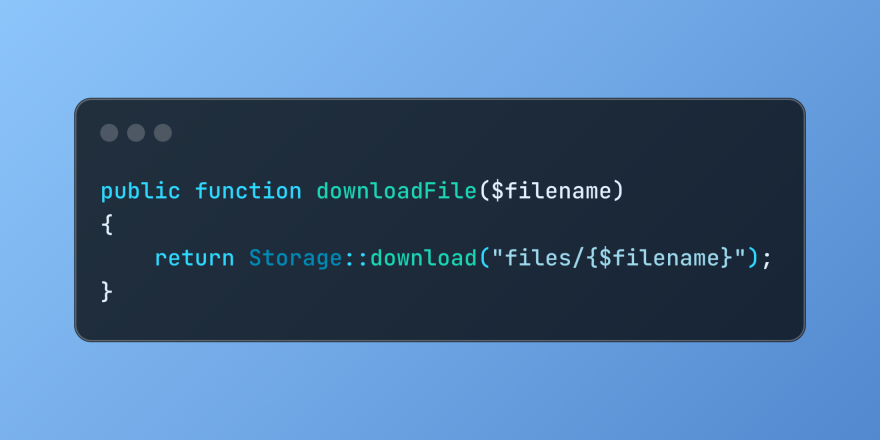 Discover File Downloads in Laravel with Storage::downloadMar 06, 2025 am 02:22 AM
Discover File Downloads in Laravel with Storage::downloadMar 06, 2025 am 02:22 AMThe Storage::download method of the Laravel framework provides a concise API for safely handling file downloads while managing abstractions of file storage. Here is an example of using Storage::download() in the example controller:
 HTTP Method Verification in LaravelMar 05, 2025 pm 04:14 PM
HTTP Method Verification in LaravelMar 05, 2025 pm 04:14 PMLaravel simplifies HTTP verb handling in incoming requests, streamlining diverse operation management within your applications. The method() and isMethod() methods efficiently identify and validate request types. This feature is crucial for building


Hot AI Tools

Undresser.AI Undress
AI-powered app for creating realistic nude photos

AI Clothes Remover
Online AI tool for removing clothes from photos.

Undress AI Tool
Undress images for free

Clothoff.io
AI clothes remover

AI Hentai Generator
Generate AI Hentai for free.

Hot Article

Hot Tools

VSCode Windows 64-bit Download
A free and powerful IDE editor launched by Microsoft

SublimeText3 Mac version
God-level code editing software (SublimeText3)

Zend Studio 13.0.1
Powerful PHP integrated development environment

mPDF
mPDF is a PHP library that can generate PDF files from UTF-8 encoded HTML. The original author, Ian Back, wrote mPDF to output PDF files "on the fly" from his website and handle different languages. It is slower than original scripts like HTML2FPDF and produces larger files when using Unicode fonts, but supports CSS styles etc. and has a lot of enhancements. Supports almost all languages, including RTL (Arabic and Hebrew) and CJK (Chinese, Japanese and Korean). Supports nested block-level elements (such as P, DIV),

SAP NetWeaver Server Adapter for Eclipse
Integrate Eclipse with SAP NetWeaver application server.







