Home >Database >Mysql Tutorial >How to implement a simple search engine function using MySQL and Java
How to implement a simple search engine function using MySQL and Java
- WBOYWBOYWBOYWBOYWBOYWBOYWBOYWBOYWBOYWBOYWBOYWBOYWBOriginal
- 2023-09-21 12:00:451202browse
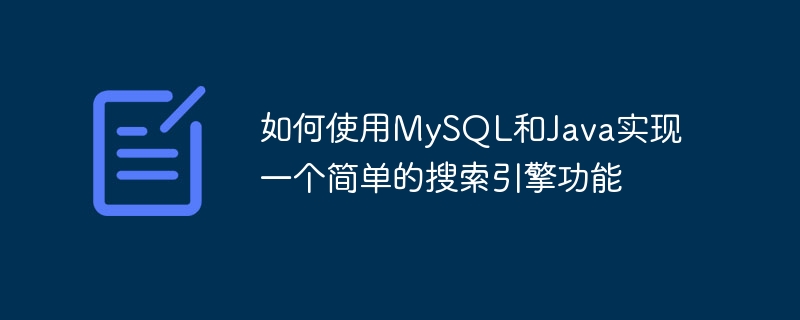
How to use MySQL and Java to implement a simple search engine function
Search engine is one of the very important applications in the modern Internet, and implementing a basic search engine Functionality is not difficult. In this article, we will introduce how to use MySQL and Java to implement a simple search engine function and provide specific code examples.
1. Database design
First, we need to design a database to store the content we want to search. Assume that the content we want to search is some book information, we can design a table named "books", which contains the following fields: id, title, author, description.
The SQL statement to create the "books" table is as follows:
CREATE TABLE books ( id INT PRIMARY KEY, title VARCHAR(255), author VARCHAR(255), description TEXT );
2. Data preparation
Before we start to implement the search engine function, we need to first go to the "books" table Insert some test data into it for searching.
The SQL statement to insert data is as follows:
INSERT INTO books (id, title, author, description)
VALUES (1, 'Java编程思想', 'Bruce Eckel', '深入浅出地讲解Java编程的基本思想和原理'),
(2, 'Effective Java', 'Joshua Bloch', '讲解Java编程中的最佳实践和常见问题的解决方法'),
(3, '数据库系统概念', 'Abraham Silberschatz', '系统地介绍了数据库的基本概念和设计原则');3. Search function implementation
Next, we use Java code to implement the search function. First, we need to create a Java class to encapsulate the search results.
public class SearchResult {
private int id;
private String title;
private String author;
private String description;
// 省略getter和setter方法
}Then, we create a Java class named "SearchEngine" to implement the search function. This class mainly contains a method named "search", which is used to perform search operations.
import java.sql.*;
import java.util.ArrayList;
import java.util.List;
public class SearchEngine {
private static final String JDBC_URL = "jdbc:mysql://localhost:3306/mydatabase";
private static final String JDBC_USERNAME = "root";
private static final String JDBC_PASSWORD = "password";
public List<SearchResult> search(String keyword) {
List<SearchResult> results = new ArrayList<>();
try (Connection conn = DriverManager.getConnection(JDBC_URL, JDBC_USERNAME, JDBC_PASSWORD)) {
String sql = "SELECT * FROM books WHERE title LIKE ? OR author LIKE ? OR description LIKE ?";
try (PreparedStatement stmt = conn.prepareStatement(sql)) {
stmt.setString(1, "%" + keyword + "%");
stmt.setString(2, "%" + keyword + "%");
stmt.setString(3, "%" + keyword + "%");
try (ResultSet rs = stmt.executeQuery()) {
while (rs.next()) {
SearchResult result = new SearchResult();
result.setId(rs.getInt("id"));
result.setTitle(rs.getString("title"));
result.setAuthor(rs.getString("author"));
result.setDescription(rs.getString("description"));
results.add(result);
}
}
}
} catch (SQLException e) {
e.printStackTrace();
}
return results;
}
}The above code connects to the MySQL database through JDBC and executes a SQL statement to implement the search function. Specifically, we use the "LIKE" keyword to perform fuzzy matching to achieve the function of searching for book information based on keywords.
4. Use the search function
Finally, we will demonstrate how to use the search function. First, you need to create a Java class that contains a main method.
public class Main {
public static void main(String[] args) {
SearchEngine searchEngine = new SearchEngine();
List<SearchResult> results = searchEngine.search("Java");
for (SearchResult result : results) {
System.out.println(result.getTitle() + " - " + result.getAuthor());
System.out.println(result.getDescription());
System.out.println();
}
}
}Run the above code, we will get the search results for book information containing the keyword "Java".
Summary
This article introduces how to use MySQL and Java to implement a simple search engine function. Through database design, data preparation and Java code implementation, we successfully implemented the function of searching book information based on keywords. Of course, the example in this article is just a simple search engine implementation, and the actual search engine function is much more complex. I hope this article can help you understand the basic principles and implementation methods of search engines.
The above is the detailed content of How to implement a simple search engine function using MySQL and Java. For more information, please follow other related articles on the PHP Chinese website!

