Home >Java >javaTutorial >How to implement the magnetic field monitoring function of IoT hardware through Java development
How to implement the magnetic field monitoring function of IoT hardware through Java development
- WBOYWBOYWBOYWBOYWBOYWBOYWBOYWBOYWBOYWBOYWBOYWBOYWBOriginal
- 2023-09-21 11:49:561109browse
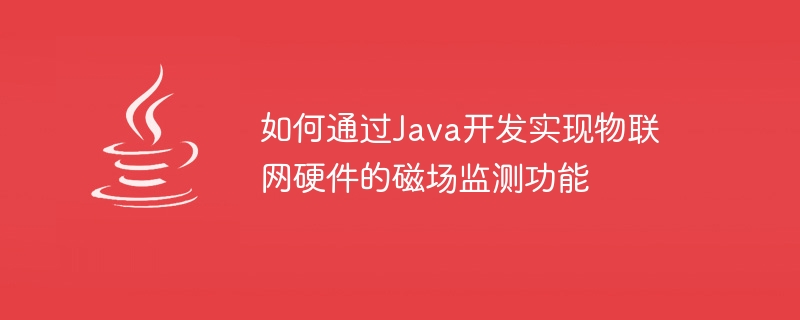
How to implement the magnetic field monitoring function of IoT hardware through Java development requires specific code examples
With the rapid development of the Internet of Things, we can see more and more Smart devices and sensors are used in various fields, and the magnetic field monitoring function of IoT hardware is becoming more and more important. This article will introduce how to use the Java programming language to develop the magnetic field monitoring function of IoT hardware and provide specific code examples.
- Hardware selection
Before developing the magnetic field monitoring function of IoT hardware, we need to select a suitable hardware platform. Common magnetic field sensors include magneto-sensitive resistor (MSOP) and magnetic field sensor (Hall Sensor). Here we take the magnetic field sensor as an example.
- Hardware connection
Connecting the magnetic field sensor and the controller is a key step to achieve the magnetic field monitoring function. In Java, we can use serial communication to connect hardware devices. Through Java's serial communication library, reliable communication with hardware devices can be achieved.
Assuming that our magnetic field sensor is connected to the COM1 serial port of the Windows system, we can use the following Java code for serial communication and data reading:
import java.io.InputStream;
import java.io.OutputStream;
import java.util.Enumeration;
import gnu.io.*;
public class SerialCommunication {
public static void main(String[] args) {
try {
// 获取系统可用的串口
Enumeration portList = CommPortIdentifier.getPortIdentifiers();
while (portList.hasMoreElements()) {
CommPortIdentifier portId = (CommPortIdentifier) portList.nextElement();
if (portId.getPortType() == CommPortIdentifier.PORT_SERIAL) {
// 判断是否为目标串口
if (portId.getName().equals("COM1")) {
// 打开串口
SerialPort serialPort = (SerialPort) portId.open("Serial_Communication", 2000);
// 设置串口参数
serialPort.setSerialPortParams(9600, SerialPort.DATABITS_8, SerialPort.STOPBITS_1, SerialPort.PARITY_NONE);
// 获取串口输入流
InputStream inputStream = serialPort.getInputStream();
// 获取串口输出流
OutputStream outputStream = serialPort.getOutputStream();
// 读取传感器数据
byte[] buffer = new byte[1024];
int len = 0;
while ((len = inputStream.read(buffer)) != -1) {
// 处理数据
System.out.println("Received data: " + new String(buffer, 0, len));
}
// 关闭串口
serialPort.close();
}
}
}
} catch (Exception e) {
e.printStackTrace();
}
}
}- Data processing
After obtaining the sensor data, we need to process it. Depending on the data format of the magnetic field sensor, various data processing methods can be implemented. In this example, we simply print out the received data.
But usually, we will parse the obtained data and process and store it according to actual needs.
- Data upload
Once the data processing is completed, we usually need to upload the data to the cloud platform or database. In Java, we can use the HttpClient library to implement the data upload function. The following is a simple sample code:
import org.apache.http.HttpEntity;
import org.apache.http.client.methods.CloseableHttpResponse;
import org.apache.http.client.methods.HttpPost;
import org.apache.http.entity.StringEntity;
import org.apache.http.impl.client.CloseableHttpClient;
import org.apache.http.impl.client.HttpClients;
public class DataUpload {
public static void main(String[] args) {
try {
CloseableHttpClient client = HttpClients.createDefault();
HttpPost httpPost = new HttpPost("http://example.com");
StringEntity entity = new StringEntity("data=your_data");
httpPost.setEntity(entity);
CloseableHttpResponse response = client.execute(httpPost);
HttpEntity responseEntity = response.getEntity();
// 处理服务器返回的响应
// ...
} catch (Exception e) {
e.printStackTrace();
}
}
}In this sample code, we create a POST request through the HttpClient library and send the data to the server as parameters of the request. Based on actual needs, the code can be adjusted to meet different requirements.
Summary
This article introduces how to use Java to develop and implement the magnetic field monitoring function of IoT hardware, and gives specific code examples. Establish a connection with hardware devices through serial communication, read and process sensor data, and finally upload the data to the cloud platform or database. I hope this article is helpful to you, and I wish you success in development!
The above is the detailed content of How to implement the magnetic field monitoring function of IoT hardware through Java development. For more information, please follow other related articles on the PHP Chinese website!
Related articles
See more- Detailed introduction to using Java to develop WeChat public accounts to receive and passively reply to ordinary messages
- A brief discussion on how to define global variables in Java development
- Implementation of blocking queue for actual state dependency management in JAVA development
- Comprehensive practice in JAVA development: write a simple Java class yourself
- PHP IoT hardware operation example: device connection through code

