 Backend Development
Backend Development PHP Tutorial
PHP Tutorial How to carry out version management and upgrade deployment of PHP flash sale system
How to carry out version management and upgrade deployment of PHP flash sale system
How to carry out version management and upgrade deployment of the PHP flash sale system requires specific code examples
With the rapid development of the Internet, more and more companies have begun to adopt flash sales System to conduct promotional activities to achieve sales growth. In this process, version management and upgrade deployment are very important to ensure the stability of the system and the continuous optimization of functions. This article will introduce how to perform version management and upgrade deployment of the PHP flash sale system, and provide specific code examples.
1. Version Management
Version management is to manage different versions of the project to ensure the stability and functional perfection of each version. In the PHP flash sale system, you can perform version management through the following steps:
- Use version control tools
We can use popular version control tools such as Git for version management. Upload the project code and related files and configuration files to the Git repository, and manage branches according to each version. This makes it easy to view and compare code differences between different versions, and to quickly roll back to previous versions.
Sample code:
# 初始化Git仓库 git init # 添加项目文件到仓库 git add . # 提交代码 git commit -m "Initial commit" # 创建新的分支 git branch v1.0 # 切换到新的分支 git checkout v1.0
- Write version update log
Before each version update, you should write a version update log to record the details of each version Changes in content and functionality optimization. This makes it easier for team members to understand the changes in each version and to better track and manage the project.
Sample code:
v1.0 - 完成秒杀商品展示功能 - 修复了订单生成的bug v2.0 - 添加了用户登录验证 - 优化了数据库查询性能
- Regular code review and testing
After each version update, code review and testing should be performed to ensure the quality of the code and system stability. Team members can be invited to participate in code reviews to identify potential issues and optimize them. At the same time, comprehensive testing is conducted, including unit testing, integration testing and performance testing, to ensure the normal operation of the system.
2. Upgrade deployment
Upgrade deployment is to apply the new version of code and configuration files to the server to update the system's functions and performance. In the PHP flash sale system, you can upgrade and deploy through the following steps:
- Create a new server environment
In order to ensure that the normal operation of the system is not affected during the upgrade process, you can create a new server environment to perform upgrade deployment. This allows you to test new versions of code in a new environment to ensure system stability and normal functionality. - Import database backup
If there are modifications to the database in the new version of the code, you need to import the database backup into the new environment first. You can use phpMyAdmin or the command line to import the database backup file into the database of the new environment.
Sample code (use command line import):
mysql -u root -p mydatabase < backup.sql
- Configure the new version
Upload the new version of the code files and configuration files to the new server environment , and configure accordingly. Code files can be transferred to the server using FTP, SCP or Git.
Sample code (use SCP to upload code):
scp -r code/ user@server:/path/to/destination
- Switch to the new version
Use the command line tool on the server to switch to the new version, And start the new version of PHP flash sale system. You can use Supervisor or Systemd to manage system processes.
Sample code (using Systemd to start the PHP flash sale system):
sudo systemctl start php-seckill
Conclusion
The above are the specific steps and code examples on how to perform version management, upgrade and deployment of the PHP flash sale system . Through good version management and upgrade deployment, the stability of the system and the continuous optimization of functions can be ensured, providing better user experience and sales results. At the same time, we also need to adjust and optimize based on actual conditions to adapt to changing needs and technological developments.
The above is the detailed content of How to carry out version management and upgrade deployment of PHP flash sale system. For more information, please follow other related articles on the PHP Chinese website!
 Node.js如何进行版本管理?3款实用版本管理工具分享Aug 10, 2022 pm 08:20 PM
Node.js如何进行版本管理?3款实用版本管理工具分享Aug 10, 2022 pm 08:20 PMNode.js如何进行版本管理?下面本篇文章给大家整理分享3 款非常实用的 Node.js 版本管理工具,希望对大家有所帮助!
 如何进行PHP秒杀系统的容灾和备份恢复Sep 19, 2023 pm 01:37 PM
如何进行PHP秒杀系统的容灾和备份恢复Sep 19, 2023 pm 01:37 PM如何进行PHP秒杀系统的容灾和备份恢复一、背景介绍随着电商的兴起和互联网技术的进步,秒杀活动在电商行业中被广泛应用。然而,在海量用户同时参与的秒杀活动中,系统容灾和备份恢复成为保障用户体验的重要环节。本文将介绍如何利用PHP实现秒杀系统的容灾和备份恢复,并提供相关代码示例。二、容灾设计分布式架构:将系统拆分为多个子系统,每个子系统独立部署在不同的服务器上,互
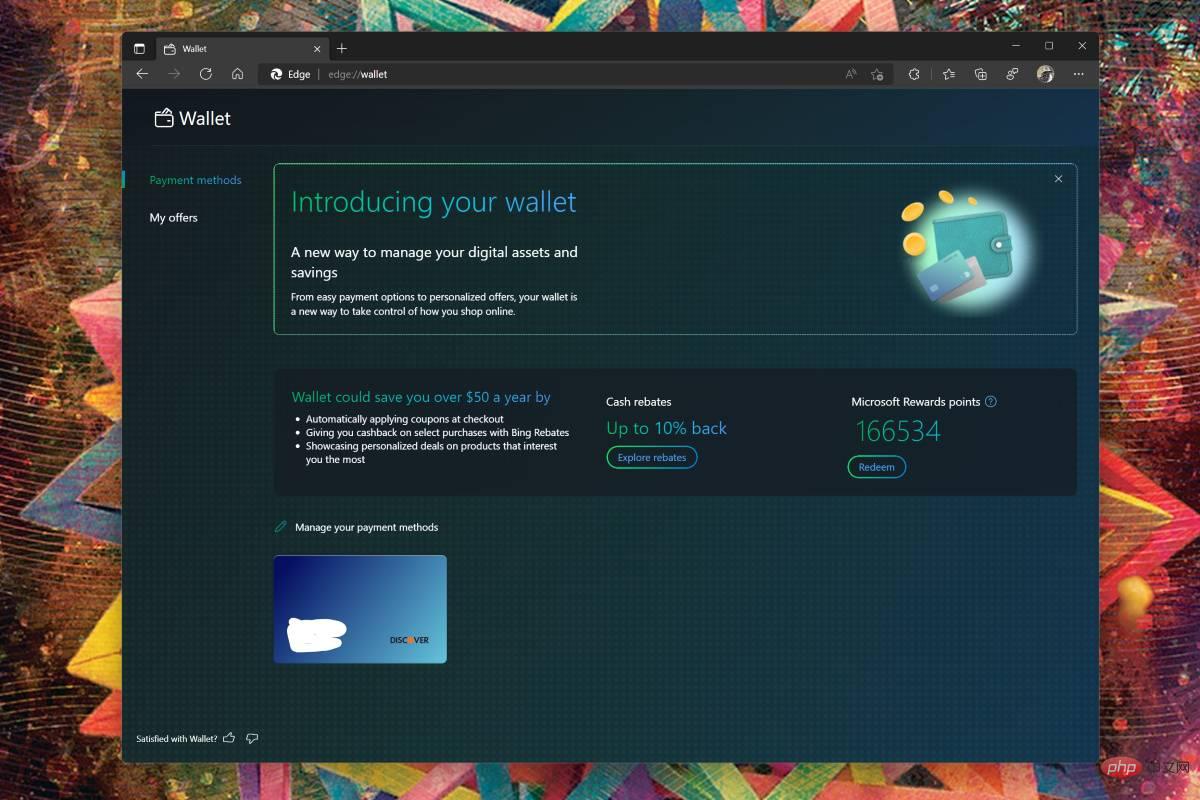 使用 Microsoft Edge 的“钱包”功能,你可以方便地管理保存的信用卡信息May 09, 2023 pm 09:19 PM
使用 Microsoft Edge 的“钱包”功能,你可以方便地管理保存的信用卡信息May 09, 2023 pm 09:19 PM微软正在MicrosoftEdge浏览器中测试“钱包”功能。顾名思义,这是一种管理数字资产(如信用卡)的新方法,以及与浏览器或Microsoft帐户相关联的MicrosoftRewards储蓄。目前,此功能似乎还没有向所有人推出。然而,它已经出现在最新的金丝雀版本的Edge以及公共稳定版本中,现在是105.0.1343.27。我们在两个版本中都有它,但有可能在A/B测试中。如果您可以转到URL栏中的edge://wallet并查看我们在下面提供的体验,您就会知道它是否
 PHP入门指南:SVN版本管理May 20, 2023 am 08:29 AM
PHP入门指南:SVN版本管理May 20, 2023 am 08:29 AM作为一种常用的服务器端脚本语言,PHP凭借其开源、跨平台的优势,被广泛应用于Web开发领域。而在多人协作的开发中,版本控制是一个不可或缺的工具,它可以有效地管理源代码的修改与更新,避免因团队成员之间代码不同步而造成的冲突。而SVN作为一款流行的版本控制工具,在PHP开发中的应用也十分广泛。本文将为大家介绍PHP开发中的SVN版本控制的基础知识,包括SVN的安
 Laravel中间件:为应用程序添加数据库迁移和版本管理Aug 02, 2023 am 10:17 AM
Laravel中间件:为应用程序添加数据库迁移和版本管理Aug 02, 2023 am 10:17 AMLaravel中间件:为应用程序添加数据库迁移和版本管理在开发和维护一个Web应用程序时,数据库迁移和版本管理是一个非常重要的任务。它们使我们能够轻松地管理数据库的结构和数据,而无需手动更新或重建数据库。Laravel框架提供了强大而便捷的数据库迁移和版本管理功能,通过使用中间件,我们可以更方便地集成这些功能到我们的应用程序中。首先,我们需要确保我们的Lar
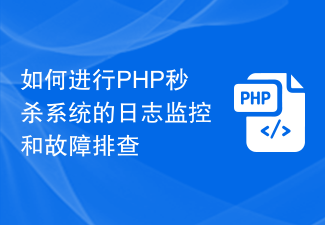 如何进行PHP秒杀系统的日志监控和故障排查Sep 19, 2023 am 08:24 AM
如何进行PHP秒杀系统的日志监控和故障排查Sep 19, 2023 am 08:24 AM如何进行PHP秒杀系统的日志监控和故障排查引言:随着电商行业的快速发展,秒杀活动成为吸引消费者的一种重要方式。而在秒杀活动中,系统的稳定性和高并发处理能力是至关重要的。为了保证秒杀系统的正常运行,需要进行日志监控和故障排查。本文将介绍如何使用PHP进行秒杀系统的日志监控和故障排查,并提供一些代码示例。一、日志监控设置日志级别在秒杀系统的配置文件中,我们可以设
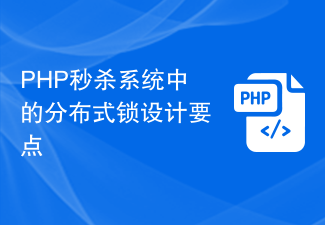 PHP秒杀系统中的分布式锁设计要点Sep 19, 2023 pm 01:00 PM
PHP秒杀系统中的分布式锁设计要点Sep 19, 2023 pm 01:00 PMPHP秒杀系统中的分布式锁设计要点随着互联网的发展,电商平台上的抢购活动越来越普遍。在高并发的场景中,秒杀活动的实现面临着很多挑战,其中之一就是如何保证商品售罄前,每个用户只能购买一次。为了解决这个问题,分布式锁成为了一种常用的解决方案。在PHP开发中,我们可以通过以下设计要点来实现分布式锁。一、选择合适的存储介质和技术在选择分布式锁实现方案之前,我们需要根
 如何进行PHP秒杀系统的版本管理和升级部署Sep 21, 2023 am 11:01 AM
如何进行PHP秒杀系统的版本管理和升级部署Sep 21, 2023 am 11:01 AM如何进行PHP秒杀系统的版本管理和升级部署,需要具体代码示例随着互联网的迅猛发展,越来越多的企业开始采用秒杀系统来进行促销活动,以实现销售增长。在这个过程中,版本管理和升级部署非常重要,可以保证系统的稳定性和功能的持续优化。本文将介绍如何进行PHP秒杀系统的版本管理和升级部署,并提供了具体的代码示例。一、版本管理版本管理是为了管理项目的不同版本,以保证每个版


Hot AI Tools

Undresser.AI Undress
AI-powered app for creating realistic nude photos

AI Clothes Remover
Online AI tool for removing clothes from photos.

Undress AI Tool
Undress images for free

Clothoff.io
AI clothes remover

AI Hentai Generator
Generate AI Hentai for free.

Hot Article

Hot Tools

Safe Exam Browser
Safe Exam Browser is a secure browser environment for taking online exams securely. This software turns any computer into a secure workstation. It controls access to any utility and prevents students from using unauthorized resources.

SublimeText3 Linux new version
SublimeText3 Linux latest version

SublimeText3 Chinese version
Chinese version, very easy to use

Notepad++7.3.1
Easy-to-use and free code editor

SublimeText3 Mac version
God-level code editing software (SublimeText3)





