Home >Backend Development >PHP Tutorial >PHP development: How to implement user comment function
PHP development: How to implement user comment function
- PHPzOriginal
- 2023-09-21 10:40:521989browse
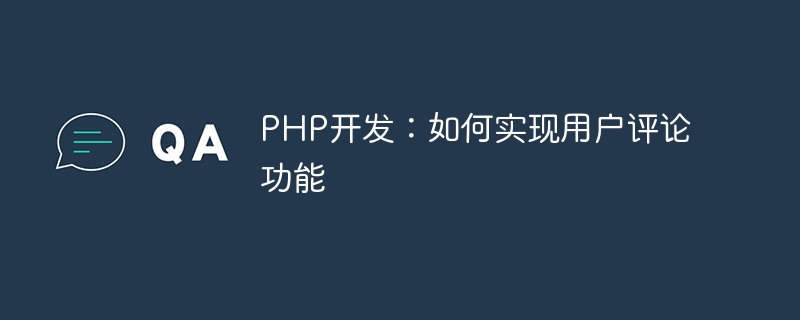
PHP development: How to implement the user comment function, specific code examples are required
Introduction:
In modern Internet applications, the user comment function is a very important component. Whether it is an e-commerce platform, news website or social media, it is inseparable from the support of user comments. This article will introduce how to use PHP to develop and implement the user comment function and provide specific code examples.
1. Database design
Before implementing the user comment function, we need to design a suitable data table to store comment information.
We can use the following data table structure to store comment information:
CREATE TABLE comments (
id INT(11) PRIMARY KEY AUTO_INCREMENT,
user_id INT(11),
content TEXT,
created_at DATETIME,
updated_at DATETIME
);In this data table structure, we store the comment’s unique ID (id), user ID (user_id), comment Content (content), comment creation time (created_at) and comment update time (updated_at).
2. User comment submission and display
- User comment submission
In the interface where users submit comments, we need to provide a form for users to enter comment content. When the user fills in the comment content into the form and clicks the submit button, we need to save the user's comment into the database.
In PHP, we can use the following code to handle the submission of user comments:
<?php
// 获取用户提交的评论内容
$content = $_POST['content'];
// 获取当前时间
$currentDateTime = date('Y-m-d H:i:s');
// 构建插入评论的SQL语句
$sql = "INSERT INTO comments (user_id, content, created_at, updated_at) VALUES ('1', '$content', '$currentDateTime', '$currentDateTime')";
// 执行SQL插入语句
$result = mysqli_query($conn, $sql);
if($result) {
echo "评论提交成功!";
} else {
echo "评论提交失败!";
}
?>In the above code, we first get the user submission through $_POST['content'] The content of the comments. Then, we use date('Y-m-d H:i:s') to get the current time. Next, we insert the comment content, user ID, and current time into the comments table.
- User comments display
On the page that displays user comments, we need to get the comment data from the database and display it to the user.
In PHP, we can use the following code to get the comment data from the database and display it to the user in a suitable way:
<?php
// 获取所有评论数据
$sql = "SELECT * FROM comments";
$result = mysqli_query($conn, $sql);
// 遍历评论数据并展示给用户
while($row = mysqli_fetch_assoc($result)) {
echo "<div>";
echo "<p>用户ID:" . $row['user_id'] . "</p>";
echo "<p>评论内容:" . $row['content'] . "</p>";
echo "<p>评论时间:" . $row['created_at'] . "</p>";
echo "</div>";
}
?>In the above code, we use SELECT The statement gets all comment data from the comments table. We then use the mysqli_fetch_assoc function to iterate through the review data and display it to the user in an appropriate manner.
3. Deletion and update of user comments
- Deletion of user comments
In some cases, users may need to delete their own comments. We can add a delete button after each comment item on the user comment display page. When the user clicks the delete button, we can delete the comment by deleting the comment ID.
In PHP, we can use the following code to implement the function of deleting comments:
<?php
// 获取用户传递的要删除的评论ID
$commentId = $_GET['comment_id'];
// 构建删除评论的SQL语句
$sql = "DELETE FROM comments WHERE id = '$commentId'";
// 执行SQL删除语句
$result = mysqli_query($conn, $sql);
if($result) {
echo "评论删除成功!";
} else {
echo "评论删除失败!";
}
?>In the above code, we obtain the user passed through $_GET['comment_id'] The comment ID to delete. Then, we use the DELETE statement to delete the comment from the comments table.
- User Comment Update
In some cases, users may need to update their own comments. We can add an edit button after each comment item on the user comment display page. When the user clicks the edit button, we can obtain the comment content through the comment ID and display it in a form for the user to modify.
In PHP, we can use the following code to implement the function of updating comments:
<?php // 获取用户传递的要更新的评论ID $commentId = $_GET['comment_id']; // 获取要更新的评论数据 $sql = "SELECT * FROM comments WHERE id = '$commentId'"; $result = mysqli_query($conn, $sql); $row = mysqli_fetch_assoc($result); // 展示评论的内容和一个表单供用户更新评论 echo "<form action='update_comment.php' method='post'>"; echo "<input type='hidden' name='comment_id' value='" . $row['id'] . "'>"; echo "<textarea name='content'>" . $row['content'] . "</textarea>"; echo "<button type='submit'>更新评论</button>"; echo "</form>"; ?>
In the above code, we obtain the user passed by $_GET['comment_id'] The comment ID to update. Then, we use the SELECT statement to obtain the data of the comment from the comments table and display the comment content in a form. Users can modify the comment content in the form and click the "Update Comment" button to submit the updated comment.
4. Summary
This article introduces how to use PHP to develop and implement the user comment function, and provides specific code examples. By designing appropriate database tables, handling the submission and display of user comments, and implementing the deletion and update functions of user comments, we can easily implement a complete user comment system. I hope this article can help developers who are developing PHP.
The above is the detailed content of PHP development: How to implement user comment function. For more information, please follow other related articles on the PHP Chinese website!

