Home >Java >javaTutorial >Java development: How to perform performance tuning and memory leak troubleshooting
Java development: How to perform performance tuning and memory leak troubleshooting
- WBOYOriginal
- 2023-09-21 09:55:481017browse
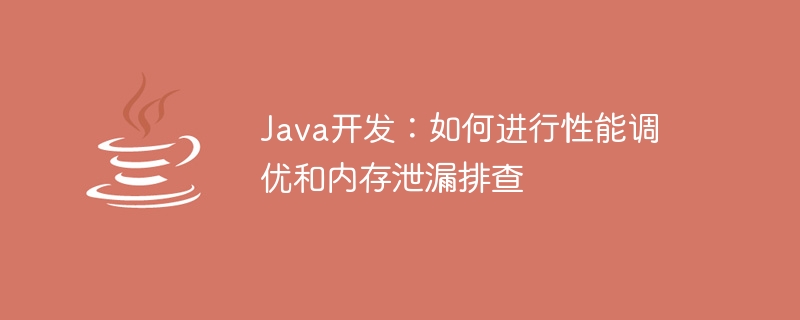
Java development: How to perform performance tuning and memory leak troubleshooting
Abstract:
In large-scale Java application development, performance tuning and memory leak troubleshooting is a very important task. This article will introduce some common performance tuning and memory leak troubleshooting techniques, and provide specific code examples to help developers better optimize and troubleshoot.
Part One: Performance Tuning
- Use appropriate data structures and algorithms
In Java development, choosing appropriate data structures and algorithms is crucial to performance. For example, using ArrayList instead of LinkedList can improve the performance of random access, and use HashMap instead of TreeMap for fast lookup.
Example: } Example: Example: }); Part 2: Memory leak troubleshooting Example: } Example: } Conclusion:
ArrayList
for (int i = 0; i list.add("element " + i);
Excessive synchronization operations will cause performance degradation. To minimize synchronous access to shared resources, you can use a more lightweight locking mechanism, such as ConcurrentHashMap.
ConcurrentHashMap
Reasonable use of thread pool can Make full use of multi-threaded concurrent processing tasks to improve system response performance. By controlling the size of the thread pool and the capacity of the task queue, frequent creation and destruction of threads can be avoided.
ExecutorService executor = Executors.newFixedThreadPool(10);
executor.execute(new Runnable() {public void run() {
// 任务处理逻辑
}
Memory analysis tools (such as VisualVM, MAT, etc.) can help us find memory leaks in the program. By analyzing memory heap snapshots and object reference relationships, you can locate which objects occupy more memory or have reference leak problems.
It is very important to reasonably manage the life cycle of objects. Make sure to release objects no longer in use promptly and avoid holding too many references. At the same time, pay attention to whether the singleton mode or static variables hold the object excessively and cannot be released.
public class Singleton {private static Singleton instance;
private Singleton() { }
public static Singleton getInstance() {
if (instance == null) {
instance = new Singleton();
}
return instance;
}
Creating large objects will occupy More memory space can easily cause memory leaks. During the design process, avoid using too large arrays or collections to store data, and consider processing data in batches to reduce memory usage.
List
for (int i = 0; i list.add("element " + i);
Performance tuning and memory leak troubleshooting are important aspects that cannot be ignored in Java development. System performance can be improved by properly optimizing the code structure, selecting appropriate data structures and algorithms, reducing synchronization operations, using thread pools and other techniques. At the same time, by using memory analysis tools, paying attention to the life cycle of objects, and avoiding unnecessary creation of large objects, memory leaks can be effectively investigated and resolved. Through the specific code examples provided in this article, I believe readers can better master the skills of performance tuning and memory leak troubleshooting, and improve their development level.
The above is the detailed content of Java development: How to perform performance tuning and memory leak troubleshooting. For more information, please follow other related articles on the PHP Chinese website!

