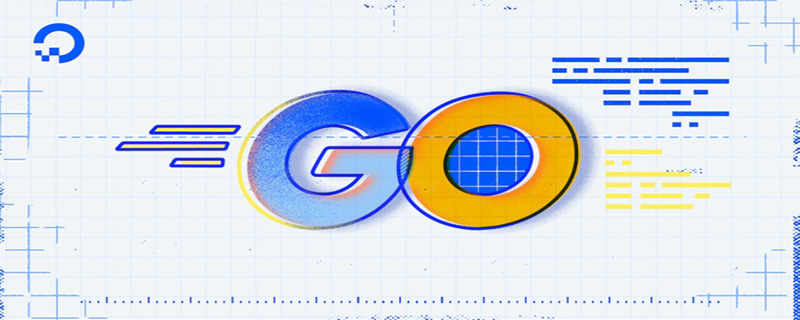Golang development: building a web crawler that supports concurrency
With the rapid development of the Internet, obtaining network data has become a key requirement in many application scenarios. As a tool for automatically obtaining network data, web crawlers have risen rapidly. In order to cope with the increasingly large amount of network data, developing crawlers that support concurrency has become a necessary choice. This article will introduce how to use Golang to write a web crawler that supports concurrency, and give specific code examples.
- Create the basic structure of the crawler
Before we begin, we need to create a basic crawler structure. This structure will contain some basic properties and required methods of the crawler.
type Spider struct {
baseURL string
maxDepth int
queue chan string
visited map[string]bool
}
func NewSpider(baseURL string, maxDepth int) *Spider {
spider := &Spider{
baseURL: baseURL,
maxDepth: maxDepth,
queue: make(chan string),
visited: make(map[string]bool),
}
return spider
}
func (s *Spider) Run() {
// 实现爬虫的逻辑
}In the above code, we define a Spider structure, which contains basic properties and methods. baseURL represents the starting URL of the crawler, maxDepth represents the maximum crawling depth, queue is a channel used to store URLs to be crawled, and visited is a map used to record visited URLs.
- Implementing the crawler logic
Next, we will implement the crawler logic. In this logic, we will use the goroutine provided by Golang to implement concurrent operations of the crawler. The specific steps are as follows:
- Get the URL to be crawled from the queue
- Determine whether the URL has been visited, if not, add it to visited
- Initiate HTTP request, get the response
- Parse the response content and extract the required data
- Add the parsed URL to the queue
- Repeat the above steps until the set maximum is reached Depth
func (s *Spider) Run() {
// 将baseURL添加到queue中
s.queue <- s.baseURL
for i := 0; i < s.maxDepth; i++ {
// 循环直到queue为空
for len(s.queue) > 0 {
// 从queue中获取URL
url := <-s.queue
// 判断URL是否已经访问过
if s.visited[url] {
continue
}
// 将URL添加到visited中
s.visited[url] = true
// 发起HTTP请求,获取响应
resp, err := http.Get(url)
if err != nil {
// 处理错误
continue
}
defer resp.Body.Close()
// 解析响应内容,提取需要的数据
body, err := ioutil.ReadAll(resp.Body)
if err != nil {
// 处理错误
continue
}
// 提取URL
urls := extractURLs(string(body))
// 将提取出来的URL添加到queue中
for _, u := range urls {
s.queue <- u
}
}
}
}In the above code, we use a for loop to control the depth of crawling, while using another for loop to crawl when the queue is not empty. And necessary error handling is done before obtaining the response, parsing the content, extracting the URL and other operations.
- Testing the crawler
Now we can use the above crawler instance for testing. Assume that the website we want to crawl is https://example.com and set the maximum depth to 2. We can call the crawler like this:
func main() {
baseURL := "https://example.com"
maxDepth := 2
spider := NewSpider(baseURL, maxDepth)
spider.Run()
}In the actual use process, you can make corresponding modifications and extensions according to your own needs. For example, processing the data in the response content, adding more error handling, etc.
Summary:
This article introduces how to use Golang to write a web crawler that supports concurrency, and gives specific code examples. By using goroutine to implement concurrent operations, we can greatly improve crawling efficiency. At the same time, using the rich standard library provided by Golang, we can more conveniently perform operations such as HTTP requests and content parsing. I hope the content of this article will be helpful for you to understand and learn Golang web crawler.
The above is the detailed content of Golang development: building a web crawler that supports concurrency. For more information, please follow other related articles on the PHP Chinese website!
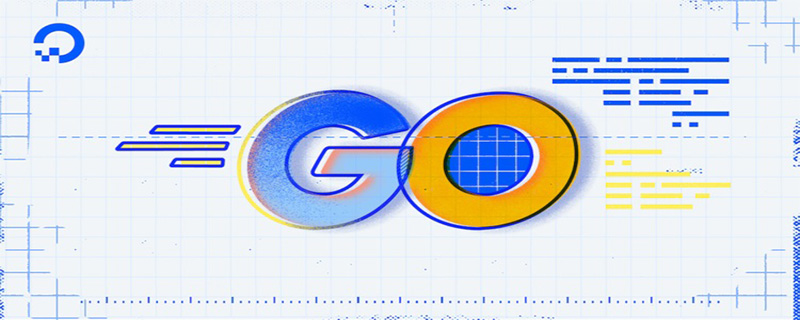 go语言有没有缩进Dec 01, 2022 pm 06:54 PM
go语言有没有缩进Dec 01, 2022 pm 06:54 PMgo语言有缩进。在go语言中,缩进直接使用gofmt工具格式化即可(gofmt使用tab进行缩进);gofmt工具会以标准样式的缩进和垂直对齐方式对源代码进行格式化,甚至必要情况下注释也会重新格式化。
 go语言为什么叫goNov 28, 2022 pm 06:19 PM
go语言为什么叫goNov 28, 2022 pm 06:19 PMgo语言叫go的原因:想表达这门语言的运行速度、开发速度、学习速度(develop)都像gopher一样快。gopher是一种生活在加拿大的小动物,go的吉祥物就是这个小动物,它的中文名叫做囊地鼠,它们最大的特点就是挖洞速度特别快,当然可能不止是挖洞啦。
 聊聊Golang中的几种常用基本数据类型Jun 30, 2022 am 11:34 AM
聊聊Golang中的几种常用基本数据类型Jun 30, 2022 am 11:34 AM本篇文章带大家了解一下golang 的几种常用的基本数据类型,如整型,浮点型,字符,字符串,布尔型等,并介绍了一些常用的类型转换操作。
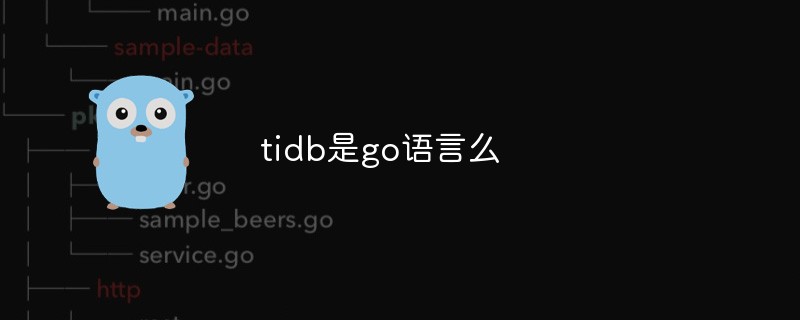 tidb是go语言么Dec 02, 2022 pm 06:24 PM
tidb是go语言么Dec 02, 2022 pm 06:24 PM是,TiDB采用go语言编写。TiDB是一个分布式NewSQL数据库;它支持水平弹性扩展、ACID事务、标准SQL、MySQL语法和MySQL协议,具有数据强一致的高可用特性。TiDB架构中的PD储存了集群的元信息,如key在哪个TiKV节点;PD还负责集群的负载均衡以及数据分片等。PD通过内嵌etcd来支持数据分布和容错;PD采用go语言编写。
 go语言是否需要编译Dec 01, 2022 pm 07:06 PM
go语言是否需要编译Dec 01, 2022 pm 07:06 PMgo语言需要编译。Go语言是编译型的静态语言,是一门需要编译才能运行的编程语言,也就说Go语言程序在运行之前需要通过编译器生成二进制机器码(二进制的可执行文件),随后二进制文件才能在目标机器上运行。
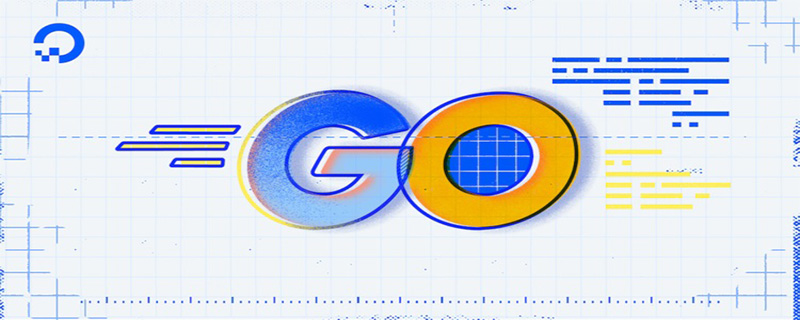 聊聊Golang自带的HttpClient超时机制Nov 18, 2022 pm 08:25 PM
聊聊Golang自带的HttpClient超时机制Nov 18, 2022 pm 08:25 PM在写 Go 的过程中经常对比这两种语言的特性,踩了不少坑,也发现了不少有意思的地方,下面本篇就来聊聊 Go 自带的 HttpClient 的超时机制,希望对大家有所帮助。
 golang map怎么删除元素Dec 08, 2022 pm 06:26 PM
golang map怎么删除元素Dec 08, 2022 pm 06:26 PM删除map元素的两种方法:1、使用delete()函数从map中删除指定键值对,语法“delete(map, 键名)”;2、重新创建一个新的map对象,可以清空map中的所有元素,语法“var mapname map[keytype]valuetype”。


Hot AI Tools

Undresser.AI Undress
AI-powered app for creating realistic nude photos

AI Clothes Remover
Online AI tool for removing clothes from photos.

Undress AI Tool
Undress images for free

Clothoff.io
AI clothes remover

AI Hentai Generator
Generate AI Hentai for free.

Hot Article

Hot Tools

Dreamweaver CS6
Visual web development tools

WebStorm Mac version
Useful JavaScript development tools

Zend Studio 13.0.1
Powerful PHP integrated development environment

SAP NetWeaver Server Adapter for Eclipse
Integrate Eclipse with SAP NetWeaver application server.

Safe Exam Browser
Safe Exam Browser is a secure browser environment for taking online exams securely. This software turns any computer into a secure workstation. It controls access to any utility and prevents students from using unauthorized resources.