Home >Backend Development >PHP Tutorial >Client caching and request merging optimization methods in PHP flash sale system
Client caching and request merging optimization methods in PHP flash sale system
- WBOYWBOYWBOYWBOYWBOYWBOYWBOYWBOYWBOYWBOYWBOYWBOYWBOriginal
- 2023-09-21 09:10:531197browse
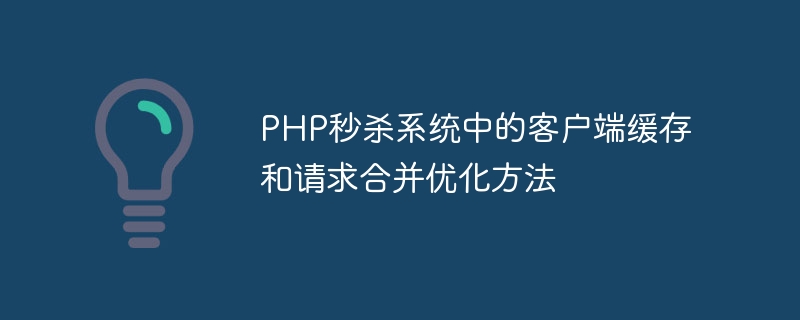
Client caching and request merging optimization method in PHP flash sale system
With the rapid development of e-commerce business, flash sale activities have become common on major e-commerce platforms marketing techniques. However, high-concurrency flash sale systems often face performance bottlenecks and service pressure. In order to improve system performance and user experience, we can use client-side caching and request merging optimization methods.
1. Client caching
- Use HTTP caching mechanism
The client can reduce the pressure on the server by using the HTTP caching mechanism. When a user requests a flash sale page for the first time, when the server returns the page, it also returns an Expires header or Cache-Control header to inform the browser that the cache can be used within a period of time. In this way, when the user requests the page again during this period, the browser will obtain it directly from the cache instead of sending a request to the server again.
Code example:
header("Expires: ".gmdate("D, d M Y H:i:s", time() + 3600)." GMT"); // 缓存1小时- Using ETag and Last-Modified
By using ETag and Last-Modified, the client can check on the next request Whether the resource has changed. If there is no change, the 304 Not Modified status code will be returned directly, which can reduce unnecessary data transmission.
Code sample:
$lastModifiedTime = filemtime($filePath);
$etag = md5_file($filePath);
header('Last-Modified: '.gmdate('D, d M Y H:i:s', $lastModifiedTime).' GMT');
header('ETag: '.$etag);
if($_SERVER['HTTP_IF_MODIFIED_SINCE'] == gmdate('D, d M Y H:i:s', $lastModifiedTime).' GMT'
|| $_SERVER['HTTP_IF_NONE_MATCH'] == $etag){
header('HTTP/1.1 304 Not Modified');
exit;
}2. Request merge
- Use CSS Sprites
In the flash sale page, there may be a large number of Small icons, each small icon needs to send an HTTP request. This will increase the pressure on the server and cause the page to load slower. By using CSS Sprites technology, multiple small icons are combined into one large image, and then the position of each small icon is set through CSS styles. In this way, the page only needs to send one HTTP request to obtain all icons.
Code sample:
.icon {
background-image: url('sprites.png');
background-position: -10px -10px; /* 设置每个小图标的位置 */
}- Merge JS and CSS files
Merge multiple JS and CSS files into one file to reduce the HTTP requests of the page quantity. By using build tools like Grunt or Gulp, JS and CSS files can be automatically merged and compressed.
Code example:
// Gulp示例
gulp.task('scripts', function() {
return gulp.src(['script1.js', 'script2.js'])
.pipe(concat('scripts.js'))
.pipe(uglify())
.pipe(gulp.dest('dist'));
});
gulp.task('styles', function() {
return gulp.src(['style1.css', 'style2.css'])
.pipe(concat('styles.css'))
.pipe(cssnano())
.pipe(gulp.dest('dist'));
});
gulp.task('default', gulp.parallel('scripts', 'styles'));By adopting the above-mentioned client-side caching and request merging optimization methods, the performance and user experience of the PHP flash sale system can be effectively improved. However, it should be noted that the optimization solution needs to be adjusted and improved according to specific business scenarios and needs. In actual use, we can combine monitoring and performance testing tools, such as GTMetrix and JMeter, to perform performance analysis and optimization adjustments to achieve the best flash sale system performance results.
The above is the detailed content of Client caching and request merging optimization methods in PHP flash sale system. For more information, please follow other related articles on the PHP Chinese website!

