Home >Java >javaTutorial >How to use Java to develop a flow control and circuit breaker degradation application based on Spring Cloud Alibaba
How to use Java to develop a flow control and circuit breaker degradation application based on Spring Cloud Alibaba
- WBOYWBOYWBOYWBOYWBOYWBOYWBOYWBOYWBOYWBOYWBOYWBOYWBOriginal
- 2023-09-21 08:22:01966browse
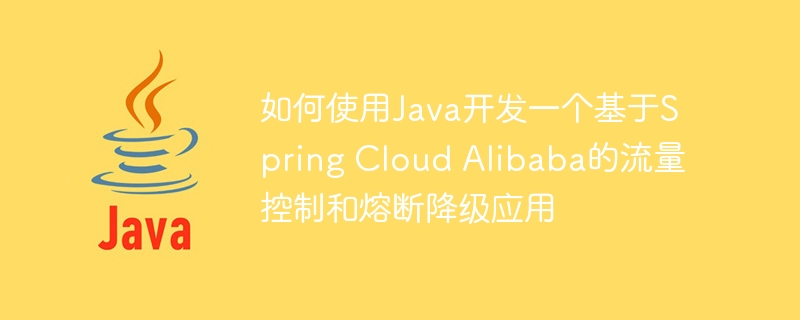
How to use Java to develop a flow control and circuit breaker degradation application based on Spring Cloud Alibaba
Introduction
With the rapid development of the Internet, applications Traffic continues to grow, and system crashes caused by traffic overload and faults have become the norm. In order to ensure the stability of services, flow control and circuit breaker degradation are one of the indispensable components. This article will introduce how to use Java to develop a flow control and circuit breaker degradation application based on Spring Cloud Alibaba to achieve reasonable utilization of system resources and rapid response to error conditions.
1. Environment preparation
First, we need to prepare the Java development environment and corresponding tools. Make sure you have installed the following software:
- JDK 1.8
- Maven 3.0
- IntelliJ IDEA or Eclipse
Next, we A project based on Spring Cloud Alibaba will be created.
2. Create Spring Cloud Alibaba project
2.1 Add dependencies
In the pom.xml file of your project, add the following dependencies:
<dependency>
<groupId>org.springframework.boot</groupId>
<artifactId>spring-boot-starter-web</artifactId>
</dependency>
<dependency>
<groupId>com.alibaba.cloud</groupId>
<artifactId>spring-cloud-starter-alibaba-nacos-discovery</artifactId>
</dependency>
<dependency>
<groupId>com.alibaba.csp</groupId>
<artifactId>sentinel-core</artifactId>
</dependency>
<dependency>
<groupId>com.alibaba.cloud</groupId>
<artifactId>spring-cloud-starter-alibaba-sentinel</artifactId>
</dependency>These dependencies will help you integrate Sentinel flow control and circuit breaker degradation functions in your Spring Cloud project.
2.2 Configure Sentinel
In the application.yml file of your project, add the following configuration:
spring:
cloud:
sentinel:
transport:
port: 8719
dashboard: localhost:8080These configurations will allow your application to interact with Sentinel’s dashboard Communication to monitor traffic and circuit breaker degradation status in real time.
2.3 Write business code
In your project, create a class named "HelloController.java" and add the following code:
@RestController
public class HelloController {
@GetMapping("/hello")
@SentinelResource(value = "hello", blockHandler = "helloBlockHandler")
public String hello() {
return "Hello, World!";
}
public String helloBlockHandler(BlockException ex) {
return "Blocked by Sentinel";
}
}In this code , we defined an interface named "hello" and used the @SentinelResource annotation to configure flow control and circuit breaker degradation for the interface. When the interface is restricted by flow control, the helloBlockHandler method will be triggered for processing.
3. Run the application
So far, we have completed the development of the flow control and circuit breaker degradation application based on Spring Cloud Alibaba. Now we can run the application and verify its functionality.
In your IDE, find the startup class and run it. The application will start locally and register the service with Nacos.
Open the browser and enter "http://localhost:8080/hello", you will see the "Hello, World!" message returned. This indicates that the application has run successfully.
4. Test flow control
Continue to refresh the page in the browser and observe the Sentinel dashboard. When the number of requests exceeds the configured flow control threshold, you will see the corresponding traffic limit and circuit breaker degradation indicators.
5. Summary
Through the study of this article, we learned how to use Java to develop a flow control and circuit breaker degradation application based on Spring Cloud Alibaba. These functions can help us maintain service stability and improve user experience under high concurrency conditions. Hope this article helps you!
The above is the detailed content of How to use Java to develop a flow control and circuit breaker degradation application based on Spring Cloud Alibaba. For more information, please follow other related articles on the PHP Chinese website!
Related articles
See more- Explain the relevant content of PHP using the token bucket algorithm to implement traffic control based on redis
- Comprehensive practice in JAVA development: write a simple Java class yourself
- What is the difference between Android development and Java development?
- Take you to learn more about several Web Service frameworks used in JAVA development

