
An array is a sequential collection of elements of the same type. Arrays are used to store collections of data, but it is often more useful to think of arrays as collections of variables of the same type.
Instead of declaring individual variables, such as number0, number1, ... and number99, you can declare an array variable (such as numbers) and use numbers[0], numbers[1] and ..., numbers[99] to represent each variable. Specific elements in the array are accessed through indexing.
All arrays are composed of contiguous memory locations. The lowest address corresponds to the first element, and the highest address corresponds to the last element.
Declaring an array
Declaring an array requires specifying the type of elements and the number of required elements. An array is as follows -
type arrayName [ arraySize ];
Declare an array by specifying the size
This is called a one-dimensional array. arraySize must be an integer constant greater than zero, and the type can be any valid C data type. For example, to declare an array of 10 elements named balance and of type double, use the following statement -
double balance[10];
The elements of the array and how to access them?
A single piece of data in an array is an element of the array. You can use indexing to access elements of an array.
Suppose you declare an array tag as above. The first element is mark[0], the second element is mark[1], and so on. The array starts at index 0.
How to initialize an array in C programming?
Declare an array by specifying size and initializing elements
int mark[5] = {19, 10, 8, 17, 9};Declaring an array by initializing elements
int mark[] = {19, 10, 8, 17, 9};Here,
mark[0] is equal to 19; mark[1] is equal to 10; mark[2] is equal to 8; mark[3] is equal to 17; mark[4] is equal to 9
How to insert and print array elements ?
int mark[5] = {19, 10, 8, 17, 9}
// change 4th element to 9
mark[3] = 9;
// take input from the user and insert in third element
cin >> mark[2];
// take input from the user and insert in (i+1)th element
cin >> mark[i];
// print first element of the array
cout << mark[0];
// print ith element of the array
cout >> mark[i-1];Example: C array
C program that uses an array to store and calculate the sum of 5 numbers entered by the user
Input
Enter 5 numbers: 3 4 5 4 2
Output
Sum = 18
Example
#include <iostream>
using namespace std;
int main() {
int numbers[5], sum = 0;
cout << "Enter 5 numbers: ";
for (int i = 0; i < 5; ++i) {
cin >> numbers[i];
sum += numbers[i];
}
cout << "Sum = " << sum << endl;
return 0;
}The above is the detailed content of Arrays in C/C++?. For more information, please follow other related articles on the PHP Chinese website!
 在C语言中的指定初始化器Sep 01, 2023 am 08:49 AM
在C语言中的指定初始化器Sep 01, 2023 am 08:49 AM在C90标准中,我们必须按固定顺序初始化数组,例如在位置0、1、2等处初始化索引。从C99标准开始,他们在C中引入了指定初始化功能。这里我们可以按随机顺序初始化元素。可以使用数组索引或结构成员来完成初始化。这个扩展在GNUC++中没有实现。如果我们指定一些索引并输入一些值,那么它将看起来像这样-intarr[6]={[3]=20,[5]=40};orintarr[6]={[3]20,[5]40};这相当于:intarr[6]={0,0,0,20,0,40};我们还可以使用以下语法放置一些元素范围
 C/C++中的优先队列介绍Sep 13, 2023 pm 05:21 PM
C/C++中的优先队列介绍Sep 13, 2023 pm 05:21 PM优先级队列是一种队列,其中根据分配给它们的优先级插入或删除元素,其中优先级是范围在0-10之间的整数值,其中0表示具有最高优先级的元素,10表示具有最高优先级的元素优先级最低的元素。实现优先级队列遵循两条规则:具有最高优先级的数据或元素将在具有最低优先级的数据或元素之前执行。如果两个元素具有相同的优先级,则它们将按照它们添加到列表中的顺序执行。有多种可用的数据结构可用于实现优先级队列如堆栈、队列和链表。在本文中,我们将解释队列数据结构。有两种方法可以用来实现优先级队列,例如-在单个数组中维护多个
 在C语言中,数组的后增和前增Aug 30, 2023 pm 04:57 PM
在C语言中,数组的后增和前增Aug 30, 2023 pm 04:57 PM问题使用C程序解释数组的后置递增和前置递增的概念。解决方案递增运算符(++)-用于将变量的值增加1有两种类型的递增运算符-前置递增和后置递增。在前置递增中,递增运算符放在操作数之前,值先递增,然后进行操作。eg:z=++a;a=a+1z=a自增运算符在后增运算中放置在操作数之后,操作完成后值会增加。eg:z=a++;z=aa=a+1让我们考虑一个例子,通过使用前增量和后增量来访问内存位置中的特定元素。声明一个大小为5的数组并进行编译时初始化。之后尝试将前增量值赋给变量'a'。a=++arr[1]
 在C语言中,宏的可变长度参数Aug 27, 2023 pm 10:49 PM
在C语言中,宏的可变长度参数Aug 27, 2023 pm 10:49 PM我们知道在C语言中可以使用可变长度参数来定义函数。为此,我们需要使用省略号(…)。同样地,在宏中,我们也可以使用可变长度参数。在这里,我们同样需要包含省略号。‘__VA_ARGS__’用于处理可变长度参数。连接运算符‘##’用于连接可变参数。在这个例子中,宏会接受可变长度的参数,就像printf()或scanf()函数一样。在这个宏中,我们将打印文件名、行号和错误信息。第一个参数是pr。它用于确
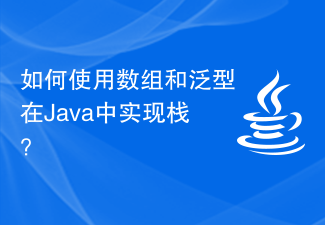 如何使用数组和泛型在Java中实现栈?Sep 05, 2023 pm 09:25 PM
如何使用数组和泛型在Java中实现栈?Sep 05, 2023 pm 09:25 PMJava通过利用数组和泛型来实现堆栈。这创建了一个多功能且可重用的数据结构,该结构按照后进先出(LIFO)的原则运行。按照这个原则,元素是从顶部添加和删除的。通过利用数组作为基础,它确保了高效的内存分配和访问。此外,通过合并泛型,堆栈能够容纳不同类型的元素,从而增强其多功能性。该实现涉及包含泛型类型参数的Stack类的定义。它包括基本方法,如push()、pop()、peek()和isEmpty()。边缘情况的处理(例如堆栈溢出和下溢)对于确保无缝功能也至关重要。此实现使开发人员能够创建能够容纳
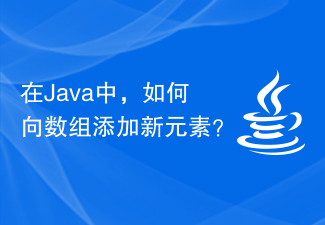 在Java中,如何向数组添加新元素?Jan 03, 2024 pm 03:30 PM
在Java中,如何向数组添加新元素?Jan 03, 2024 pm 03:30 PMJava中向数组中添加新元素是一种常见的操作,可以使用多种方法实现。本文将介绍几种常见的添加元素到数组的方法,并提供相应的代码示例。一、使用新数组一种常见的方法是创建一个新的数组,将原数组的元素复制到新数组中,并在新数组的末尾添加新元素。具体步骤如下:创建一个新的数组,大小比原数组大1。这是因为要添加一个新元素。将原数组的元素复制到新数组中。在新数组的末尾添
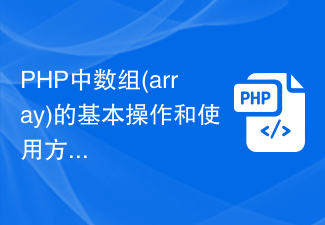 PHP中数组(array)的基本操作和使用方法Jun 28, 2023 pm 08:02 PM
PHP中数组(array)的基本操作和使用方法Jun 28, 2023 pm 08:02 PMPHP中数组(array)的基本操作和使用方法一、概述数组是PHP中一种非常重要的数据类型,它可以用于存储多个值,并且可以通过索引或者键来访问这些值。数组在PHP中拥有丰富的操作和使用方法,本文将详细介绍PHP中数组的基本操作和使用方法。二、创建数组在PHP中,可以通过两种方式来创建数组:可数数组和关联数组。创建可数数组可数数组是按顺序排列并以数字索引的数组
 在C语言中,卫生宏Sep 03, 2023 pm 06:09 PM
在C语言中,卫生宏Sep 03, 2023 pm 06:09 PM这里我们将看到C中的卫生宏。我们知道C中宏的用法。但有时,由于意外捕获标识符,它不会返回预期的结果。如果我们看到下面的代码,我们可以看到它无法正常工作。示例#include<stdio.h>#defineINCREMENT(i)do{inta=0;++i;}while(0)main(void){ inta=10,b=20; //Callthemacrostwotimesforaandb &a


Hot AI Tools

Undresser.AI Undress
AI-powered app for creating realistic nude photos

AI Clothes Remover
Online AI tool for removing clothes from photos.

Undress AI Tool
Undress images for free

Clothoff.io
AI clothes remover

AI Hentai Generator
Generate AI Hentai for free.

Hot Article

Hot Tools

SublimeText3 English version
Recommended: Win version, supports code prompts!

DVWA
Damn Vulnerable Web App (DVWA) is a PHP/MySQL web application that is very vulnerable. Its main goals are to be an aid for security professionals to test their skills and tools in a legal environment, to help web developers better understand the process of securing web applications, and to help teachers/students teach/learn in a classroom environment Web application security. The goal of DVWA is to practice some of the most common web vulnerabilities through a simple and straightforward interface, with varying degrees of difficulty. Please note that this software

mPDF
mPDF is a PHP library that can generate PDF files from UTF-8 encoded HTML. The original author, Ian Back, wrote mPDF to output PDF files "on the fly" from his website and handle different languages. It is slower than original scripts like HTML2FPDF and produces larger files when using Unicode fonts, but supports CSS styles etc. and has a lot of enhancements. Supports almost all languages, including RTL (Arabic and Hebrew) and CJK (Chinese, Japanese and Korean). Supports nested block-level elements (such as P, DIV),

Notepad++7.3.1
Easy-to-use and free code editor

PhpStorm Mac version
The latest (2018.2.1) professional PHP integrated development tool







