Home >Common Problem >Why does the computer download some software by itself?
Why does the computer download some software by itself?
- 百草Original
- 2023-09-20 17:49:302361browse
The reason why the computer downloads some software on its own may be caused by user behavior, system settings, or malware. Detailed introduction: 1. User behavior is a major reason why computers automatically download software. Some users may click on links or advertisements from unknown sources when browsing the web or using applications. These links or advertisements may trigger the automatic download of software. 2. System settings may also cause the computer to automatically download software. Some operating systems or applications may have the automatic update function turned on by default when a new version of software or driver is released, etc.
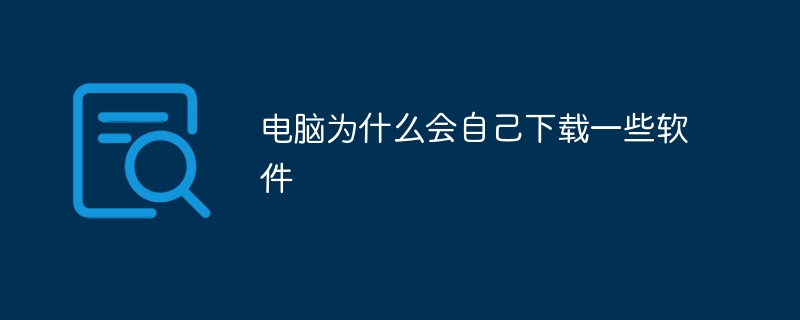
The operating system for this tutorial: Windows 10 system, DELL G3 computer.
There may be many reasons why the computer downloads software on its own. Below I will explain it from three aspects: user behavior, system settings and malware.
First of all, user behavior is a major reason why computers automatically download software. Some users may click on links or advertisements from unknown sources when browsing the web or using applications, and these links or advertisements may trigger the automatic download of software. In addition, some users may inadvertently check some "Default Installation" or "Quick Installation" options, causing the software to automatically download other additional software during the installation process.
Secondly, system settings may also cause the computer to automatically download software. Some operating systems or applications may have the automatic update function turned on by default. When a new version of software or driver is released, the system will automatically download and install the update, which may include some additional software. In addition, some applications may also have the automatic download function turned on by default, such as cloud synchronization software, anti-virus software, etc., and relevant software will be automatically downloaded when certain conditions are met.
Finally, malware may also cause your computer to automatically download other software. Malware refers to software that destroys users' computers, steals information, or performs other malicious acts through deception, intrusion, or other illegal means. Malware may download and install additional malware without the user's knowledge to further attack the user's computer system.
In order to prevent the computer from automatically downloading software, users can take the following measures:
1. Pay attention to clicking on links and advertisements: avoid clicking on links and advertisements from unknown sources, especially those that claim to provide free software , links and advertisements for games or other resources.
2. Regularly check system settings: Regularly check the settings of the operating system and applications to ensure that the automatic update and automatic download functions are in a reasonable state. If you do not need the automatic download function, you can turn it off or set it to manual update.
3. Read the installation process carefully: When installing software, carefully read the prompts and options during the installation process to avoid accidentally checking the "Default Installation" or "Quick Installation" option, which will automatically download other software. .
4. Use trustworthy security software: Install and regularly update trustworthy antivirus software, firewalls, and malware removal tools to effectively detect and block the download and installation of malware.
In short, the computer downloading software on its own may be caused by user behavior, system settings, or malware. Users should increase security awareness, avoid clicking on links and advertisements from unknown sources, check system settings regularly, carefully read the tips and options during the installation process, and use trustworthy security software to protect computer security.
The above is the detailed content of Why does the computer download some software by itself?. For more information, please follow other related articles on the PHP Chinese website!
Related articles
See more- How to solve the problem that the computer cannot open the webpage and displays the error code dns_probe_possible?
- What should I do if my computer shows an IP conflict?
- What is added to ctrl when copying and pasting on a computer?
- What to do if there is no wifi icon on the laptop
- What to do if the computer cannot connect to the Internet

