Home >Backend Development >PHP Tutorial >PHP development: How to implement user registration and login restriction functions
PHP development: How to implement user registration and login restriction functions
- WBOYWBOYWBOYWBOYWBOYWBOYWBOYWBOYWBOYWBOYWBOYWBOYWBOriginal
- 2023-09-20 16:02:041298browse
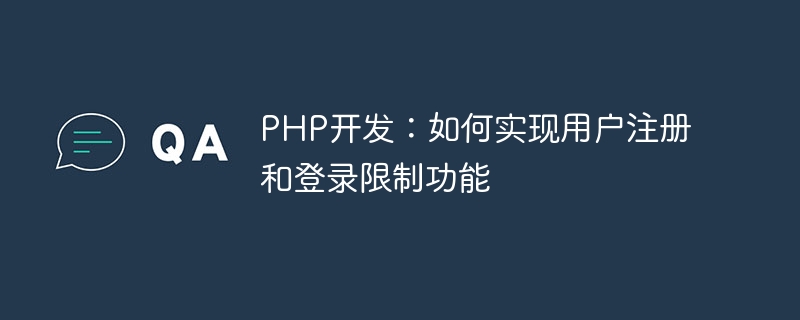
PHP Development: Implementation of User Registration and Login Restriction Functions and Code Examples
Title: PHP Development: How to Implement User Registration and Login Restriction Functions, Specific Code Examples are Needed
Introduction:
In web application development, user registration and login are common and important functions. In order to improve security and user experience, sometimes we need to impose some restrictions on user registration and login. This article will introduce how to use PHP to implement user registration and login restriction functions, and provide specific code examples.
1. User registration restriction function
- Registration restrictions
For user registration, there are usually some restrictions, such as:
- The username must be between 5 and 20 characters long
- The password must be between 6 and 20 characters long
- The password must contain uppercase and lowercase letters and numbers
- Implementation example
The following is a simple implementation example of the user registration restriction function:
<?php
// 获取用户提交的表单数据
$username = $_POST['username'];
$password = $_POST['password'];
// 验证用户名长度
if (strlen($username) < 5 || strlen($username) > 20) {
echo "用户名长度必须在5到20个字符之间";
exit;
}
// 验证密码长度和复杂性
if (strlen($password) < 6 || strlen($password) > 20 || !preg_match('/^(?=.*[a-z])(?=.*[A-Z])(?=.*d)/', $password)) {
echo "密码必须在6到20个字符之间,并且包含大小写字母和数字";
exit;
}
// 其他处理逻辑...
?>2. User login restriction function
- Login restriction conditions
For user login, you can also set some restrictions, for example:
- If the number of failed logins exceeds 3 times, login is prohibited.
- If the number of failed logins exceeds 5 times, the account will be locked for a period of time
- Implementation example
The following is a simple user login restriction function Implementation example:
<?php
// 获取用户提交的表单数据
$username = $_POST['username'];
$password = $_POST['password'];
// 检查是否已经达到登录失败次数上限
if (checkFailedLoginAttempts($username)) {
echo "登录失败次数过多,请稍后再试";
exit;
}
// 验证用户名和密码
if ($username == 'admin' && $password == 'admin123') {
// 登录成功,重置登录失败次数
resetFailedLoginAttempts($username);
// 其他处理逻辑...
} else {
// 登录失败,记录登录失败次数
recordFailedLoginAttempt($username);
echo "用户名或密码错误";
exit;
}
// 其他处理逻辑...
// 检查登录失败次数是否超过限制,如果超过则返回true,否则返回false
function checkFailedLoginAttempts($username) {
// 实现逻辑...
}
// 记录登录失败次数
function recordFailedLoginAttempt($username) {
// 实现逻辑...
}
// 重置登录失败次数
function resetFailedLoginAttempts($username) {
// 实现逻辑...
}
?>Conclusion:
This article introduces how to use PHP to implement user registration and login restriction functions, and provides specific code examples. By setting restrictions appropriately, we can improve the security and user experience of web applications. Of course, in response to the requirements of specific projects, we can also expand and optimize the code according to actual needs. I wish you can flexibly apply this function when developing using PHP to improve development efficiency and user satisfaction.
The above is the detailed content of PHP development: How to implement user registration and login restriction functions. For more information, please follow other related articles on the PHP Chinese website!
Related articles
See more- Example of using crypt to encrypt the password when registering a PHP user
- HTML uses table layout to implement user registration form examples
- Use php to implement simple background registration and login (with code)
- How to implement user registration and login in php?
- UniApp design and development skills for user registration and account security

