Home >Java >javaTutorial >How to use Java to develop a database access application based on Spring Data
How to use Java to develop a database access application based on Spring Data
- PHPzOriginal
- 2023-09-20 15:27:181504browse
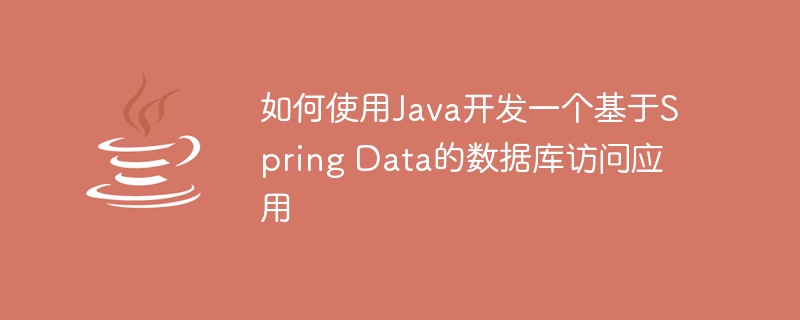
How to use Java to develop a database access application based on Spring Data
Introduction:
In today's software development field, the database is an indispensable part . Access to the database often requires developers to write a lot of repetitive code. In order to improve development efficiency and code quality, Spring Data came into being. Spring Data is a framework that provides unified data access and supports access to multiple databases through different modules.
This article will introduce how to use Java to develop a database access application based on Spring Data. We will use MySQL as the database and perform data persistence operations through Spring Data JPA.
Step 1: Set up a development environment
- Install Java JDK and database MySQL, and set related environment variables.
-
Create a new Maven project and introduce support for Spring Data and MySQL by adding relevant dependencies. Add the following dependencies in the project's pom.xml file:
<dependencies> <!-- Spring Data JPA --> <dependency> <groupId>org.springframework.boot</groupId> <artifactId>spring-boot-starter-data-jpa</artifactId> </dependency> <!-- MySQL驱动 --> <dependency> <groupId>mysql</groupId> <artifactId>mysql-connector-java</artifactId> <version>8.0.26</version> </dependency> </dependencies> -
Create a Spring Boot application main class and add relevant annotations as follows:
@SpringBootApplication public class Application { public static void main(String[] args) { SpringApplication.run(Application.class, args); } }
Step 2: Configure the database connection
In the Spring Boot configuration file application.properties, configure the connection information of the database, as shown below:
spring.datasource.url=jdbc:mysql://localhost:3306/testdb spring.datasource.username=root spring.datasource.password=root spring.jpa.database-platform=org.hibernate.dialect.MySQL8Dialect
Here we configure the URL of the database , user name, password, use the MySQL8 dialect to operate data.
Step 3: Create entity class
Create an entity class to map tables and fields in the database. In this example, we create a User entity class that contains three fields: id, name, and age, as shown below:
@Entity
@Table(name = "user")
public class User {
@Id
@GeneratedValue(strategy = GenerationType.IDENTITY)
private Long id;
@Column(name = "name")
private String name;
@Column(name = "age")
private Integer age;
// getter和setter方法
}Here we use JPA annotations to mark the mapping relationship between entity classes and fields.
Step 4: Create data access interface
Create an interface to define operations on the database. In this example, we create a UserRepository interface that inherits from the CrudRepository interface of Spring Data JPA, as shown below:
public interface UserRepository extends CrudRepository<User, Long> {
List<User> findByName(String name);
}Here we inherit the CrudRepository interface and provide a method to find users based on the name field.
Step 5: Write test code
Write test code to verify whether the database access is normal. In this example, we create a UserService class and use UserRepository to perform data persistence operations, as shown below:
@Service
public class UserService {
@Autowired
private UserRepository userRepository;
public User save(User user) {
return userRepository.save(user);
}
public User findById(Long id) {
return userRepository.findById(id).orElse(null);
}
public List<User> findByName(String name) {
return userRepository.findByName(name);
}
}Here, we use Autowired annotations to automatically inject UserRepository and provide saving Users, methods to find users based on ID and methods to find users based on name field.
Step 6: Run the application
In the main method of the main class, run the Spring Boot application:
public class Application {
public static void main(String[] args) {
SpringApplication.run(Application.class, args);
}
}At this time, we can access http://localhost:8080 Use our database to access the application.
Summary:
This article introduces how to use Java to develop a database access application based on Spring Data. We used Spring Data JPA to implement access to the MySQL database and demonstrated how to create entity classes, data access interfaces and test code. With the support of Spring Data, we can avoid writing a lot of duplicate code and improve development efficiency and code quality. Hope this article helps you!
The above is the detailed content of How to use Java to develop a database access application based on Spring Data. For more information, please follow other related articles on the PHP Chinese website!

