Home >Web Front-end >Vue.js >How to use Vue to implement tag cloud effects
How to use Vue to implement tag cloud effects
- 王林Original
- 2023-09-20 15:21:35911browse
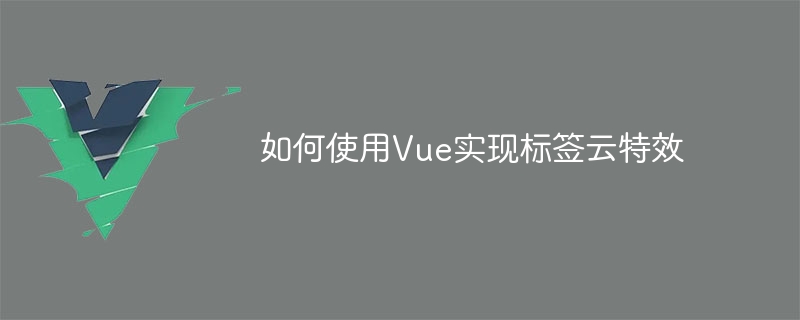
How to use Vue to implement tag cloud special effects
Introduction:
Tag cloud is a common web page special effect, which is displayed by displaying tags with different font sizes. The popularity or relevance of the tag. In this article, we will introduce how to use the Vue framework to implement tag cloud effects and provide specific code examples.
Step 1: Build a Vue project
First, we need to build a basic Vue project. You can use Vue CLI to quickly generate a project skeleton. Open the command line tool and enter the following command:
vue create tag-cloud
Then follow the prompts to select the default configuration and wait for the project to be created.
Step 2: Create the tag cloud component
Create a TagCloud.vue file in the src directory, and write the code of the tag cloud component in the file. The code example is as follows:
<template>
<div class="tag-cloud">
<div v-for="(tag, index) in tags" :key="index" class="tag" :style="{ fontSize: tagSize(tag)}">
{{ tag }}
</div>
</div>
</template>
<script>
export default {
data() {
return {
tags: ['Vue', 'JavaScript', 'CSS', 'HTML', 'Web Development'],
};
},
methods: {
tagSize(tag) {
// 根据标签的权重计算字体大小
// 可以根据实际需求自定义算法
const minSize = 12;
const maxSize = 30;
const maxWeight = Math.max(...this.tags.map((tag) => tag.weight));
const size = minSize + (maxSize - minSize) * (tag.weight / maxWeight);
return `${size}px`;
},
},
};
</script>
<style scoped>
.tag-cloud {
display: flex;
flex-wrap: wrap;
}
.tag {
margin: 5px;
padding: 5px 10px;
}
</style> In the above code, we use the v-for instruction to traverse the tags array and calculate it through the calculation method tagSize Dynamically set the label's font size.
Step 3: Use the tag cloud component in the main page
Open the App.vue file and introduce the tag cloud component into the file. The code example is as follows:
<template>
<div id="app">
<h1>标签云特效</h1>
<tag-cloud></tag-cloud>
</div>
</template>
<script>
import TagCloud from './components/TagCloud.vue';
export default {
name: 'App',
components: {
'tag-cloud': TagCloud,
},
};
</script>Step 4: Run the project
Enter the following command in the command line tool to run the project:
npm run serve
Then open the browser and visit http:// localhost:8080 to see the tag cloud effects.
Summary:
Through the above steps, we successfully used Vue to implement tag cloud effects. By dynamically setting the font size, you can display different popularity or relevance based on the weight of the tag. I hope this article will be helpful to you in using Vue to implement tag cloud effects.
The above is the detailed content of How to use Vue to implement tag cloud effects. For more information, please follow other related articles on the PHP Chinese website!
Related articles
See more- About vue using validator: VeeValidate3
- What are the differences between computed and method in Vue?
- Introduction to the method of turning off Eslint verification in the vue project
- Introduction to several methods of defining component templates in Vue.js
- Four places to implement AJAX in Vue applications

