Home >Database >Mysql Tutorial >How to use MySQL and JavaScript to implement a simple data analysis reporting function
How to use MySQL and JavaScript to implement a simple data analysis reporting function
- PHPzOriginal
- 2023-09-20 14:05:09853browse
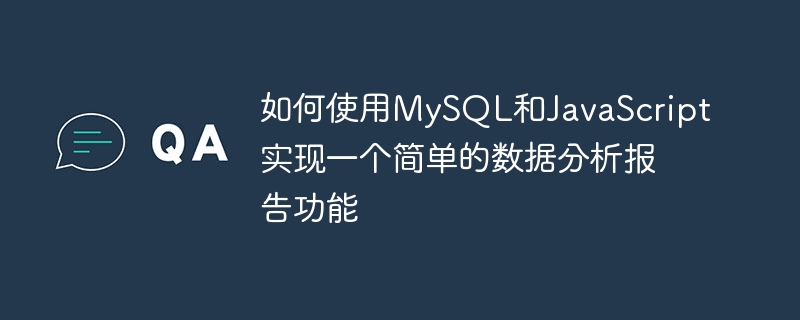
How to use MySQL and JavaScript to implement a simple data analysis reporting function
Overview:
In today's information age, data analysis and reporting have become corporate decisions important parts of. MySQL is a powerful relational database management system, and JavaScript is a scripting language widely used in website development. This article will introduce how to use MySQL and JavaScript to implement a simple data analysis reporting function, and provide specific code examples.
Step 1: Prepare the database
First, we need to create a MySQL database and create a data table in it to store the data that needs to be analyzed. Suppose we want to analyze a sales data set, we can create a data table named "sales" and add the following fields: id (sales record ID), date (sales date), product (product name), price (product price) , quantity (sales quantity). Use the following SQL statement to create a data table:
CREATE TABLE sales (
id INT AUTO_INCREMENT PRIMARY KEY,
date DATE NOT NULL,
product VARCHAR(255) NOT NULL,
price DECIMAL(10, 2) NOT NULL,
quantity INT NOT NULL
);
Step 2: Insert sample data
For demonstration purposes, we can insert some into the "sales" table Sample data. Insert data using the following SQL statement:
INSERT INTO sales (date, product, price, quantity)
VALUES
('2022-01-01', 'Product A', 10.00, 5) ,
('2022-01-02', 'Product B', 15.00, 7),
('2022-01-03', 'Product A', 10.00, 3),
(' 2022-01-04', 'Product C', 20.00, 10),
('2022-01-05', 'Product B', 15.00, 8);
Step 3: Connect to the database
Before using JavaScript to access the database, we need to establish a connection to the MySQL database using appropriate parameter configuration. The specific configuration method will vary depending on the programming language and database driver used. The following is a sample code for database connection using Node.js and the mysql library:
const mysql = require('mysql');
const connection = mysql.createConnection({
host: 'localhost',
user: 'root',
password: 'password',
database: 'database_name'
});
connection.connect((error ) => {
if (error) {
console.error('Failed to connect to MySQL database:', error);
return;}
console.log('Connected to MySQL database');
});
Step 4: Execute data analysis query
Next, we can use SQL queries to extract the data we need from the database. For example, we could write a query to calculate the total sales of each product. The following is a sample code that uses JavaScript to execute a query:
const query = 'SELECT product, SUM(price * quantity) AS total_sales FROM sales GROUP BY product';
connection.query(query , (error, results) => {
if (error) {
console.error('Failed to execute query:', error);
return;}
console.log('Analysis result:');
results.forEach( (row) => {
console.log(row.product, 'total sales:', row.total_sales);
});
});
Code explanation: The above example code uses the GROUP BY clause to group by product and uses the SUM function Calculate the total sales for each product. After executing the query, the results are returned as an array and printed to the console.
Step 5: Generate Report
The last step is to use the generated data analysis results to generate a report. We can use various JavaScript chart libraries (such as Chart.js, Highcharts, etc.) to visually display data. The following is a sample code that uses Chart.js to generate a histogram:
const data = {
labels: results.map((row) => row.product),
datasets: [ {
label: 'Total Sales', data: results.map((row) => row.total_sales), backgroundColor: 'rgba(75, 192, 192, 0.6)'
}]
};
const config = {
type: 'bar',
data: data,
options: {
scales: {
y: {
beginAtZero: true
}
}}
};
const chart = new Chart(document.getElementById('salesChart'), config);
Code explanation: The above example code uses Chart.js Generate a histogram with data from the results of the previously executed query. We can further customize the generated charts by setting appropriate configuration parameters.
Conclusion:
Using MySQL and JavaScript, we can easily implement simple data analysis reporting functions. By connecting to the database, executing queries, and using charting libraries, we can efficiently extract and display useful data from the database. We hope that the code examples provided in this article can help readers quickly get started implementing their own data analysis reporting functions.
The above is the detailed content of How to use MySQL and JavaScript to implement a simple data analysis reporting function. For more information, please follow other related articles on the PHP Chinese website!

