
How to use Vue to add and delete animation effects
In Vue.js, it is a common practice to implement animation by adding and deleting CSS class names. Vue provides some built-in instructions and transition components that can easily add and remove CSS class names on DOM elements to achieve various animation effects.
This article will introduce how to use animation effects in Vue projects through specific code examples.
- Installing Vue
First, make sure Vue.js is installed correctly. Vue.js can be installed by running the following command on the command line:
npm install vue
- Create a Vue instance
Create a Vue instance and add a variable to its data to control the addition and delete animation.
new Vue({
el: '#app',
data: {
show: false //控制添加和删除动画的变量
}
});- Add animation effects
Using Vue's transition component can easily implement animation effects. Within the<transition></transition>tag, you can wrap the elements that need to be animated.
<div id="app">
<button @click="show = !show">切换动画</button>
<transition name="fade">
<p v-if="show">这是一个动画效果</p>
</transition>
</div>In the above sample code, when the button is clicked, the value of the show variable will be switched to control the addition and deletion of animation. When show is true, the <p></p> element will have a class name named fade-enter, which will trigger the relevant CSS transition. Effect.
- Define CSS animation
In order to achieve real animation effects, relevant transition animations need to be defined in CSS. We can use several preset CSS class names of Vue to define transition animations.
In the above code, we used fade as the animation name.
.fade-enter-active,
.fade-leave-active {
transition-duration: 0.5s;
}
.fade-enter,
.fade-leave-to {
opacity: 0;
}In the above code, the .fade-enter-active and .fade-leave-active class names will trigger the transition effect, through transition -durationproperty to define the duration of the transition. The class names .fade-enter and .fade-leave-to are the start and end states of the transition.
Through the above code, we have implemented a simple example of adding and deleting animation effects. When the button is clicked, the text is shown and hidden with a fade-in and fade-out effect.
In addition to the fade effect, Vue also provides other transition class names and components to implement different types of transition animations.
Summary:
By adding and deleting the transition component of Vue.js and CSS class names, we can add and delete animation effects very simply. It should be noted that the corresponding transition animation class name is defined in CSS, and v-if or v-show is used in the Vue instance to control the addition and removal of animated elements. In this way, rich and diverse animation effects can be achieved.
The above is an introduction to how to use Vue to add and delete animation special effects. I hope it will be helpful to you. If you have any questions, please feel free to discuss.
The above is the detailed content of How to use Vue to add and delete animation effects. For more information, please follow other related articles on the PHP Chinese website!
 Vue中如何实现图片的折叠和展开动画?Aug 18, 2023 pm 08:21 PM
Vue中如何实现图片的折叠和展开动画?Aug 18, 2023 pm 08:21 PMVue中如何实现图片的折叠和展开动画?引言:随着Web应用程序日益丰富和复杂,用户对于更好的用户体验和动画效果的要求也越来越高。在Vue.js中,通过使用过渡和动画特性,我们可以轻松地实现一些视觉上的效果,比如图片的折叠和展开动画。本文将介绍如何使用Vue.js实现这样的动画效果,并提供相关的代码示例。使用Vue过渡组件:Vue提供了一个内置的过渡组件<
 如何使用Vue实现数字动画特效Sep 21, 2023 pm 12:21 PM
如何使用Vue实现数字动画特效Sep 21, 2023 pm 12:21 PM如何使用Vue实现数字动画特效前言:在Web应用中,数字动画特效经常被用来展示统计数据、倒计时或者其他需要突出数字变化效果的场景。Vue作为一款流行的JavaScript框架,提供了丰富的数据绑定和过渡动画功能,非常适合实现数字动画特效。本文将介绍如何使用Vue实现数字动画特效,并提供具体的代码示例。一、设置初始数据:首先,我们需要在Vue组件中设置一个变量
 Vue中如何实现图片的轨迹和运动路径?Aug 18, 2023 pm 11:31 PM
Vue中如何实现图片的轨迹和运动路径?Aug 18, 2023 pm 11:31 PMVue中如何实现图片的轨迹和运动路径?随着互联网的发展,动态效果在网站设计中变得越来越重要。在Vue.js这样的JavaScript框架中,我们可以使用动画库来实现各种吸引人的动态效果。本文将介绍如何使用Vue.js和动画库来实现图片的轨迹和运动路径。首先,我们需要在项目中安装Vue.js和动画库。在命令行中使用以下命令:npminstallvuenp
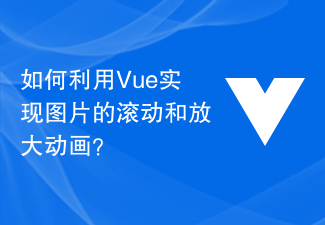 如何利用Vue实现图片的滚动和放大动画?Aug 18, 2023 am 08:13 AM
如何利用Vue实现图片的滚动和放大动画?Aug 18, 2023 am 08:13 AM如何利用Vue实现图片的滚动和放大动画?Vue.js是一种流行的JavaScript框架,提供了丰富的功能和组件,使开发者能够轻松构建交互式和动态的Web应用程序。其中一个常见的应用场景是实现图片的滚动和放大动画。在本文中,我们将学习如何使用Vue.js来实现这样的功能,并提供相应的代码示例。首先,我们需要准备一个包含多张图片的数据列表。我们可以将图片的UR
 如何在Vue项目中实现前进和后退路由切换动画效果?Jul 21, 2023 pm 03:34 PM
如何在Vue项目中实现前进和后退路由切换动画效果?Jul 21, 2023 pm 03:34 PM如何在Vue项目中实现前进和后退路由切换动画效果?在Vue项目中,我们经常会使用VueRouter来管理路由。当我们切换路由的时候,页面的切换是瞬间完成的,没有过渡效果。如果我们想要给页面切换添加一些动画效果,可以使用Vue的过渡系统。Vue的过渡系统提供了一种简单的方式来在元素插入或删除时添加过渡效果。我们可以利用这一特性来实现前进和后退路由切换的动画效
 Vue中如何实现图片的震动和抖动动画?Aug 17, 2023 pm 04:25 PM
Vue中如何实现图片的震动和抖动动画?Aug 17, 2023 pm 04:25 PMVue中如何实现图片的震动和抖动动画?在Vue中,我们可以使用动画库或者自定义样式来实现图片的震动和抖动效果。接下来,我将介绍两种常用的方法。使用Animate.css库实现图片的震动和抖动动画第一种方法是使用Animate.css库来实现图片的震动和抖动动画。Animate.css是一个开源的CSS动画库,其中包含了大量的预定义动画效果,非常方便实用。下面
 PPT文件添加多个动画的操作内容Mar 26, 2024 pm 05:30 PM
PPT文件添加多个动画的操作内容Mar 26, 2024 pm 05:30 PM1、选择操作栏【动画】栏:2、点击图形中某个图形,选择动画效果下面的样式,选好样式后,图形左上角会出现动画的数量,同时也会在右边的【动画栏】里显示(如:右边动画栏不出现,随便添加个动画就会出现此栏):3、再次点击刚才已添加动画的图形,进行多次添加动画,注意右边【动画栏】里没有选中的图层,如有则修改图层样式及参数:4、选中图形左上角数量或右边【动画栏】里面的图层,可以修改动画展示样式及参数(如:有些数量会重叠,单个动画,最好用图层):5、设置完样式及参数后,可以点击右下方的预览进行全屏预览效果。此
 如何使用Vue实现添加、删除动画特效Sep 20, 2023 pm 02:02 PM
如何使用Vue实现添加、删除动画特效Sep 20, 2023 pm 02:02 PM如何使用Vue实现添加、删除动画特效在Vue.js中,通过添加和删除CSS类名来实现动画是一种常见的做法。Vue提供了一些内置的指令和过渡组件,可以方便地在DOM元素上添加和删除CSS类名,从而实现各种动画效果。本文将通过具体的代码示例,介绍如何在Vue项目中使用动画特效。安装Vue首先,确保已经正确安装了Vue.js。可以通过在命令行中运行以下命令来安装V


Hot AI Tools

Undresser.AI Undress
AI-powered app for creating realistic nude photos

AI Clothes Remover
Online AI tool for removing clothes from photos.

Undress AI Tool
Undress images for free

Clothoff.io
AI clothes remover

AI Hentai Generator
Generate AI Hentai for free.

Hot Article

Hot Tools

mPDF
mPDF is a PHP library that can generate PDF files from UTF-8 encoded HTML. The original author, Ian Back, wrote mPDF to output PDF files "on the fly" from his website and handle different languages. It is slower than original scripts like HTML2FPDF and produces larger files when using Unicode fonts, but supports CSS styles etc. and has a lot of enhancements. Supports almost all languages, including RTL (Arabic and Hebrew) and CJK (Chinese, Japanese and Korean). Supports nested block-level elements (such as P, DIV),

Dreamweaver CS6
Visual web development tools

SublimeText3 Mac version
God-level code editing software (SublimeText3)

SublimeText3 Linux new version
SublimeText3 Linux latest version

SublimeText3 English version
Recommended: Win version, supports code prompts!






