Home >Java >javaTutorial >Java development: How to use JMH for performance testing and benchmarking
Java development: How to use JMH for performance testing and benchmarking
- WBOYWBOYWBOYWBOYWBOYWBOYWBOYWBOYWBOYWBOYWBOYWBOYWBOriginal
- 2023-09-20 14:00:41799browse
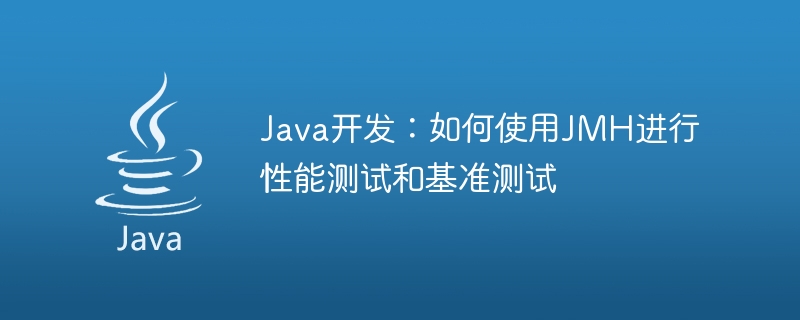
Java development: How to use JMH for performance testing and benchmarking
Introduction:
In the Java development process, we often need to test the performance and efficiency of the code . In order to accurately evaluate the performance of the code, we can use the JMH (Java Microbenchmark Harness) tool, which is a performance testing and benchmarking tool specially designed for Java developers. This article will introduce how to use JMH for performance testing and benchmarking, and provide some specific code examples.
1. What is JMH?
JMH is a Java micro-benchmark testing tool suite that provides accurate, reliable and repeatable performance test results. JMH is developed and maintained by the OpenJDK team. It is implemented based on the Java language, reflection and annotation mechanisms. As a professional performance testing tool, JMH has the following characteristics:
- Automated benchmark testing: JMH can automatically conduct multiple iterations of benchmark testing and provide accurate test results;
- Provide multiple test modes: JMH provides multiple test modes, including average time (Average Time), throughput (Throughput), sampling time (Sampling Time) and delay (Latency), etc.;
- Configuration Flexible: JMH provides a wealth of configuration options to easily configure test parameters and test scenarios;
- Integration: JMH provides seamless integration with other testing frameworks (such as JUnit and TestNG).
2. Steps to use JMH for performance testing
The following are the general steps for using JMH for performance testing:
- Define the method or code segment to be tested:
First, you need to define a method or code segment to be tested. You can define one or more methods in a Java class that need to be tested. - Use JMH annotations to configure test parameters:
Use JMH annotations to configure test parameters on the method or code segment being tested. Commonly used annotations include @Benchmark, @State, @WarmUp, @Measurement and @Fork, etc. - Compile and run JMH test classes:
Use the command line or IDE to compile JMH test classes into executable Java classes. Then, run the JMH test class, and JMH will automatically perform the benchmark test and output the test results. - Analyze and optimize test results:
According to JMH's test results, you can analyze the performance bottlenecks of the code and then optimize the code to improve performance. Code performance can be improved by fine-tuning code logic, optimizing algorithms, or improving resource utilization.
3. Sample code
The following is a sample code using JMH for performance testing:
import org.openjdk.jmh.annotations.*;
@State(Scope.Thread)
public class MyBenchmark {
private int[] array;
@Setup
public void setup() {
array = new int[1000000];
for (int i = 0; i < 1000000; i++) {
array[i] = i;
}
}
@Benchmark
@BenchmarkMode(Mode.Throughput)
@Warmup(iterations = 5)
@Measurement(iterations = 10)
@Fork(1)
public int sumArray() {
int sum = 0;
for (int i : array) {
sum += i;
}
return sum;
}
}
The above code defines a method sumArray for calculating the sum of array elements. (). Use the @Benchmark annotation to mark the method that needs to be tested, use the @BenchmarkMode annotation to specify the test mode as "Throughput", use the @Warmup and @Measurement annotations to specify the number of iterations of preheating and measurement, and use the @Fork annotation to specify the number of forks.
4. Summary
Using JMH for performance testing and benchmarking can help developers deeply understand the performance characteristics of the code and provide reliable performance indicators. By optimizing and improving the code, we can make it more efficient and stable. I hope this article can help readers understand how to use JMH for performance testing and play a role in daily Java development work.
The above is the detailed content of Java development: How to use JMH for performance testing and benchmarking. For more information, please follow other related articles on the PHP Chinese website!

