Home >Database >Mysql Tutorial >How to write custom triggers, storage engines, and triggers in MySQL using JavaScript
How to write custom triggers, storage engines, and triggers in MySQL using JavaScript
- WBOYWBOYWBOYWBOYWBOYWBOYWBOYWBOYWBOYWBOYWBOYWBOYWBOriginal
- 2023-09-20 13:49:571029browse
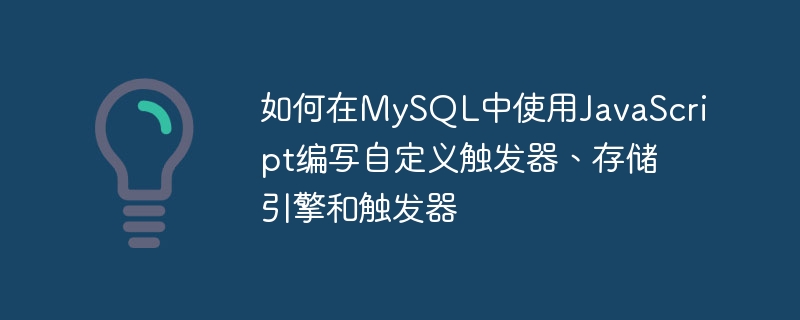
How to use JavaScript to write custom triggers, storage engines and stored procedures in MySQL
Introduction:
MySQL is a widely used relational database Management system, which uses SQL (Structured Query Language) as its primary query language. However, MySQL also supports other programming languages, such as JavaScript, for writing custom triggers, storage engines, and stored procedures. This article will introduce how to write these functions in MySQL using JavaScript and give specific code examples.
1. Custom triggers
A trigger is a special stored procedure in MySQL that will automatically execute when a specific event occurs. The steps to write a custom trigger using JavaScript are as follows:
- Create a new stored procedure and specify the events it triggers, such as INSERT, UPDATE or DELETE.
DELIMITER $$ CREATE TRIGGER my_trigger AFTER INSERT ON my_table FOR EACH ROW BEGIN -- 触发器操作代码 END$$ DELIMITER ;
In the above code, we create a trigger named my_trigger, and each insert operation on the my_table table (AFTER Automatically executed after INSERT). You can change the trigger event and what the trigger does as needed.
- Between BEGIN and END, write the operation code of the trigger to implement customized business logic.
DELIMITER $$
CREATE TRIGGER my_trigger
AFTER INSERT ON my_table
FOR EACH ROW
BEGIN
-- 添加一行日志到日志表中
INSERT INTO log_table (message) VALUES ('A new record has been inserted');
END$$
DELIMITER ;In the above code, we add a log to the log_table table after each insert operation. You can write other operation codes according to actual needs.
2. Custom storage engine
The MySQL storage engine is a module used to manage data storage and retrieval. MySQL provides some storage engines by default, such as InnoDB and MyISAM. By writing a custom storage engine using JavaScript, we can implement customized data storage and operation logic according to specific needs.
The steps to write a custom storage engine using JavaScript are as follows:
- Create a new storage engine and specify its logic and behavior.
CREATE FUNCTION my_engine_init() RETURNS INTEGER DETERMINISTIC BEGIN -- 存储引擎初始化逻辑 RETURN 0; END;
In the above code, we create a storage engine initialization function named my_engine_init. You can write different logic and behavior based on actual needs.
- Write other storage engine functions, such as storage engine insertion function, storage engine update function, storage engine deletion function, etc.
CREATE FUNCTION my_engine_insert(p1 INT, p2 VARCHAR(255)) RETURNS INTEGER DETERMINISTIC BEGIN -- 存储引擎插入逻辑 RETURN 0; END;
In the above code, we created a storage engine insertion function named my_engine_insert. You can write other storage engine functions according to actual needs.
3. Writing stored procedures
A stored procedure is a set of predefined SQL statements that can be executed together as a single unit. The steps to write a stored procedure using JavaScript are as follows:
- Create a new stored procedure and specify its input parameters and output parameters.
CREATE PROCEDURE my_procedure(p1 INT, OUT p2 VARCHAR(255)) BEGIN -- 存储过程逻辑 END;
In the above code, we created a stored procedure named my_procedure and defined an input parameter p1 and an output parameter p2.
- Write the required SQL statements in the stored procedure to implement specific business logic.
CREATE PROCEDURE my_procedure(p1 INT, OUT p2 VARCHAR(255)) BEGIN -- 查询输入参数p1对应的数据 SELECT name INTO p2 FROM my_table WHERE id = p1; END;
In the above code, we query the data in the my_table table where id is equal to the input parameter p1, and The result is stored in the output parameter p2.
Conclusion:
By using JavaScript to write custom triggers, storage engines and stored procedures, we can achieve more flexible and personalized functions in MySQL. This article provides basic code examples, but implementation will depend on your specific needs and business logic. I hope this article will help you write custom functions in MySQL using JavaScript.
The above is the detailed content of How to write custom triggers, storage engines, and triggers in MySQL using JavaScript. For more information, please follow other related articles on the PHP Chinese website!

