 Java
Java javaTutorial
javaTutorial Java development: How to use annotation processors to automatically generate code
Java development: How to use annotation processors to automatically generate code
Java development: How to use an annotation processor to automatically generate code
In Java development, annotation (Annotation) is a widely used form of metadata . It associates data with program elements (classes, methods, fields, etc.), and these annotations can be parsed and generated during compilation through some specific annotation processors (Annotation Processor). This article will introduce how to use an annotation processor to automatically generate code and provide specific code examples.
1. The concept of annotation processor
The annotation processor is a part of the Java compiler, which can process annotations in the source code during compilation. The annotation processor scans the annotations in the source code and generates corresponding code based on the definition of the annotations. Annotation processors usually use Java's reflection mechanism to obtain and manipulate annotation information.
2. Preparation work
Before using the annotation processor, we need to prepare the corresponding engineering environment. First, we need to create an annotation definition, which can be achieved by creating an annotation class that inherits the java.lang.annotation.Annotation interface. For example, we can create an annotation called @AutoGenerate to indicate program elements that need to generate code.
Code example:
import java.lang.annotation.ElementType;
import java.lang.annotation.Retention;
import java.lang.annotation.RetentionPolicy;
import java.lang.annotation.Target;
@Retention(RetentionPolicy.SOURCE)
@Target(ElementType.TYPE)
public @interface AutoGenerate {
String value();
}In the above code, we use the @Retention and @Target annotations to specify the retention policy and scope of the annotation. Here, we set the retention policy of the annotation to SOURCE, which means that the annotation will be discarded during compilation and will not be retained at runtime. We set the scope of the annotation to TYPE, which means that the annotation can be used for classes, interfaces or enumeration types.
3. Create an annotation processor
Next, we need to create an annotation processor to parse and process the @AutoGenerate annotation and generate corresponding code. The annotation processor is a class that implements javax.annotation.processing.AbstractProcessor. We need to rewrite the process() method to perform specific processing logic.
Code example:
import javax.annotation.processing.AbstractProcessor;
import javax.annotation.processing.ProcessingEnvironment;
import javax.annotation.processing.RoundEnvironment;
import javax.lang.model.element.TypeElement;
import java.io.IOException;
import java.io.PrintWriter;
import java.util.Set;
public class AutoGenerateProcessor extends AbstractProcessor {
@Override
public synchronized void init(ProcessingEnvironment processingEnvironment) {
super.init(processingEnvironment);
}
@Override
public boolean process(Set<? extends TypeElement> annotations, RoundEnvironment roundEnvironment) {
for (TypeElement annotation : annotations) {
if (annotation.getQualifiedName().toString().equals(AutoGenerate.class.getName())) {
Set<? extends TypeElement> elements = (Set<? extends TypeElement>) roundEnvironment.getElementsAnnotatedWith(annotation);
for (TypeElement element : elements) {
String className = element.getSimpleName().toString() + "AutoGenerated";
try {
PrintWriter writer = processingEnv.getFiler().createSourceFile(className).openWriter();
writer.println("package " + element.getEnclosingElement().toString() + ";");
writer.println("public class " + className + " {");
writer.println(" // TODO: 在这里实现自动生成的代码");
writer.println("}");
writer.close();
} catch (IOException e) {
e.printStackTrace();
}
}
}
}
return true;
}
}In the above code, we have rewritten the init() and process() methods. In the init() method, we can get the ProcessingEnvironment object of the processor, which provides some methods for operating and generating code. In the process() method, we first obtain the element modified by the @AutoGenerate annotation through the getTypeElement() method, then obtain the package name of the element through the getEnclosingElement() method, and finally use the Filer.createSourceFile() method to create a new source files and generate automatically generated code there.
4. Using the annotation processor
The steps to use the annotation processor are as follows:
- Add the annotation processor class to the project.
- Add the @AutoGenerate annotation on the class that needs to generate code, and use the class name of the code that needs to be generated as the parameter of the annotation.
- When compiling the project, the annotation processor will automatically scan classes with @AutoGenerate annotations and generate corresponding code files based on the annotation parameters.
@AutoGenerate("GeneratedClass")
public class MyClass {
// TODO: 在这里使用注解生成的类
}In the above code, we use the @AutoGenerate annotation to modify a class named MyClass, and set the class name of the code to be generated to "GeneratedClass". When compiling the project, the annotation processor will generate a class named GeneratedClassAutoGenerated and generate the automatically generated code we defined in it.
Summary:
The annotation processor is a powerful tool in Java development. It can parse annotations during compilation and generate corresponding code based on the definition of the annotations. By using annotation processors, we can simplify code writing and maintenance and improve development efficiency. This article uses a specific example to introduce in detail how to use an annotation processor to automatically generate code, hoping to be helpful to Java developers.
The above is the detailed content of Java development: How to use annotation processors to automatically generate code. For more information, please follow other related articles on the PHP Chinese website!
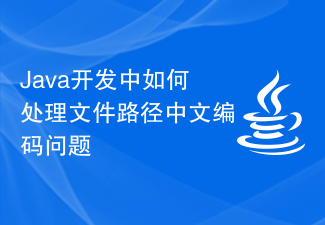 Java开发中如何处理文件路径中文编码问题Jun 29, 2023 pm 05:11 PM
Java开发中如何处理文件路径中文编码问题Jun 29, 2023 pm 05:11 PM在Java开发中处理文件路径中的中文编码问题是一个常见的挑战,特别是在涉及文件上传、下载和处理等操作时。由于中文字符在不同的编码方式下可能会有不同的表现形式,如果不正确处理,可能会出现乱码或路径无法识别的问题。本文将探讨如何正确处理Java开发中的文件路径中文编码问题。首先,我们需要了解Java中的编码方式。Java内部使用Unicode字符集来表示字符。而
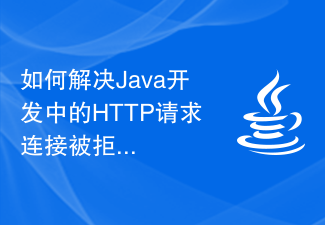 如何解决Java开发中的HTTP请求连接被拒绝问题Jun 29, 2023 pm 02:29 PM
如何解决Java开发中的HTTP请求连接被拒绝问题Jun 29, 2023 pm 02:29 PM如何解决Java开发中的HTTP请求连接被拒绝问题在进行Java开发中,经常会遇到HTTP请求连接被拒绝的问题。这种问题的出现可能是由于服务器端限制了访问权限,或是网络防火墙阻止了HTTP请求的访问。解决这个问题需要对代码和环境进行一些调整。本文将介绍几种常见的解决方法。检查网络连接和服务器状态首先,确认你的网络连接是正常的,可以尝试访问其他的网站或服务,看
 Java开发:如何使用注解处理器实现自动生成代码Sep 20, 2023 pm 01:19 PM
Java开发:如何使用注解处理器实现自动生成代码Sep 20, 2023 pm 01:19 PMJava开发:如何使用注解处理器实现自动生成代码在Java开发中,注解(Annotation)是一种被广泛使用的元数据的形式。它将数据与程序元素(类、方法、字段等)相关联,通过一些特定的注解处理器(AnnotationProcessor)可以在编译期间对这些注解进行解析并生成相应的代码。本文将介绍如何使用注解处理器来实现自动生成代码,并提供具体的代码示例。
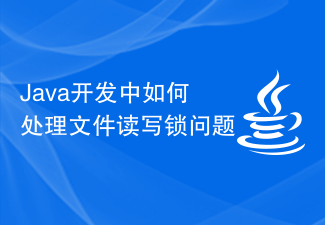 Java开发中如何处理文件读写锁问题Jun 29, 2023 am 09:55 AM
Java开发中如何处理文件读写锁问题Jun 29, 2023 am 09:55 AMJava是一种功能强大的编程语言,广泛应用于各种领域的开发中,特别是在后端开发中。在Java开发中,处理文件读写锁问题是一个常见的任务。本文将介绍如何在Java开发中处理文件读写锁问题。文件读写锁是为了解决多线程同时读写文件时可能出现的并发冲突问题。当多个线程同时读取一个文件时,不会产生冲突,因为读取是安全的。但是,当一个线程在写入文件时,其他线程可能正在读
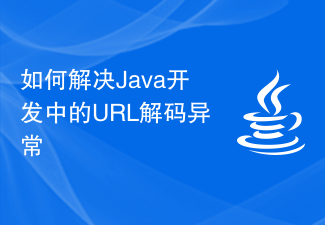 如何解决Java开发中的URL解码异常Jun 29, 2023 pm 02:07 PM
如何解决Java开发中的URL解码异常Jun 29, 2023 pm 02:07 PM如何解决Java开发中的URL解码异常在Java开发中,我们经常会遇到需要解码URL的情况。然而,由于不同的编码方式或者不规范的URL字符串,有时候会出现URL解码异常的情况。本文将介绍一些常见的URL解码异常以及对应的解决方法。一、URL解码异常的产生原因编码方式不匹配:URL中的特殊字符需要进行URL编码,即将其转换为以%开头的十六进制值。解码时,需要使
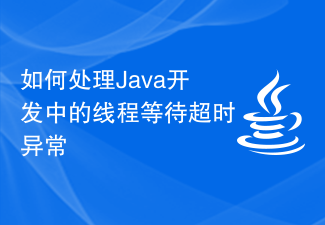 如何处理Java开发中的线程等待超时异常Jun 29, 2023 pm 06:18 PM
如何处理Java开发中的线程等待超时异常Jun 29, 2023 pm 06:18 PM如何处理Java开发中的线程等待超时异常在Java开发中,我们经常会遇到一种情况:当一个线程等待其他线程完成某个任务时,如果等待的时间超过了我们设定的超时时间,我们需要对该异常情况进行处理。这是一个常见的问题,因为在实际应用中,我们无法保证其他线程能在我们设定的超时时间内完成任务。那么,如何处理这种线程等待超时异常呢?下面,我将为你介绍一种常见的处理方法。首
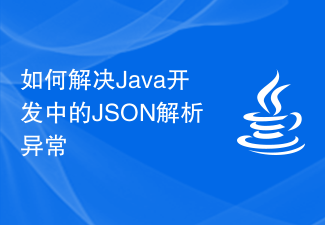 如何解决Java开发中的JSON解析异常Jun 29, 2023 pm 04:09 PM
如何解决Java开发中的JSON解析异常Jun 29, 2023 pm 04:09 PM如何解决Java开发中的JSON解析异常JSON(JavaScriptObjectNotation)是一种轻量级的数据交换格式,由于其易读性、易于解析和生成等特点,被广泛应用于网络数据传输、前后端交互等场景。在Java开发中,使用JSON进行数据的序列化和反序列化是非常常见的操作。然而,由于数据的结构和格式多种多样,JSON解析异常在Java开发中时常出
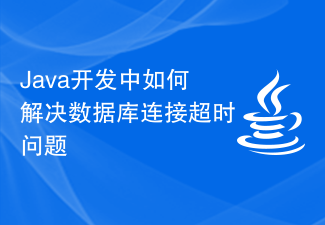 Java开发中如何解决数据库连接超时问题Jun 29, 2023 am 09:40 AM
Java开发中如何解决数据库连接超时问题Jun 29, 2023 am 09:40 AMJava开发中如何解决数据库连接超时问题简介:在Java开发中,处理数据库是非常常见的任务之一。尤其是在Web应用程序或后端服务中,与数据库的连接经常需要进行长时间的操作。然而,随着数据库的规模不断增大和访问请求的增加,数据库连接超时问题也开始变得常见。本文将讨论在Java开发中如何解决数据库连接超时问题的方法和技巧。一、理解数据库连接超时问题在开始解决数据


Hot AI Tools

Undresser.AI Undress
AI-powered app for creating realistic nude photos

AI Clothes Remover
Online AI tool for removing clothes from photos.

Undress AI Tool
Undress images for free

Clothoff.io
AI clothes remover

AI Hentai Generator
Generate AI Hentai for free.

Hot Article

Hot Tools

mPDF
mPDF is a PHP library that can generate PDF files from UTF-8 encoded HTML. The original author, Ian Back, wrote mPDF to output PDF files "on the fly" from his website and handle different languages. It is slower than original scripts like HTML2FPDF and produces larger files when using Unicode fonts, but supports CSS styles etc. and has a lot of enhancements. Supports almost all languages, including RTL (Arabic and Hebrew) and CJK (Chinese, Japanese and Korean). Supports nested block-level elements (such as P, DIV),

SublimeText3 Chinese version
Chinese version, very easy to use

Dreamweaver Mac version
Visual web development tools

EditPlus Chinese cracked version
Small size, syntax highlighting, does not support code prompt function

Safe Exam Browser
Safe Exam Browser is a secure browser environment for taking online exams securely. This software turns any computer into a secure workstation. It controls access to any utility and prevents students from using unauthorized resources.




