How to use MongoDB to develop a geographical location-based application system
- 王林Original
- 2023-09-20 13:00:111092browse
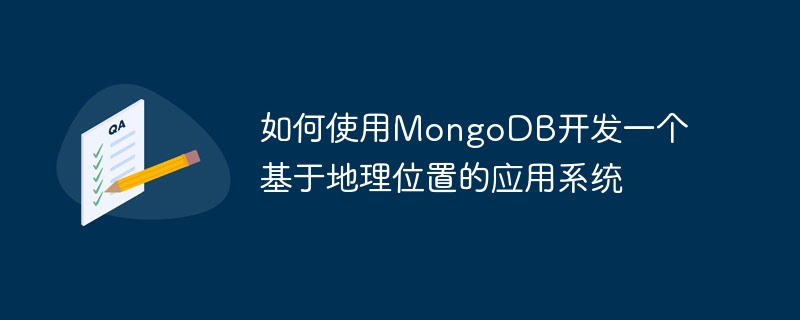
How to use MongoDB to develop an application system based on geographical location
In the development of today's Internet applications, more and more applications need to be developed based on geographical location information , such as nearby people, nearby businesses, etc. As a non-relational database, MongoDB has rich geographical location support and can provide convenient and efficient geographical location queries. This article will introduce how to use MongoDB to develop a geographical location-based application system and provide specific code examples.
- Install MongoDB and configure the environment
First, we need to install MongoDB and configure the development environment. The specific steps are as follows:
Step 1: Download and install MongoDB. You can visit the MongoDB official website (https://www.mongodb.com/) to download the latest version, and choose the corresponding one according to the operating system. Install the package and add MongoDB to the environment variables after the installation is complete.
Step 2: Create a MongoDB database and create a collection in it to store geographical location data.
Step 3: Use MongoDB’s official driver or other third-party drivers to connect to the MongoDB database.
- Storing geographical location data
The way to store geographical location data in MongoDB is through the GeoJSON format. GeoJSON is a JSON-based geographical location data format that can represent points, lines, geographical location information. Here is an example GeoJSON document:
{
"type": "Point",
"coordinates": [longitude, latitude]
}
Among them, type represents the geographical location type, which can be Point, LineString, Polygon, etc. coordinates represent longitude and latitude, represented by an array.
When storing geographical location data, we can use the following code example:
// Connect to MongoDB database
const MongoClient = require('mongodb').MongoClient;
const uri = "mongodb://localhost:27017/mydatabase";
const client = new MongoClient(uri, { useNewUrlParser: true });
client.connect(err => {
// Get references to databases and collections
const db = client.db("mydatabase");
const collection = db.collection("locations");
// Store geographical location data
const location = {
type: "Point", coordinates: [longitude, latitude]
};
collection.insertOne(location, (err, result) => {
if (err) throw err;
console.log("地理位置数据已成功存储");});
});
- Querying nearby geographical locations
Once the geographical location data is stored in MongoDB, we can use MongoDB's geographical location query function to obtain nearby geographical locations. MongoDB provides some geographical location query operators, such as $geoNear, $geoWithin, etc. The following is a simple sample code:
// Query nearby geographical location
const location = {
type: "Point",
coordinates: [longitude, latitude]
};
const query = {
location: {
$near: {
$geometry: location,
$maxDistance: 1000
}}
};
collection.find(query).toArray((err, results ) => {
if (err) throw err;
console.log("The nearby geographical location is: ", results);
});
In the above code In the example, we use the $near operator to query the data object closest to a given geographical location, and $maxDistance represents the maximum distance of the query results.
- Add indexes to improve query performance
In order to improve the performance of geolocation queries, we can add indexes to the geolocation field. In MongoDB, we can create a geolocation index using the createIndex method. The following is a sample code:
// Add a geographical location index
collection.createIndex({ location: "2dsphere" }, (err) => {
if (err) throw err;
console.log("The geographical location index has been created successfully");
});
In the above code, we create the geographical location index by specifying the index type as 2dsphere.
Summary
Through the above steps, we can use MongoDB to develop an application system based on geographical location. First, we need to install MongoDB and configure the development environment; secondly, we can use GeoJSON format to store geographical location data; then, we can use MongoDB's geographical location query function to obtain nearby geographical locations; finally, in order to improve query performance, we You can add an index to the geolocation field. I hope this article can help readers provide guidance when developing geolocation applications using MongoDB.
The above is the detailed content of How to use MongoDB to develop a geographical location-based application system. For more information, please follow other related articles on the PHP Chinese website!

