
How to use Java to develop a container management platform based on Rancher
With the widespread application of container technology, container management platforms have become an important part of software development and deployment. . Rancher is a very popular container management platform that provides rich functions and a user-friendly interface to facilitate developers to manage and deploy containers.
In this article, I will introduce how to use Java to develop a Rancher-based container management platform, and provide specific code examples to help readers get started quickly.
Step One: Environment Preparation
First, make sure you have installed the Java development environment (JDK) and Maven. At the same time, the latest versions of Docker and Rancher need to be installed. You can download and install Rancher Server from the Rancher official website.
Step 2: Create a Maven project
Use Maven to create a new Java project. Add the following dependency in the project's pom.xml file:
This dependency will help us interact with the Rancher API.
Step 3: Connect to Rancher
In the Java code, we need to connect to Rancher Server. Create a new RancherClient instance and set the relevant parameters:
import io.rancher.Rancher;
import io.rancher.RancherClient;
import io.rancher.base.TypeCollection;
import io.rancher.service.StackService;
import io.rancher.service.HostService;
import io.rancher.service.ServiceService;
import io.rancher.service.ContainerService;
// . ..
String rancherUrl = "http://your-rancher-url/v2-beta";
String accessKey = "your-access-key";
String secretKey = "your-secret-key ";
RancherClient rancherClient = Rancher.createClient(rancherUrl, accessKey, secretKey);
StackService stackService = rancherClient.type(StackService.class);
HostService hostService = rancherClient.type(HostService.class );
ServiceService serviceService = rancherClient.type(ServiceService.class);
ContainerService containerService = rancherClient.type(ContainerService.class);
This code will create a RancherClient instance and use the provided access key and URL for verification.
Step 4: Operate Rancher resources
Using RancherClient instances can perform a variety of operations, including managing Stack, Host, Service, Container and other resources. The following are some common operation examples:
- Create a new Stack:
Stack stack = new Stack();
stack.setName("my- stack");
stack = stackService.create(stack).execute().body();
- List all Stacks:
TypeCollection stacks = stackService.list().execute().body();
for(Stack stack : stacks.getData()) {
System.out.println(stack.getId() );
}
- Create a new Service:
Service service = new Service();
service.setName("my-service" );
service = serviceService.create(service).execute().body();
- Create a new Container in Service:
Container container = new Container();
container.setName("my-container");
container.setImageUuid("docker:nginx");
container.setServiceId(service.getId());
container = containerService.create(container).execute().body();
Step 5: Compile and run
After completing the above steps, use Maven to compile the code and run the application. Make sure your Rancher Server is running properly and that access keys and URL parameters are set correctly.
Summary
This article introduces how to use Java to develop a Rancher-based container management platform. Using Rancher's Java client library, we can easily connect to Rancher Server and operate various resources. I hope this article can help readers quickly get started using Rancher for container management.
It should be noted that the code examples provided in this article are for illustration purposes only and do not cover all possible situations. In actual projects, it is recommended to have an in-depth understanding of the usage of Rancher API and the needs of specific scenarios in order to better use this powerful container management platform.
The above is the detailed content of How to use Java to develop a Rancher-based container management platform. For more information, please follow other related articles on the PHP Chinese website!
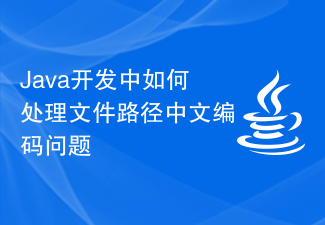 Java开发中如何处理文件路径中文编码问题Jun 29, 2023 pm 05:11 PM
Java开发中如何处理文件路径中文编码问题Jun 29, 2023 pm 05:11 PM在Java开发中处理文件路径中的中文编码问题是一个常见的挑战,特别是在涉及文件上传、下载和处理等操作时。由于中文字符在不同的编码方式下可能会有不同的表现形式,如果不正确处理,可能会出现乱码或路径无法识别的问题。本文将探讨如何正确处理Java开发中的文件路径中文编码问题。首先,我们需要了解Java中的编码方式。Java内部使用Unicode字符集来表示字符。而
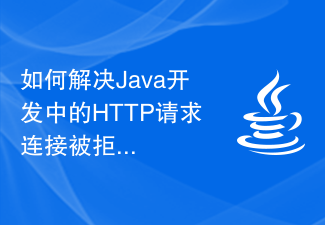 如何解决Java开发中的HTTP请求连接被拒绝问题Jun 29, 2023 pm 02:29 PM
如何解决Java开发中的HTTP请求连接被拒绝问题Jun 29, 2023 pm 02:29 PM如何解决Java开发中的HTTP请求连接被拒绝问题在进行Java开发中,经常会遇到HTTP请求连接被拒绝的问题。这种问题的出现可能是由于服务器端限制了访问权限,或是网络防火墙阻止了HTTP请求的访问。解决这个问题需要对代码和环境进行一些调整。本文将介绍几种常见的解决方法。检查网络连接和服务器状态首先,确认你的网络连接是正常的,可以尝试访问其他的网站或服务,看
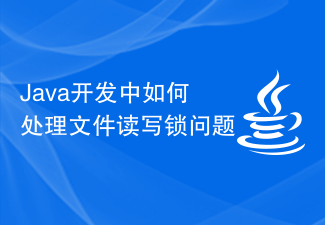 Java开发中如何处理文件读写锁问题Jun 29, 2023 am 09:55 AM
Java开发中如何处理文件读写锁问题Jun 29, 2023 am 09:55 AMJava是一种功能强大的编程语言,广泛应用于各种领域的开发中,特别是在后端开发中。在Java开发中,处理文件读写锁问题是一个常见的任务。本文将介绍如何在Java开发中处理文件读写锁问题。文件读写锁是为了解决多线程同时读写文件时可能出现的并发冲突问题。当多个线程同时读取一个文件时,不会产生冲突,因为读取是安全的。但是,当一个线程在写入文件时,其他线程可能正在读
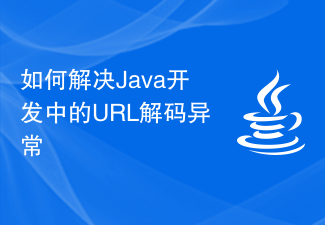 如何解决Java开发中的URL解码异常Jun 29, 2023 pm 02:07 PM
如何解决Java开发中的URL解码异常Jun 29, 2023 pm 02:07 PM如何解决Java开发中的URL解码异常在Java开发中,我们经常会遇到需要解码URL的情况。然而,由于不同的编码方式或者不规范的URL字符串,有时候会出现URL解码异常的情况。本文将介绍一些常见的URL解码异常以及对应的解决方法。一、URL解码异常的产生原因编码方式不匹配:URL中的特殊字符需要进行URL编码,即将其转换为以%开头的十六进制值。解码时,需要使
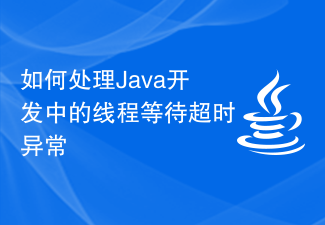 如何处理Java开发中的线程等待超时异常Jun 29, 2023 pm 06:18 PM
如何处理Java开发中的线程等待超时异常Jun 29, 2023 pm 06:18 PM如何处理Java开发中的线程等待超时异常在Java开发中,我们经常会遇到一种情况:当一个线程等待其他线程完成某个任务时,如果等待的时间超过了我们设定的超时时间,我们需要对该异常情况进行处理。这是一个常见的问题,因为在实际应用中,我们无法保证其他线程能在我们设定的超时时间内完成任务。那么,如何处理这种线程等待超时异常呢?下面,我将为你介绍一种常见的处理方法。首
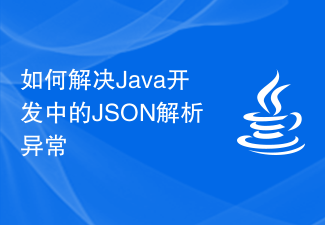 如何解决Java开发中的JSON解析异常Jun 29, 2023 pm 04:09 PM
如何解决Java开发中的JSON解析异常Jun 29, 2023 pm 04:09 PM如何解决Java开发中的JSON解析异常JSON(JavaScriptObjectNotation)是一种轻量级的数据交换格式,由于其易读性、易于解析和生成等特点,被广泛应用于网络数据传输、前后端交互等场景。在Java开发中,使用JSON进行数据的序列化和反序列化是非常常见的操作。然而,由于数据的结构和格式多种多样,JSON解析异常在Java开发中时常出
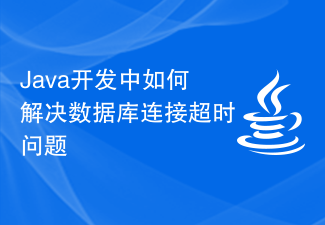 Java开发中如何解决数据库连接超时问题Jun 29, 2023 am 09:40 AM
Java开发中如何解决数据库连接超时问题Jun 29, 2023 am 09:40 AMJava开发中如何解决数据库连接超时问题简介:在Java开发中,处理数据库是非常常见的任务之一。尤其是在Web应用程序或后端服务中,与数据库的连接经常需要进行长时间的操作。然而,随着数据库的规模不断增大和访问请求的增加,数据库连接超时问题也开始变得常见。本文将讨论在Java开发中如何解决数据库连接超时问题的方法和技巧。一、理解数据库连接超时问题在开始解决数据
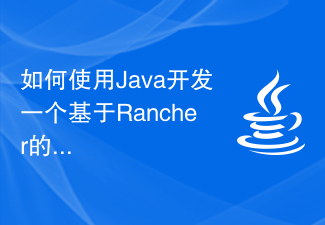 如何使用Java开发一个基于Rancher的容器管理平台Sep 20, 2023 pm 12:51 PM
如何使用Java开发一个基于Rancher的容器管理平台Sep 20, 2023 pm 12:51 PM如何使用Java开发一个基于Rancher的容器管理平台随着容器技术的广泛应用,容器管理平台成为了软件开发和部署的重要组成部分。Rancher是一个非常流行的容器管理平台,它提供了丰富的功能和用户友好的界面,方便开发者管理和部署容器。在本文中,我将介绍如何使用Java开发一个基于Rancher的容器管理平台,并提供具体的代码示例来帮助读者快速上手。第一步:环


Hot AI Tools

Undresser.AI Undress
AI-powered app for creating realistic nude photos

AI Clothes Remover
Online AI tool for removing clothes from photos.

Undress AI Tool
Undress images for free

Clothoff.io
AI clothes remover

AI Hentai Generator
Generate AI Hentai for free.

Hot Article

Hot Tools

SublimeText3 English version
Recommended: Win version, supports code prompts!

SAP NetWeaver Server Adapter for Eclipse
Integrate Eclipse with SAP NetWeaver application server.

WebStorm Mac version
Useful JavaScript development tools

SublimeText3 Linux new version
SublimeText3 Linux latest version

MinGW - Minimalist GNU for Windows
This project is in the process of being migrated to osdn.net/projects/mingw, you can continue to follow us there. MinGW: A native Windows port of the GNU Compiler Collection (GCC), freely distributable import libraries and header files for building native Windows applications; includes extensions to the MSVC runtime to support C99 functionality. All MinGW software can run on 64-bit Windows platforms.






