There are four ways to execute a Shell script: using the terminal to execute the script, using the bash command to execute the script, using the sh command to execute the script, and using the source command to execute the script. You can choose the most appropriate method according to your specific needs and environment. No matter which method is used, you can use these methods to execute Shell scripts and achieve the required functions.

#Executing a Shell script is a common operation in Linux and Unix systems. A shell script is a collection of commands that can be executed in a specific order and under conditions. In this article, we will introduce some common ways to execute shell scripts.
1. Use the terminal to execute the script:
The easiest way is to execute the script directly in the terminal. First, open a terminal and navigate to the directory where the script is stored. Then, execute the script using the following command:
$ ./script.sh
Here `script.sh` is the file name of the script. Make sure the script file has executable permissions before executing the script. You can use the `chmod` command to set the permissions of the script:
$ chmod +x script.sh
This will give the script executable permissions.
2. Use the bash command to execute the script:
Another common method is to use the `bash` command to execute the script. This method is suitable for scripts that do not have executable permissions set. Execute the following command in the terminal:
$ bash script.sh
This will use the `bash` interpreter to execute the script.
3. Use the sh command to execute the script:
Similar to using the `bash` command to execute the script, you can also use the `sh` command to execute the script. Execute the following command in the terminal:
$ sh script.sh
This will use the `sh` interpreter to execute the script.
4. Use the source command to execute the script:
If you want to execute the script in the current shell environment, you can use the `source` command. Execute the following command in the terminal:
$ source script.sh
Or you can use the `.` operator instead of the `source` command:
$ . script.sh
This will execute the script in the current shell environment and add the The command applies to the current shell.
In addition to the above methods, you can also use some other specific commands to execute Shell scripts, such as `ksh`, `csh`, `tcsh`, etc. These commands are specific to different shell interpreters.
To sum up, there are many options for executing Shell scripts, and you can choose the most appropriate method according to your specific needs and environment. No matter which method is used, these methods can be used to execute the shell script and achieve the desired functionality .
The above is the detailed content of What are the methods of executing Shell scripts?. For more information, please follow other related articles on the PHP Chinese website!
 使用Eclipse进行Linux Shell脚本开发的基本配置指南Jul 06, 2023 pm 05:00 PM
使用Eclipse进行Linux Shell脚本开发的基本配置指南Jul 06, 2023 pm 05:00 PM使用Eclipse进行LinuxShell脚本开发的基本配置指南在Linux环境下,Shell脚本是一种强大且常用的编程语言,用于自动化执行各种任务和管理系统。Eclipse是一款功能强大的集成开发环境(IDE),可以帮助开发人员更高效地编写、调试和管理Shell脚本。本文将介绍如何在Eclipse中配置和使用Shell脚本开发环境。第一步:安装Eclip
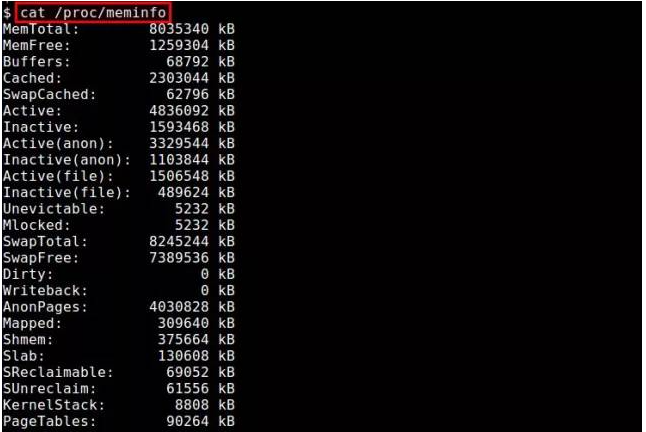 Linux下查看内存使用情况方法总结Feb 05, 2024 am 11:45 AM
Linux下查看内存使用情况方法总结Feb 05, 2024 am 11:45 AMQ:我有一个问题,我想要监视Linux系统的内存使用情况。在Linux下有哪些可用的视图或命令行工具可以使用呢?A:在Linux系统中,有多种方法可以监视内存使用情况。下面是一些通过视图工具或命令行来查看内存使用情况的方法。/proc/meminfo:最简单的方法是查看/proc/meminfo文件。这个虚拟文件会动态更新,并提供了关于内存使用情况的详细信息。它列出了各种内存指标,可以满足你对内存使用情况的大部分需求。另外,你还可以通过/proc//statm和/proc//status来查看进
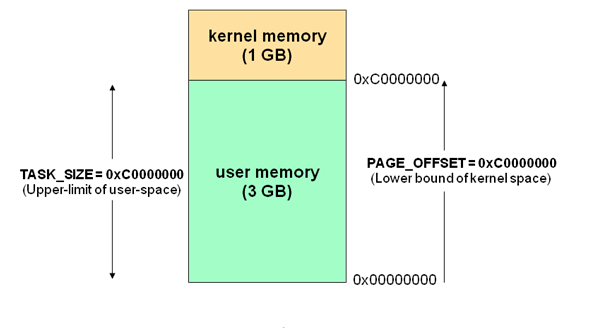 什么是Linux内核空间与用户空间?Feb 05, 2024 pm 12:57 PM
什么是Linux内核空间与用户空间?Feb 05, 2024 pm 12:57 PM内核空间和用户空间对于32位操作系统而言,它的寻址空间(也称为虚拟地址空间或线性地址空间)大小为4G(即2的32次方)。这意味着一个进程可以拥有最大4G的地址空间。操作系统的核心是内核(kernel),它是与普通应用程序分离的,有权限访问受保护的内存空间和底层硬件设备。为了保证内核的安全,现代操作系统通常限制用户进程直接操作内核。通常,这通过将虚拟地址空间划分为两个部分来实现,即内核空间和用户空间。就Linux操作系统而言,最高的1G字节(从虚拟地址0xC0000000到0xFFFFFFFF)被
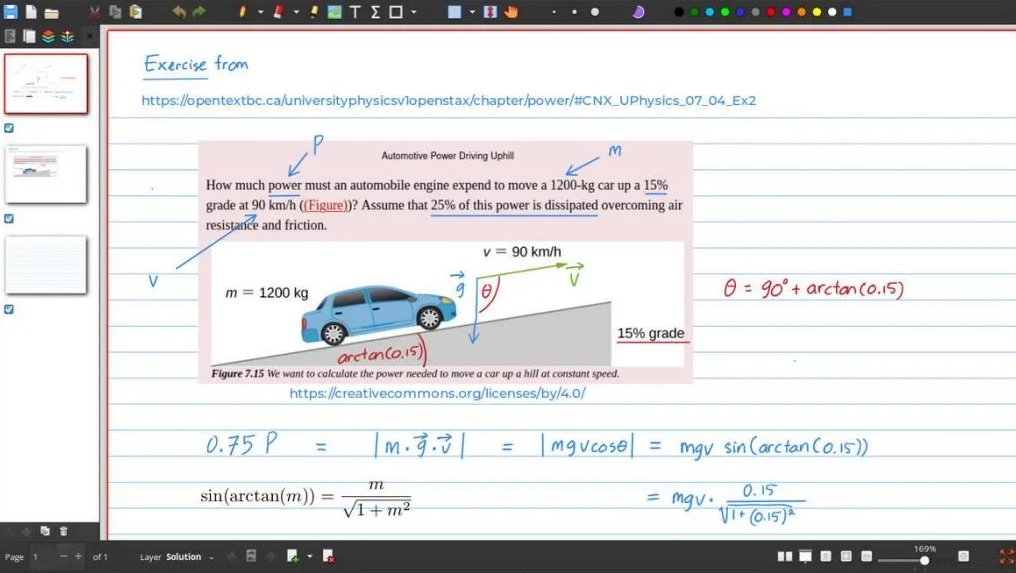 Linux 上的最佳白板应用程序Feb 05, 2024 pm 12:48 PM
Linux 上的最佳白板应用程序Feb 05, 2024 pm 12:48 PM“我们将介绍几款适用于Linux系统的白板应用程序,相信这些信息对您会非常有帮助。请继续阅读!”一般来说,数字白板是一种用于大型互动显示面板的工具,常见的设备类型包括平板电脑、大屏手机、触控笔记本和表面显示设备等。当教师使用白板时,您可以使用触控笔、手写笔、手指甚至鼠标在设备屏幕上进行绘画、书写或操作元素。这意味着您可以在白板上拖动、点击、删除和绘画,就像在纸上使用笔一样。然而,要实现这一切,需要有一款软件来支持这些功能,并实现触控和显示之间的精细协调。目前市面上有许多商业应用可以完成这项工作。
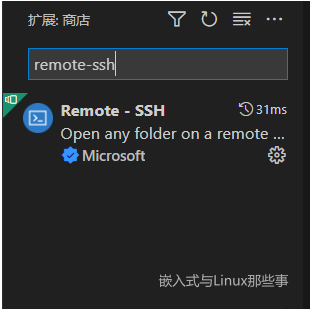 利用vscode远程调试Linux内核Feb 05, 2024 pm 12:30 PM
利用vscode远程调试Linux内核Feb 05, 2024 pm 12:30 PM前言上一遍文章介绍了利用QEMU+GDB调试Linux内核。但是,有时候直接利用GDB调试查看代码还不是很方便,所以,在这么重要的场合,怎么能少的了vscode这个神器呢。本篇文章介绍如何使用vscode远程调试内核。本文环境:windows10vscodeubuntu20.04我个人使用的是腾讯云服务器,所以就省去了安装虚拟机的过程。直接从vscode配置开始。vscode插件安装remote-ssh在插件库中找到Remote-SSH插件并且安装。安装完成后右边工具栏会多出一个功能按F1呼出对
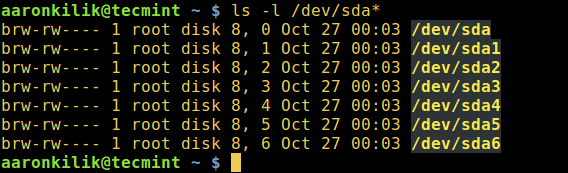 4 种方法识别Linux系统 USB 设备Feb 05, 2024 am 11:45 AM
4 种方法识别Linux系统 USB 设备Feb 05, 2024 am 11:45 AM在桌面环境下,当插入一个设备(如USB设备)时,系统会自动挂载到指定的目录,通常是在/media/username/device-label目录下。这样,你就可以进入该目录并访问设备中的文件了。不过,在服务器上情况就有所不同,你需要手动挂载设备,并指定一个挂载点。查询USB设备在Linux系统中,使用/dev目录下的特定设备文件来标识插入的设备。你会在该目录下看到一些文件,比如/dev/sda或/dev/hda,它们表示你的第一个主设备,每个分区使用一个数字标识,例如/dev/sda1或/dev
 如何在Shell脚本中正确关闭MySQL连接池?Jun 29, 2023 am 10:14 AM
如何在Shell脚本中正确关闭MySQL连接池?Jun 29, 2023 am 10:14 AM如何在Shell脚本中正确关闭MySQL连接池?数据库是现代应用程序中不可或缺的一部分,而连接池则是管理数据库连接的重要工具。在使用Shell脚本处理数据库操作时,正确地关闭MySQL连接池是一个关键问题。本文将介绍如何在Shell脚本中正确关闭MySQL连接池。使用连接池管理工具当使用连接池管理工具时,关闭连接池通常会有与之对应的命令。比如,常用的连接池管
 Linux 上最好的 8 款 Markdown 编辑器Feb 05, 2024 pm 12:25 PM
Linux 上最好的 8 款 Markdown 编辑器Feb 05, 2024 pm 12:25 PM你是否正在寻找一款易于使用的LinuxPC上的Markdown编辑器?那么我们为你推荐一些最佳选择。Markdown以其简单性和可读性而闻名,已成为Linux用户创建干净和结构良好文档的首选标记语言。但要充分利用Markdown的潜力,您需要一个合适的编辑器。无论您是初学者寻找直观的界面,还是经验丰富的专业人士寻求高级定制选项,下面的这些Markdown编辑器都值得您探索,以找到适合您需求的最佳选择。1、TyporaTypora是最用户友好的Markdown编辑器之一,以其实时预览功能而受到赞誉

Hot AI Tools

Undresser.AI Undress
AI-powered app for creating realistic nude photos

AI Clothes Remover
Online AI tool for removing clothes from photos.

Undress AI Tool
Undress images for free

Clothoff.io
AI clothes remover

AI Hentai Generator
Generate AI Hentai for free.

Hot Article

Hot Tools

Dreamweaver Mac version
Visual web development tools

MantisBT
Mantis is an easy-to-deploy web-based defect tracking tool designed to aid in product defect tracking. It requires PHP, MySQL and a web server. Check out our demo and hosting services.

Notepad++7.3.1
Easy-to-use and free code editor

SAP NetWeaver Server Adapter for Eclipse
Integrate Eclipse with SAP NetWeaver application server.

SublimeText3 Mac version
God-level code editing software (SublimeText3)






