Home >Database >Mysql Tutorial >How to use MySQL and Java to implement a simple file download function
How to use MySQL and Java to implement a simple file download function
- 王林Original
- 2023-09-20 11:04:571290browse
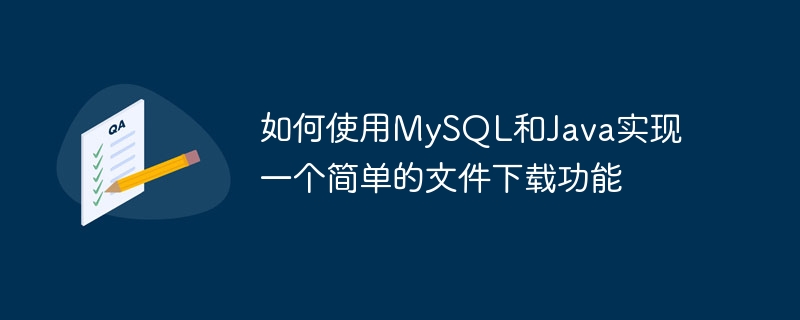
How to use MySQL and Java to implement a simple file download function
In today's information age, file downloading has become an indispensable part of our daily lives . Whether it is downloading media files such as documents, music, and videos from the Internet, or downloading business-related files from corporate servers, the file download function has become a basic requirement for many applications. This article will teach you how to use MySQL and Java to implement a simple file download function, and provide specific code examples.
1. Create a file information table
First, we need to create a file information table in the MySQL database to store the metadata information of each file. The following is an example of a simple file information table:
CREATE TABLE file_info ( id INT PRIMARY KEY AUTO_INCREMENT, filename VARCHAR(255) NOT NULL, filepath VARCHAR(255) NOT NULL, filesize BIGINT NOT NULL );
In this table, we use id as the primary key and store the file name, storage path and file size in three fields.
2. Implement the file upload function
Next, we need to implement the file upload function, save the file to the specified directory on the server, and store the metadata of the file into the database. The following is a Java-based file upload code example:
import java.io.File;
import java.io.FileOutputStream;
import java.io.InputStream;
import java.io.OutputStream;
import java.sql.Connection;
import java.sql.DriverManager;
import java.sql.PreparedStatement;
import java.sql.SQLException;
public class FileUpload {
private static final String DB_URL = "jdbc:mysql://localhost:3306/mydb";
private static final String DB_USER = "root";
private static final String DB_PASSWORD = "password";
private static final String FILE_STORAGE_PATH = "C:/uploads/";
public void uploadFile(InputStream fileInputStream, String filename, long filesize) {
Connection conn = null;
PreparedStatement stmt = null;
try {
conn = DriverManager.getConnection(DB_URL, DB_USER, DB_PASSWORD);
String sql = "INSERT INTO file_info (filename, filepath, filesize) VALUES (?, ?, ?)";
stmt = conn.prepareStatement(sql);
stmt.setString(1, filename);
stmt.setString(2, FILE_STORAGE_PATH + filename);
stmt.setLong(3, filesize);
stmt.executeUpdate();
File file = new File(FILE_STORAGE_PATH + filename);
try (OutputStream outputStream = new FileOutputStream(file)) {
int read;
byte[] bytes = new byte[1024];
while ((read = fileInputStream.read(bytes)) != -1) {
outputStream.write(bytes, 0, read);
}
outputStream.flush();
}
} catch (SQLException e) {
e.printStackTrace();
} catch (Exception e) {
e.printStackTrace();
} finally {
try {
if (stmt != null)
stmt.close();
if (conn != null)
conn.close();
} catch (SQLException e) {
e.printStackTrace();
}
}
}
}In this code example, we connect to the MySQL database through Java's JDBC, insert the file's metadata into the file information table, and save the file to the specified path.
3. Implement the file download function
Finally, we need to implement the file download function, obtain the file path from the database according to the file ID or file name, and then The file is sent to the client for download. The following is a Java-based file download code example:
import java.io.FileInputStream;
import java.io.IOException;
import java.io.InputStream;
import java.sql.*;
public class FileDownload {
private static final String DB_URL = "jdbc:mysql://localhost:3306/mydb";
private static final String DB_USER = "root";
private static final String DB_PASSWORD = "password";
private static final String FILE_STORAGE_PATH = "C:/uploads/";
public void downloadFile(String filename, OutputStream outputStream) {
Connection conn = null;
PreparedStatement stmt = null;
try {
conn = DriverManager.getConnection(DB_URL, DB_USER, DB_PASSWORD);
String sql = "SELECT filepath FROM file_info WHERE filename=?";
stmt = conn.prepareStatement(sql);
stmt.setString(1, filename);
ResultSet rs = stmt.executeQuery();
if (rs.next()) {
String filepath = rs.getString("filepath");
try (InputStream inputStream = new FileInputStream(filepath)) {
int read;
byte[] bytes = new byte[1024];
while ((read = inputStream.read(bytes)) != -1) {
outputStream.write(bytes, 0, read);
}
outputStream.flush();
}
}
} catch (SQLException e) {
e.printStackTrace();
} catch (IOException e) {
e.printStackTrace();
} finally {
try {
if (stmt != null)
stmt.close();
if (conn != null)
conn.close();
} catch (SQLException e) {
e.printStackTrace();
}
}
}
}In this code example, we connect to the MySQL database through Java's JDBC, query the database based on the file name, obtain the path of the file, and send the file content Give the output stream.
Conclusion
Through the above steps and code examples, we can use MySQL to implement a simple file download function in a Java program. Of course, this is just a basic implementation. If more functions are needed, such as file permission control, file resuming, file compression, etc., further development and expansion are required. In short, the file download function is a very common and basic function. After mastering this basic ability, we can apply it more flexibly in different actual projects.
The above is the detailed content of How to use MySQL and Java to implement a simple file download function. For more information, please follow other related articles on the PHP Chinese website!

